Schedule
Release 2025.001 will be released
- To staging: The week of January 27th
- To production: The week of February 3rd
- To Enterprise client sites: The week of February 10th
Customizable Post Layouts
We’re thrilled to introduce Customizable Post Pages—your gateway to modernized, flexible layouts for Discussions, Questions, and Ideas. At the core of this update is greater control over the commenting experience, designed to keep your conversations clear and engaging.
Here’s what’s new:
- Nested or flat comments: Choose between nested (threaded) or flat commenting styles to suit your community’s needs.
- Advanced sorting options: Control how comments are sorted—by newest, oldest, top, or trending.
- OP indicator: Make it easy to identify the original poster in discussions.
- Tabbed Q&A view: Quickly find accepted answers or view them alongside the broader conversation.
- Improved sharing options: Easily copy and share links to posts and first posts.
- Pinned content: Firrst posts and statuses remain visible at the top of every comment page.
- Customizable widgets: Add new widgets to post pages or manage the visibility of out-of-the-box widgets to match your preferences.
Start exploring customizable post pages today and create the perfect posting experience for your community!
Find out more -
https://success.vanillaforums.com/kb/articles/544-create-a-custom-layout
Nested Comments
We’re excited to introduce Nested Comments, a highly requested feature now enabled by default on our new customizable post layouts! This powerful functionality allows users to engage in threaded replies, responding directly to specific comments for a more organized and interactive discussion.
Enable Custom Post Layouts today to unlock and configure Nested Comments!
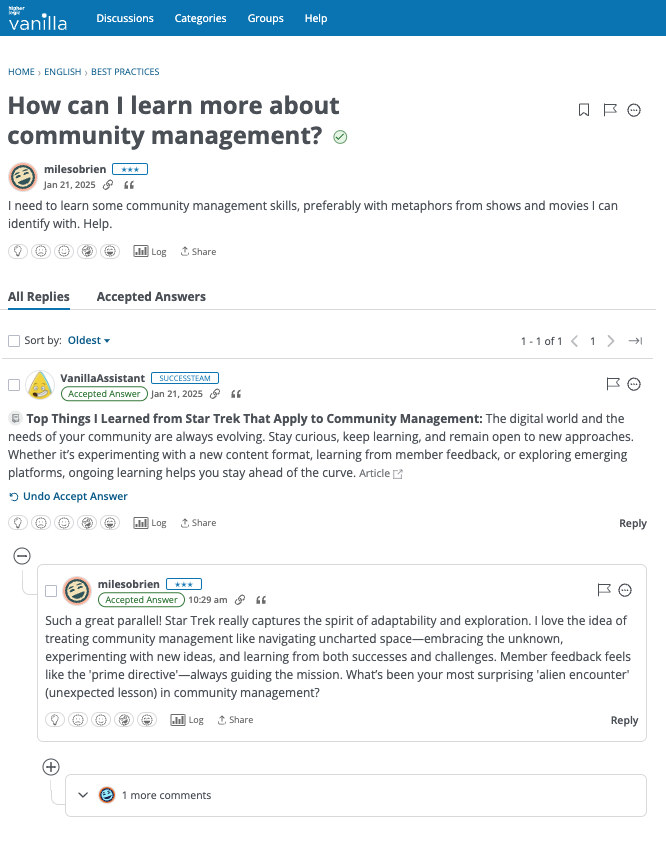
AI Suggested Answers
The AI Suggested Answers feature is now available in beta - it’s important to understand that this feature is only available on Customizable Post Pages (see above).
This feature will comb your existing community KB and (if federated search is set up) Zendesk KB content and provide suggested answers to newly posted questions (not discussions or ideas at this time). By leveraging AI technology, this feature enhances user experience and ensures that community members receive timely support, fostering a more dynamic and responsive community environment.
It is designed to complement, not replace, human interaction by answering simple questions that already have answers in the community, so that community managers and subject matter experts can focus on novel or nuanced questions rather than referencing existing content. This feature offers suggestions only for unanswered question: if a human answers the question before an AI Suggested Answer is selected AI Suggested Answers will disappear.
This feature can be customized to fit your community— administrators can:
- Personalize the AI assistant's name and image to match the community's theme
- Control which content sources the AI can access, including community discussions, knowledge bases, and integrated external sources like Zendesk.
Finally, we make sure that users are never forced to interact with the AI Assistant: users can choose to enable or disable AI Suggested Answers in their profile settings.
Contact our support
Read more:
https://success.vanillaforums.com/kb/articles/1606-ai-suggested-answers-beta
Customizable Knowledge Base Pages
This release introduces Customizable Knowledge Base Pages, giving you full control over the layouts and widgets across all KB pages, including:
- Knowledge Base Homepages
- Help Centre Homepages
- Help Centre Category Pages
- Article Pages for both Guides and Help Centers
This update offers the flexibility to tailor the look and feel of all Knowledge Base pages globally or create layouts specific to individual KBs or subcommunities.
We’re also introducing new widgets to help you even further customize your user experience:
- Knowledge Base List: Quickly view and access the Knowledge Bases within your community.
- Help Centre Overview: Display a detailed list of categories and articles within a specific Help Centre.
- Article Reactions: Customize or hide the out-of-the-box article feedback widget.
- Article Table of Contents: Modify or hide the default article overview component.
With these enhanced customization options, you can deliver a seamless, user-friendly Knowledge Base experience tailored to your brand and community needs.
Learn more about creating custom layouts -
https://success.vanillaforums.com/kb/articles/544-create-a-custom-layout
Sentiment Analysis & Keyword Tracking
We’re excited to introduce enhanced Sentiment Analysis for Vanilla communities! This feature uses AI to analyze post content, providing a sentiment score for both the post itself and the user who created it. This allows community managers to better understand how users are feeling across discussions, categories, and even individual posts. Plus, with the addition of Keyword Sentiment, you can dive deeper into the language surrounding specific keywords to gauge sentiment even more precisely.
Key Concepts: Sentiment Analysis offers two primary features:
- Site-wide Sentiment Analysis: This provides an overall sentiment score for your community based on user posts. It tracks sentiment across discussions, categories, and users, allowing you to quickly spot trends in community sentiment. You'll see who the top advocates and top detractors are, and how the overall tone is shifting over time
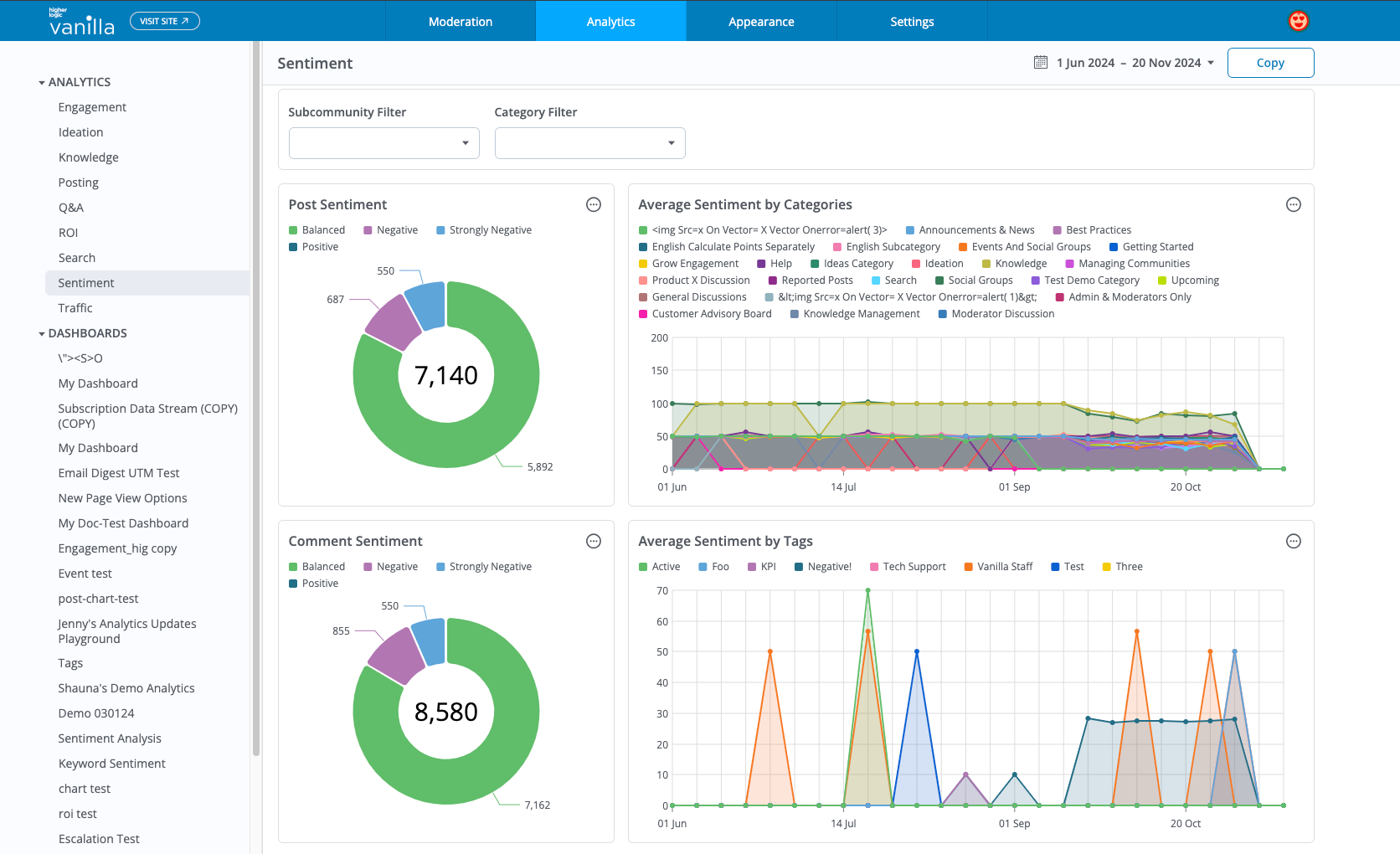
- Keyword Sentiment: This gives you the ability to analyze the sentiment around specific keywords. By tracking keywords in posts, you can monitor sentiment related to specific products, topics, or issues. For instance, you can track the sentiment around a new product launch, helping you measure community reactions in real-time.
-
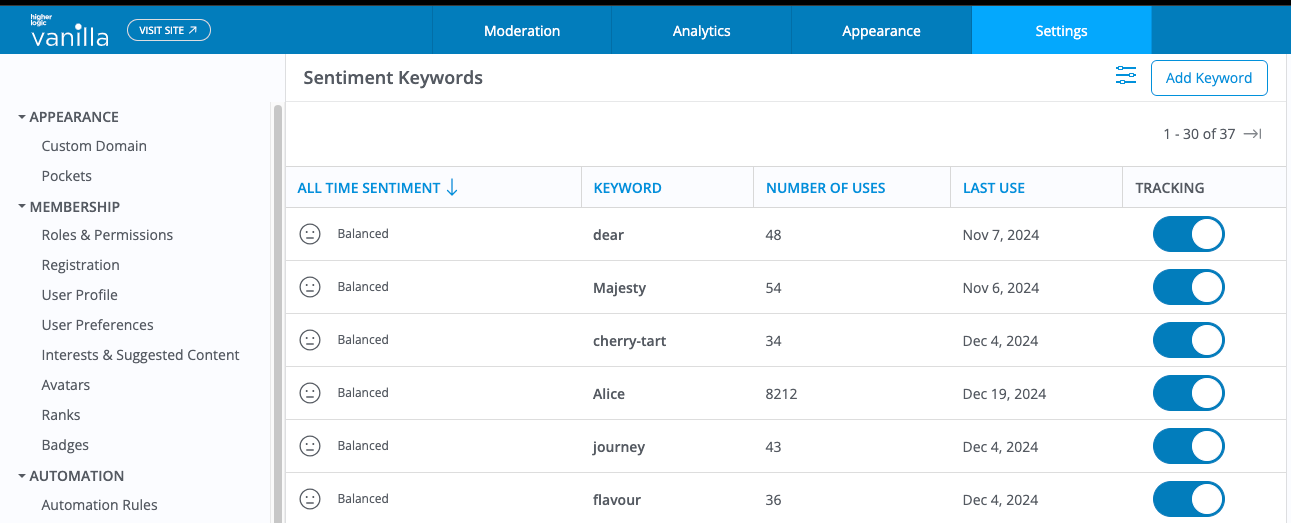
The combination of these features gives you powerful insights into both the general tone of your community and the more granular sentiment attached to specific keywords.
Learn more about these features here -
https://success.vanillaforums.com/kb/articles/1574-sentiment-analysis
User Interests & Suggested Content
In many communities, different content might be more or less relevant to different groups of users. That’s why we’ve introduced Interests & Suggested Content – this new feature allows you to create Interests which allow you to map content and categories to the users that might find them most valuable. These interests are only visible to admins, but their effect can help drive engagement by showing relevant content to your users.
For example, you can target users with a certain profile field and then show them relevant categories to follow and help them discover content that will show them the value of community sooner and keep them engaged and coming back.
You can also set globally relevant categories or tags to show up for all users. Once this is configured, suggested categories to follow and content to consume will appear to users who match the criteria.
You can customize the interests in your dashboard:
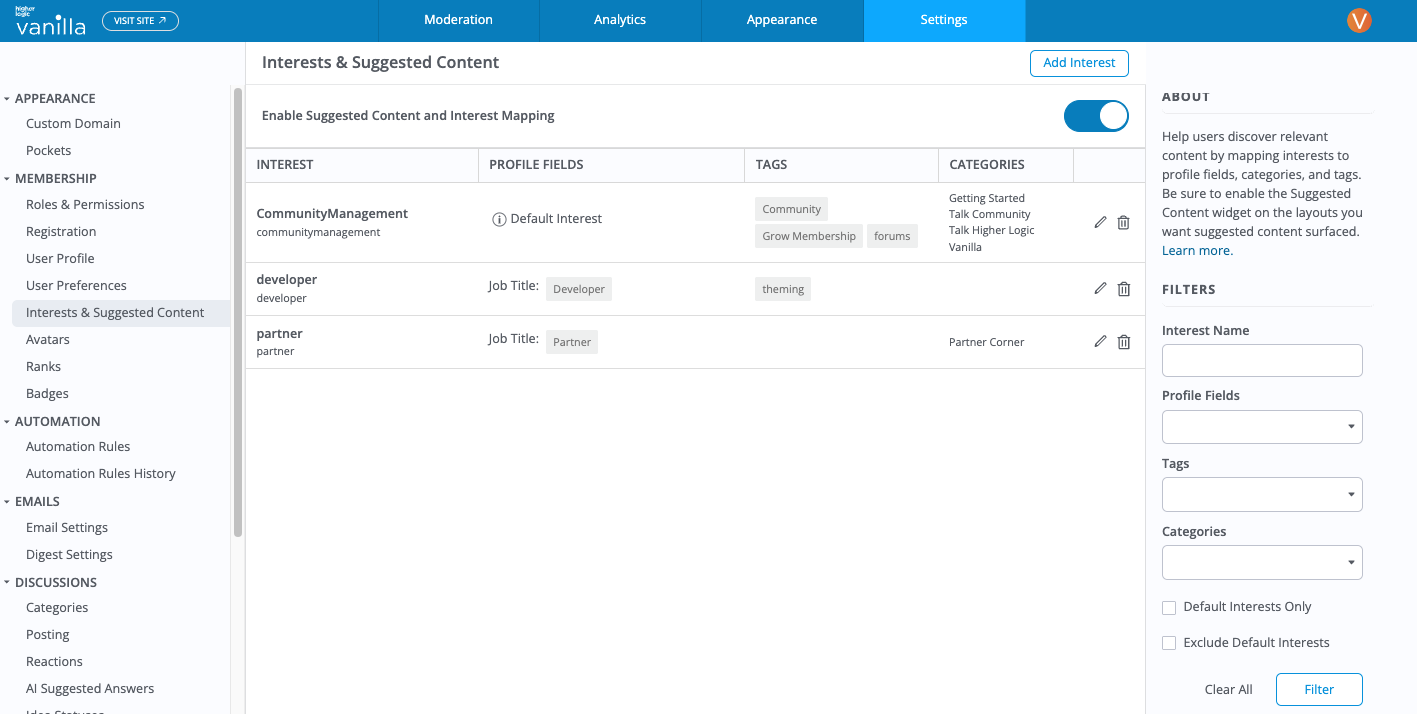
You can also customize the look and field of our new Suggested Content widget in your layout editor to get an experience that matches the look and feel of your community:
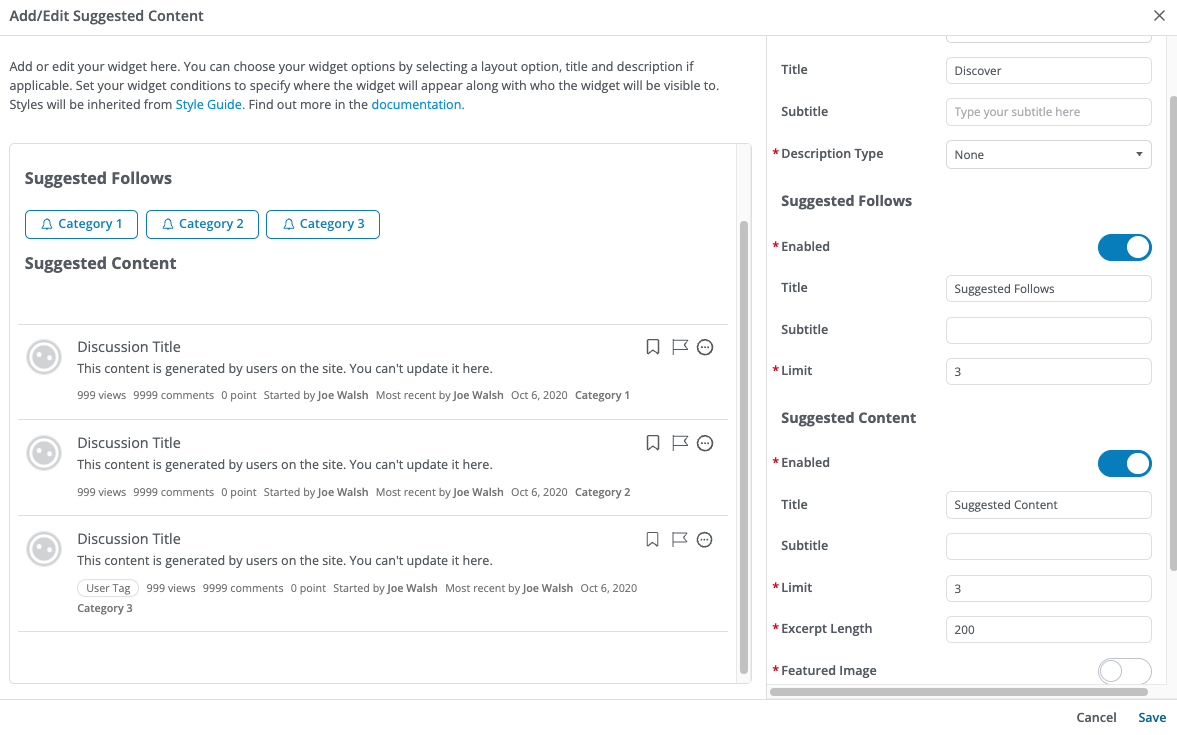
Finally, this adds a new way to filter your recent discussions:
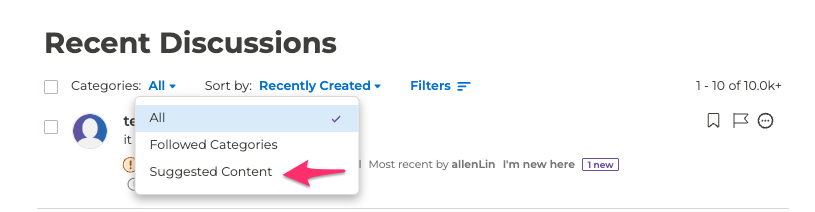
Read more:
https://success.vanillaforums.com/kb/articles/1630-interests-suggested-content?utm_source=community-search&utm_medium=organic-search&utm_term=interests
Updates & Improvements
Daily, Weekly & Monthly Email Digest
We’ve expanded our email digest functionality to offer users and admins more control and flexibility. Previously limited to a weekly digest, users can now choose to receive their digest daily, weekly, or monthly, with each digest summarizing the top content from the categories and groups they follow for the selected time period.
Auto Subscribe Users to Email Digest
We’ve enhanced our Email Digest settings to give you more control over subscriptions. You can now automatically subscribe new users to the Email Digest as soon as they join your community. Additionally, we’ve introduced tools to make it easy to subscribe existing members to the Email Digest, ensuring everyone stays informed.
Group Notification Settings
In this release, we are introducing the ability to control following and notifications on a per group basis.
Now, users can decide if they want to receive notifications for discussions, comments, announcements and/or events for any group they are a part of.
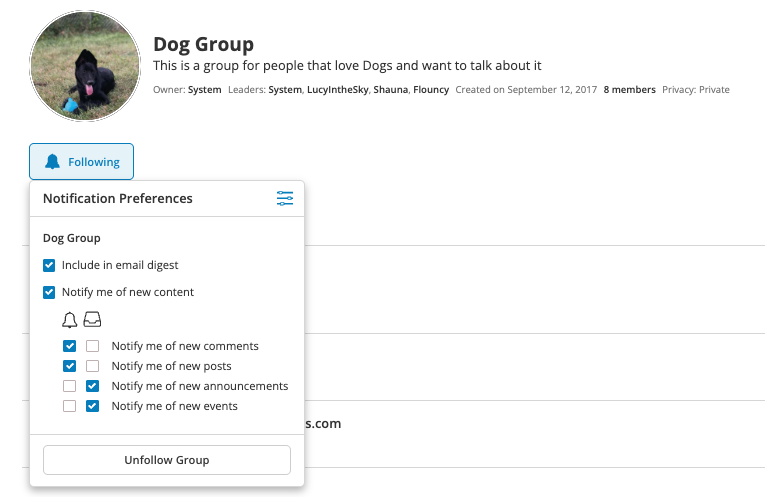
This will give community members much more flexibility and control so they can decide what groups they want to keep up to speed with immediately, and which groups might be more suitable for just announcements or email digest.
Additionally, this release includes the ability to include group content in email digest, and admins can decide how many posts from groups should be included:
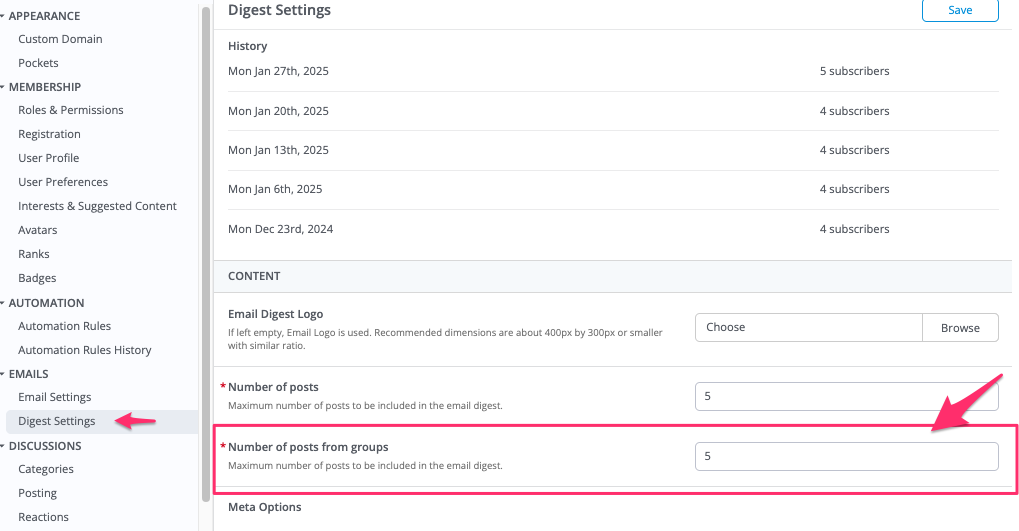
Community admins can set the default options in the User Preferences as well for new users and users who haven’t yet amended their preferences:
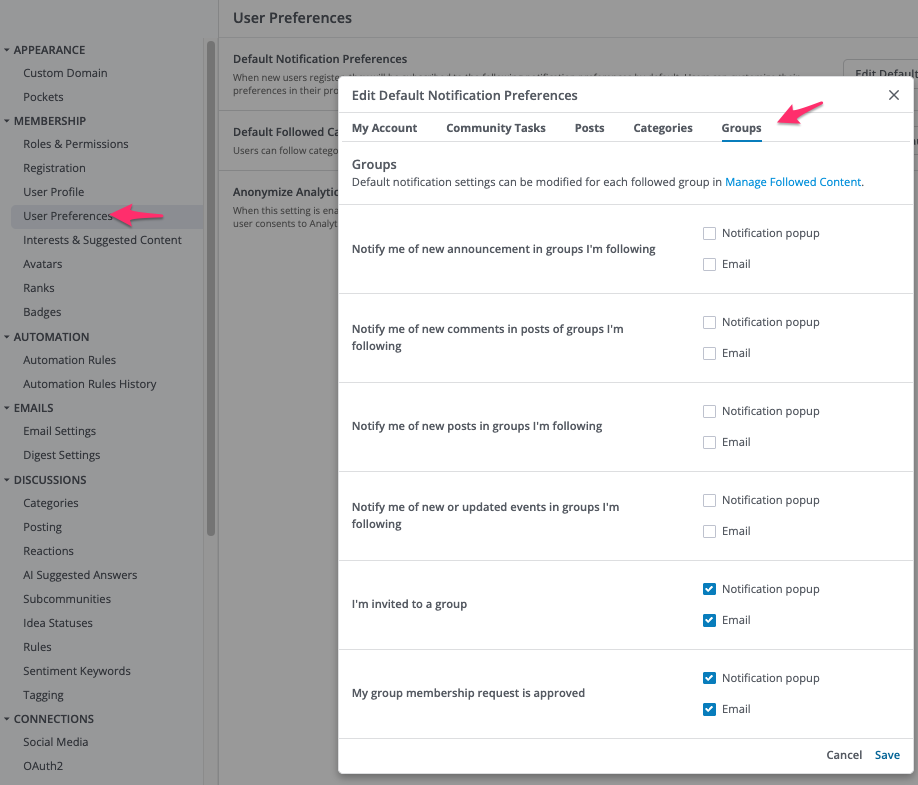
[Update – May 2025]: While this feature was originally announced in Release 2025.001 it was not fully enabled on most sites due to the need for migrating legacy user preferences. Full enablement and rollout will occur in Release 2025.009, with all previous preferences carried over.
Bug Fixes & Other Improvements
- VNLA-1595: Fixed an issue where Analytics Q&A dashboard "Questions asked" chart had discrepancies.
- VNLA-3133: Search results now show correct pages in browser history.
- VNLA-4436: Member search filtered by 'registered date' now works properly.
- VNLA-4579: Fixed Brightcove video embeds not working issue (KB specific).
- VNLA-4700: Notifications Preferences page now translates correctly.
- VNLA-4858: Vulnerabilities reported through Bugcrowd have been addressed.
- VNLA-4910: Duplication of comments on threads fixed.
- VNLA-4952: Fixed "Send me a follow-up for my answered questions" notification not sending follow-up emails.
- VNLA-4982: @mentions are now functioning correctly (Chrome report).
- VNLA-5140: Role titles are now properly wrapped in profile page.
- VNLA-5189: Updated legacy group event date display to new format.
- VNLA-5208: Fixed issue where body of new post disappears after posting in qa-automation site.
- VNLA-5211: Site Totals widget now updates total users reactively.
- VNLA-5296: Fixed Validation Failed Errors on Discussion Thread Layouts - Comments List.
- VNLA-5356: Added translation strings for new Event form.
- VNLA-5357: Discussion page translations are now included.
- VNLA-5380: Category Asset for Subcommunity Template now has valid default Filter By value.
- VNLA-5394: Appended "(COPY)" to end of OOTB or Custom Analytics dashboards when copying.
- VNLA-5395: Compatibility Chart link now opens in a new tab for Strict Dynamic modal.
- VNLA-5411: Resolved issue with searching for User Fingerprints.
- VNLA-5464: Questions widget options now consistent with other post widgets.
- VNLA-5491: Corrected issue where certain categories couldn't be selected in Categories widget.
- VNLA-5493: 'New Poll' link in New Post Button widget now respects Polls.Add permission.
- VNLA-5495: Resolved table chart display bugs in analytics with 'Group By' set to Category Name / CategoryID.
- VNLA-5501: Edits in KB article now visible and layout remains intact upon publishing.
- VNLA-5510: Fixed permission issue with Zapier Skilljar badge awarding.
- VNLA-5512: Resolved issue preventing posting of discussions related to Argument 1 error (tags related).
- VNLA-5517: Adjusted default analytic dashboard to pull from article.id instead of article.name.
- VNLA-5544: Fixed issue with editing Federated Search Connector in Dashboard UI Settings.
- VNLA-5548: Addressed sharp increase in 500 Errors when posting, reducing duplicate posts and improving community experience.
- VNLA-5753: Fixed issue where text in quotation marks was not returned in search results.
- VNLA-6038: Banned page now works with New User Management.
- VNLA-6148: Resolved inconsistent results in New User Management for IP Address Filter.
- VNLA-6184: Removed "Subscription" data source.
- VNLA-6437: Improved performance and load times for IP Links.
- VNLA-6440: Categories "Hidden From Recent Discussions and Widgets" no longer display in Widgets.
- VNLA-6680: Footer Links now direct correctly after 2024.012 Release.
- VNLA-6690: Fixed misbehavior of Analytics table by Event RSVPs.
- VNLA-7067: Search Filters now correctly shown after 2024.016 Release.
- VNLA-7088: Addressed white space issues with HTML widgets and CTA.
- VNLA-7203: Fixed hijack vulnerability when intercepting content with Quote embeds.
- VNLA-7256: Adjusted logo size on event notifications for consistency.
- VNLA-7289: Subcommunity slug no longer prepends to search results, preserving link integrity.
- VNLA-7307: Fixed issue where URL Links in pasted content loaded at bottom of rich text box.
- VNLA-7354: Resolved Rich1 Comments Serving Error after edit including link as Rich2 Post.
- VNLA-7369: CMD Triage permissions now consistent with previous Resolved addon.
- VNLA-7376: Sign-In button now works as expected from within KB articles with appended language locale.
- VNLA-7377: 'hreflang' attribute now correctly included for SEO questions.
- VNLA-7384: Members can now view other members' custom profile fields with correct permissions.
- VNLA-7409: All Event Types now have ICS File for Event Reminder.
- VNLA-7441: UserID now shows for Keyword Analytics.
- VNLA-7448: Keyword Settings page now functions without error when Subcommunities are not enabled.
- VNLA-7452: Automation Rules now trigger consistently.
- VNLA-7459: Removed ability to post external links in post content, focusing on text-based content.
- VNLA-7472: Custom props no longer break Article Table of Contents.
- VNLA-7485: Analytics link now visible in Article menu.
- VNLA-7509: Tag filter in discussion/category pages now includes all tags.
- VNLA-7514: SAML SSO login fixed due to Session ID lookup after session timeout.
- VNLA-7526: Filter for Followed Categories now consistently included on individual Category Pages.
- VNLA-7542: LayoutViews with deleted categories are now handled correctly.
- VNLA-7544: Missing picture icon issue resolved when icon image is not used.
- VNLA-7549: Fixed issue where HubSSO set as default sign-in, overriding other SSO methods.
- VNLA-7550: Discussion Thread Custom Thread Comments Asset links now function as intended.
- VNLA-7551: Fixed Events widget error for guests, addressing regression of #VNLA-6706.
- VNLA-7552: Escalate to Salesforce action now triggers automatically as expected.
- VNLA-7556: Editing and saving discussion posts no longer deletes them.
- VNLA-7557: Escalate to Salesforce automation rules now trigger automatically as expected.
- VNLA-7561: Fixed issue where going above Suggested Follows Limit broke the widget.
- VNLA-7563: Category icon is no longer interactive in preview mode.
- VNLA-7566: Fixed automation rule alternate run error.
- VNLA-7570: Sign-In button now works correctly from within KB articles.
- VNLA-7577: Sentiment Keyword Settings now load correctly.
- VNLA-7580: Guide Article custom layout now applies to first article correctly.
- VNLA-7581: Page now refreshes correctly to reflect category changes.
- VNLA-7582: Fixed issue where trying to exceed 100 articles in the Articles widget locked the entire page.
- VNLA-7588: Admin Options asset preview is now visible to non-System users in Layout Editor.
- VNLA-7591: Validation error due to missing reporter field when creating a new Jira issue has been resolved.
- VNLA-7593: New Categories drop-down now shows all selected categories.
- VNLA-7594: Suggested Content widget no longer throws error when no user is logged in.
- VNLA-7595: Fixed scrolling issues on mobile menu content.
- VNLA-7596: Welcome Email now triggers as expected.
- VNLA-7597: Various Knowledge Base widgets can now be added to KB home page without error.
- VNLA-7598: Suggested Content widget no longer throws React error when Suggested Content and Interest Mapping is turned off.
- VNLA-7600: Fixed issue where Suggested Content posts did not update.
Custom Layout & UI Enhancements
- VNLA-5146: Custom Layout Performance Regressions
- VNLA-5550: Add 2 and 3 column evenly spaced custom layout sections
- VNLA-7099: Add Post Fields Widget to Custom Layout Thread Pages
- VNLA-7108: Add Post Fields Widget to Legacy Discussion Pages
- VNLA-7583: Add auto-subscribe options to Digest Settings page
- VNLA-7578: Refactor title type controls in KB widgets
Analytics & Reporting
- VNLA-5117: Add Limit Configuration to Charts
- VNLA-5273: Sentiment Analysis: Implement Default analytics charts to track sentiment
- VNLA-5408: Update Chart Hover Info for Bar Charts
- VNLA-7318: Better option for label in analytics if keyword does not have a sentiment score
- VNLA-7504: Add download event tracking to analytic events
- VNLA-7505: Add idea status change events by idea and category to the post collection
- VNLA-7657: Add support for event parents on /api/v2/comments
- VNLA-7658: Add support for event comments in /api/v2/reports & /api/v2/escalations
- VNLA-7660: Add support for events comments in the UI
- VNLA-7661: Add generic event parent support for comment events in analytics & webhooks
- VNLA-7732: ROI Feedback Ticket
Discussion & Thread Management
- VNLA-5228: Add Dismiss Option to Discussions Options Menu
- VNLA-5233: Add Analytics Link to Discussions Options Menu
- VNLA-5238: Add Bump to Discussions Options Menu
- VNLA-5240: Add Create Article to Discussions Options Menu
- VNLA-5242: Add Change Author to Discussions Options Menu
- VNLA-5243: Add Resolve/Unresolve to Discussions Options Menu
- VNLA-5503: Update Discussion Options Menu Options on LE Pages
- VNLA-7264: Bulk Actions & Split Merge on Discussion Threads
- VNLA-7269: Handle Group Permission Checks in Discussion Threads
- VNLA-7298: Draft toast for mobile threads
- VNLA-7404: DTP - Add Signatures to New Discussion Thread Page FE
- VNLA-7435: Allow configuring daily / weekly / monthly digest schedule in Digest Settings page
- VNLA-7436: Implement generating digest base on a specific timeframe
- VNLA-7437: Refactor Digest Generator to take into account frequency options
- VNLA-7519: Update comment delete endpoints Threaded Comments
- VNLA-7523: Bulk Actions Warn POST API Adjustment
- VNLA-7573: Toggle the category hasRestrictedPostTypes flag when updating allowed categories from Post Types
- VNLA-7575: Convert between legacy type and post type id during post normalization
- VNLA-7650: Use post type in queries instead of type
- VNLA-7674: Static prefix to search connector URL's is too short
SEO & Search Enhancements
- VNLA-5292: Handle SEO - Subcommunity Redirects
- VNLA-7372: Default Category Search Config
- VNLA-7690: Hide Suggested Follows/Content sections if there is nothing to suggest
Integration & APIs
- VNLA-7530: Replace current postTypeID association with a junction table
- VNLA-7657: Add support for event parents on /api/v2/comments
- VNLA-7658: Add support for event comments in /api/v2/reports & /api/v2/escalations
- VNLA-7660: Add support for events comments in the UI
- VNLA-7661: Add generic event parent support for comment events in analytics & webhooks
User Experience & Notifications
- VNLA-4485: Take ownership of search service
- VNLA-5228: Add Dismiss Option to Discussions Options Menu
- VNLA-5233: Add Analytics Link to Discussions Options Menu
- VNLA-5228: Add Dismiss Option to Discussions Options Menu
- VNLA-7544: Missing picture icon shows when icon image not used
- VNLA-7590: Draft re-work to support custom post types and arbitrary data for scheduled posts
- VNLA-7614: Add Digest Frequency input to User Notification Preferences form
Post Type & Content Management
- VNLA-7499: Add the ability to associate a Post Field with multiple Post Types
- VNLA-7508: Update API endpoint for converting from one post type to another
- VNLA-7578: Refactor title type controls in KB widgets
- VNLA-7587: Implement saving a user's Digest frequency preference
- VNLA-7591: Validation error due to missing reporter field when creating a new Jira issue
- VNLA-7679: Interests & Suggested Content Settings page breaks if Profile Field value not set
Digest & Notification Management
- VNLA-7435: Allow configuring daily / weekly / monthly digest schedule in Digest Settings page
- VNLA-7436: Implement generating digest base on a specific timeframe
- VNLA-7437: Refactor Digest Generator to take into account frequency options
- VNLA-7587: Implement saving a user's Digest frequency preference
- VNLA-7820: Update Digest Frequency model