Schedule
Release 2025.009 will be deployed to
- Staging Sites the week of May 19th
- Production sites the week of May 26th
- Enterprise sites the week of June 2nd
Content Scheduling
You can now schedule content to go live at a future date and time with our new scheduling features.
Whether you're planning an announcement, timing a product launch, or organizing posts for off-hours engagement, scheduling gives you the flexibility to publish content exactly when you need it — without manual effort.
Key Features:
- Schedule new content: Plan ahead by scheduling community posts, events, or articles to publish at a later date and time
- Schedule updates: Make changes to existing posts or articles and schedule them to go live when you’re ready
- Unified Drafts Page: All your saved drafts now live in one place for easier management (no more switching between article and post drafts)
- Flexible Permissions: Use the new
schedule.allow permission to control who can schedule content; users can schedule any content type they already have permission to post
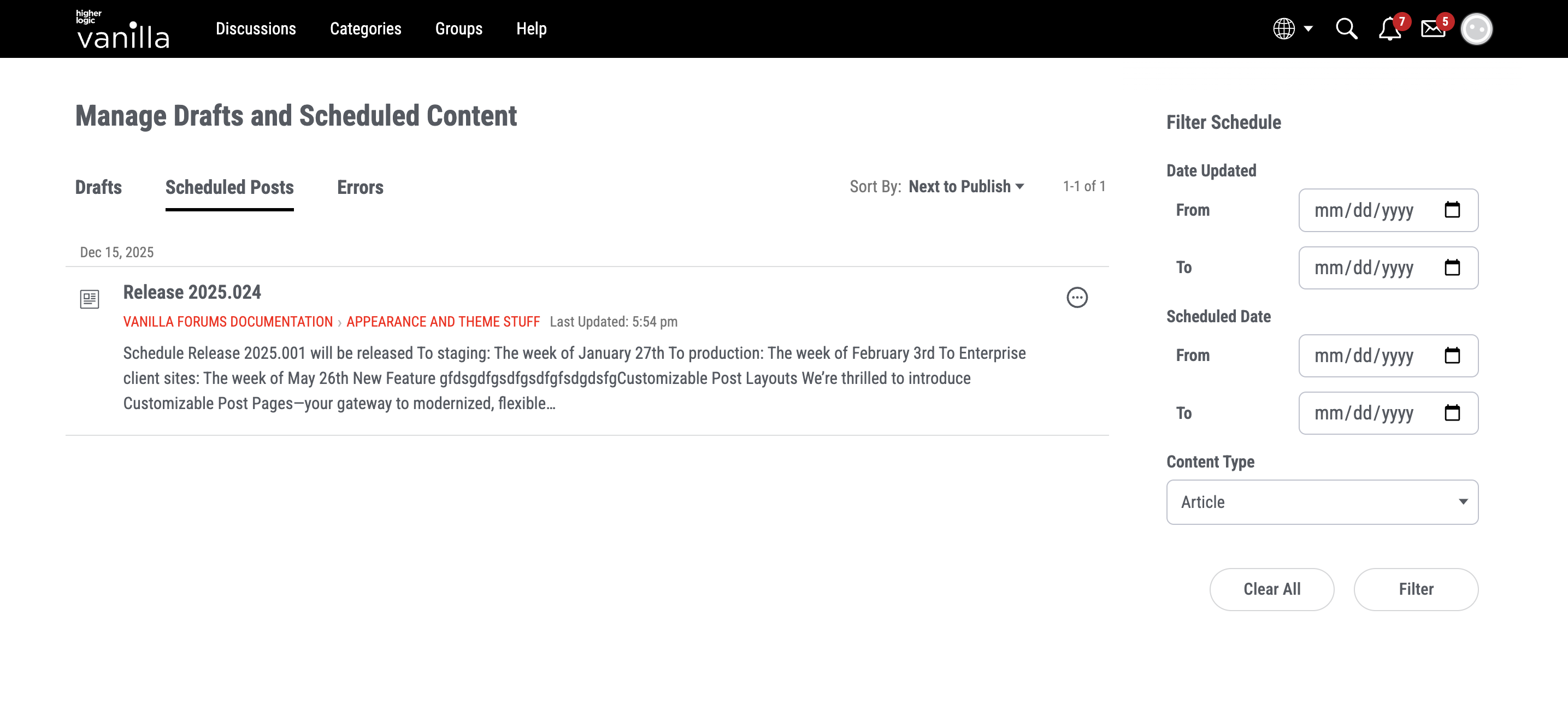
💡 Pro Tip: Control Announcement Timelines
Using the announcement feature? You can now schedule both when a post goes live and when it becomes unannounced (i.e., unpinned), giving you complete control over visibility timelines.
To schedule the end date of an announcement:
- Post and announce your content as usual
- Then, edit the post
- Change the announcement status and schedule the update. It will automatically unpin at the time you choose
Perfect for time-bound announcements that need to roll off without manual follow-up!
Search Widget
You can now add a configurable Search Widget anywhere in your custom layouts. This new widget allows you to place a search bar exactly where your users need it most.
Key Features:
- Flexible Placement – Add the search widget to any layout using the Layout Editor
- Scoped Search – Define the default search scope (e.g., search only Ideas, Articles, Questions, etc.)
- Improved UX – Encourage users to search before posting, reducing duplicates and surfacing relevant content faster
Example Use Case:
Place a scoped search bar at the top of your Product Ideas page that filters results to “Ideas” by default. This helps members find existing suggestions and vote, instead of creating new duplicates.
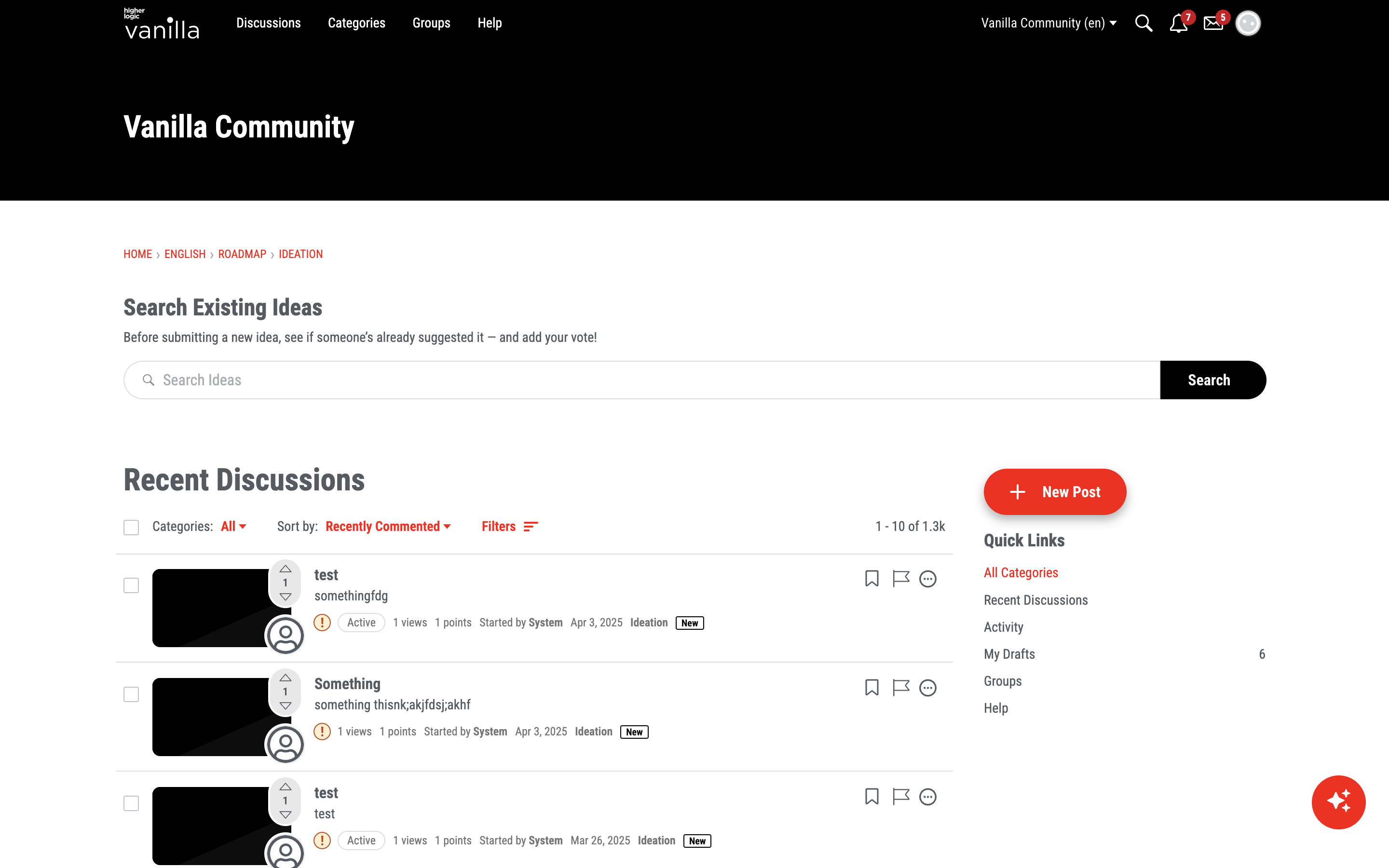
Update: Group Notification Settings
In Release 2025.001, we announced new capabilities for controlling following and notifications on a per-group basis. These changes were designed to allow users to tailor how they receive notifications for new activity in the groups they belong to.
However, we recently identified that this functionality was not yet fully enabled across most customer sites. While the technical capabilities were released, a required migration step was pending: transitioning existing user preferences (e.g., users who had previously opted to be notified of new posts in their groups) into the new following system.
We’re excited to confirm that this migration path is now complete, and the feature will be fully enabled with this upcoming release.
What’s Included
- Users can now manage notification preferences per-group,
- Admins can now control how much group content appears in email digests, and
- Default preferences can be configured for new users or users who haven’t yet customized their settings.
This re-release ensures that all your community members will experience the flexibility we originally envisioned—and that their previous preferences are preserved in the new system.
Fixes & Updates
Posting & Post Management
- VNLA- : Improved modal and workflows for moving & changing post types
- VNLA-8826: Fixed “Validation Failed” Errors preventing users from posting in Groups
- VNLA-8817: Fixed moderator role unable to post / edit discussions
- VNLA-8779: Fixed missing Q&A Post Type Category Assignment
- VNLA-8745: Fixed issue preventing image insertion in bulleted lists
- VNLA-8739: Fixed validation error when splitting comments into new posts in 2025.006
- VNLA-8726: Fixed missing image embed error when editing posts or drafts
- VNLA-8723: Fixed images not respecting size settings after publication
- VNLA-8507: Fixed inactive post types appearing in Change Post Type options
Layout Editor & Widgets
- VNLA-8807: Corrected display of the 'find more posts tagged with' widget in post layout settings
- VNLA-8783: Fixed title bar disappearing when Custom Layouts are applied in 2025.007
- VNLA-8778: Fixed issue preventing Tabbed Widget configuration
- VNLA-8750: Fixed double border on widgets with border type set
- VNLA-8676: Fixed Category Widget order issue with nested categories
Search
- VNLA-8803: Fixed issue preventing site indexing
Private Messages
- VNLA-8790: Fixed UI issues with Messages
- VNLA-8789: Fixed message expansion issue caused by images in message body
- VNLA-8788: Fixed message body not rendering when editing existing messages
- VNLA-8698: Fixed Conversations re-enabling after refresh in 2025.006
Notifications & Emails
- VNLA-8777: Added locale for "You've Registered" in Event Registration Emails
- VNLA-7410: Fixed Email Event Notifications using incorrect time zones
- VNLA-4807: Fixed premature Idea status change email notifications
Analytics
- VNLA-8755: Corrected analytics chart counts
- VNLA-7571: Fixed validation errors with Analytics API Queries
Automation Rules
- VNLA-8754: Ensured preview functions correctly for Time Since Last Active trigger
- VNLA-8736: Fixed Automation Rules not firing correctly, except for post bumping
API
- VNLA-8741: Fixed CSRF token mismatch error on PUT /bot-shield
- VNLA-8104: Fixed error when sorting KB categories a second time
- VNLA-7571: Fixed validation errors with Analytics API Queries
Managing Users
- VNLA-8735: Fixed RangeError in console on Manage User page
- VNLA-4697: Indicated required fields on all user-facing custom profile fields
Groups
- VNLA-8631: Fixed distorted and compressed Group Icons
- VNLA-8826: Fixed “Validation Failed” Errors preventing users from posting in Groups
🚧 Work in Progress 🚧
Muting Post Notifications
- VNLA-8738: Updated "unsubscribe" page to support muting posts
- VNLA-8644: Added "mute" / "unmute" controls in Discussion Menu
Custom Pages
- VNLA-8713: Implemented custom page serving in new dispatcher
- VNLA-8458: Implemented CRUD API Endpoints for Creating & Managing Custom Pages
Data Exports & Reports
- VNLA-8696: Implemented report generation feature
AI Assistant
- VNLA-8680: Added Assistant to Search Results page
- VNLA-8677: Enabled reactions to assistant messages in Chatbot
Role Spotlight Widget
- VNLA-8643: Implemented Role Spotlight Posts Endpoint
Content Scheduling
- VNLA-8579: Fixed scheduled Idea Posts sending emails at scheduling instead of posting
Automated Emails
- VNLA-8445: Implemented Manage Email Templates Page
- VNLA-8444: Added "Send Email" action
Widget Builder
- VNLA-8159: Created fragment for Comment Thread Item