Schedule
Release 2025.002 is will be released:
- To staging, the week of February 10th
- To production sites, the week of February 17th
- To Enterprise client sites, the week of February 24th
New Features
Customizable Event Page
Customizable Event Pages, gives you full control over how your Event details pages look and function! With our Layout Editor, you can now:
- Adjust the page structure – Choose between a single-column or two-column layout to optimize content display.
- Add and remove widgets – Customize your event experience by adding relevant widgets or hiding those you don’t need (such as the event participants widget, as requested here).
- Enable event comments – Add a Comments widget to allow users to engage and discuss the event directly on the page.
This update gives you the flexibility to tailor Event Pages to match your needs, ensuring a better experience for both organizers and attendees.
Start customizing your Event Pages today!
Event Comments
You asked, we listened! We’re thrilled to announce that you can now comment directly on Events. This new feature fosters engagement and allows for richer discussions around your events.
How to enable Event Comments:
- First, activate the Customizable Event Pages.
- Then, add the Comments widget using our Layout Editor.
We can’t wait to see the conversations this unlocks for your community!
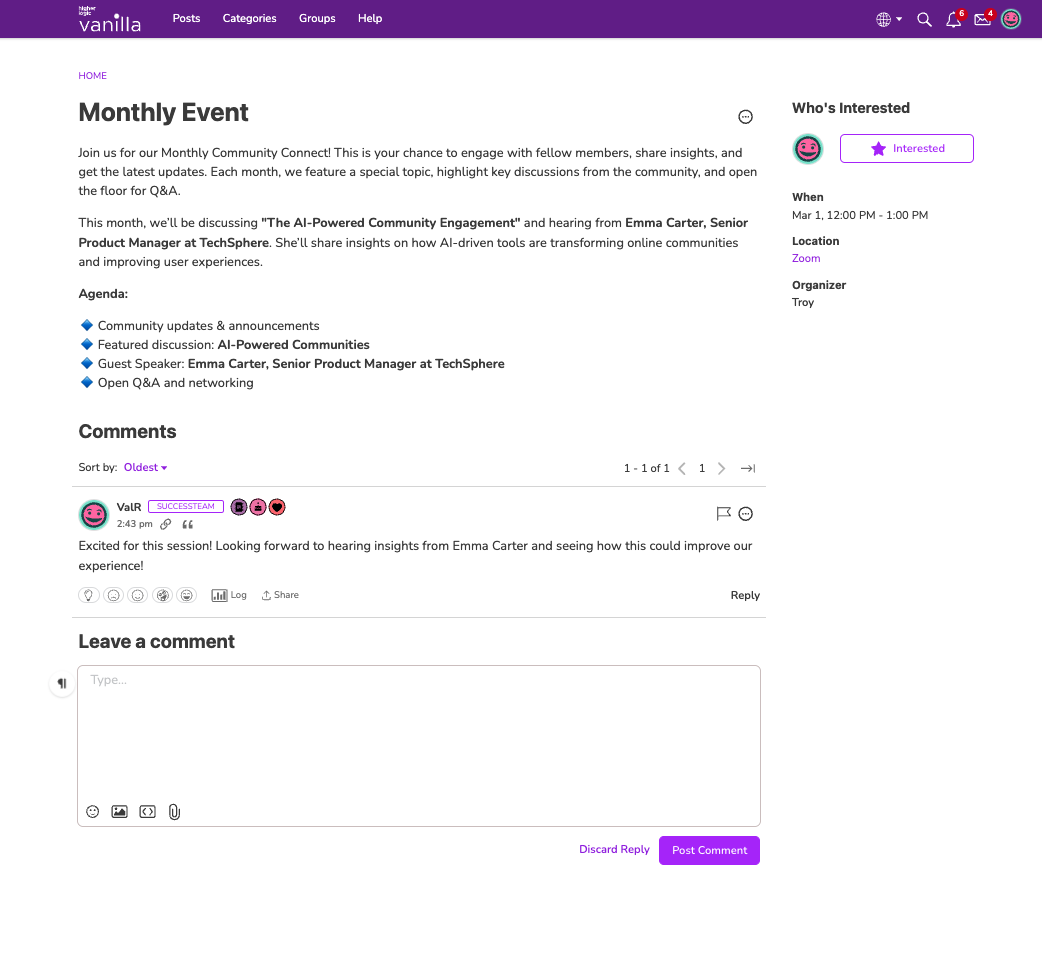
Icon Manager
Customize the look and feel of your community with the new Icon Manager! This tool gives you full control over the icons used across your platform, allowing you to better align with your brand and design preferences.
What’s New?
- Replace Default Icons: Easily swap out the standard icons with your own custom designs to create a unique visual experience.
- Seamless Integration: Upload and manage your icons directly within the platform—no coding required.
- Consistent Branding: Ensure your community reflects your brand identity by customizing reaction icons, posting icons and more.
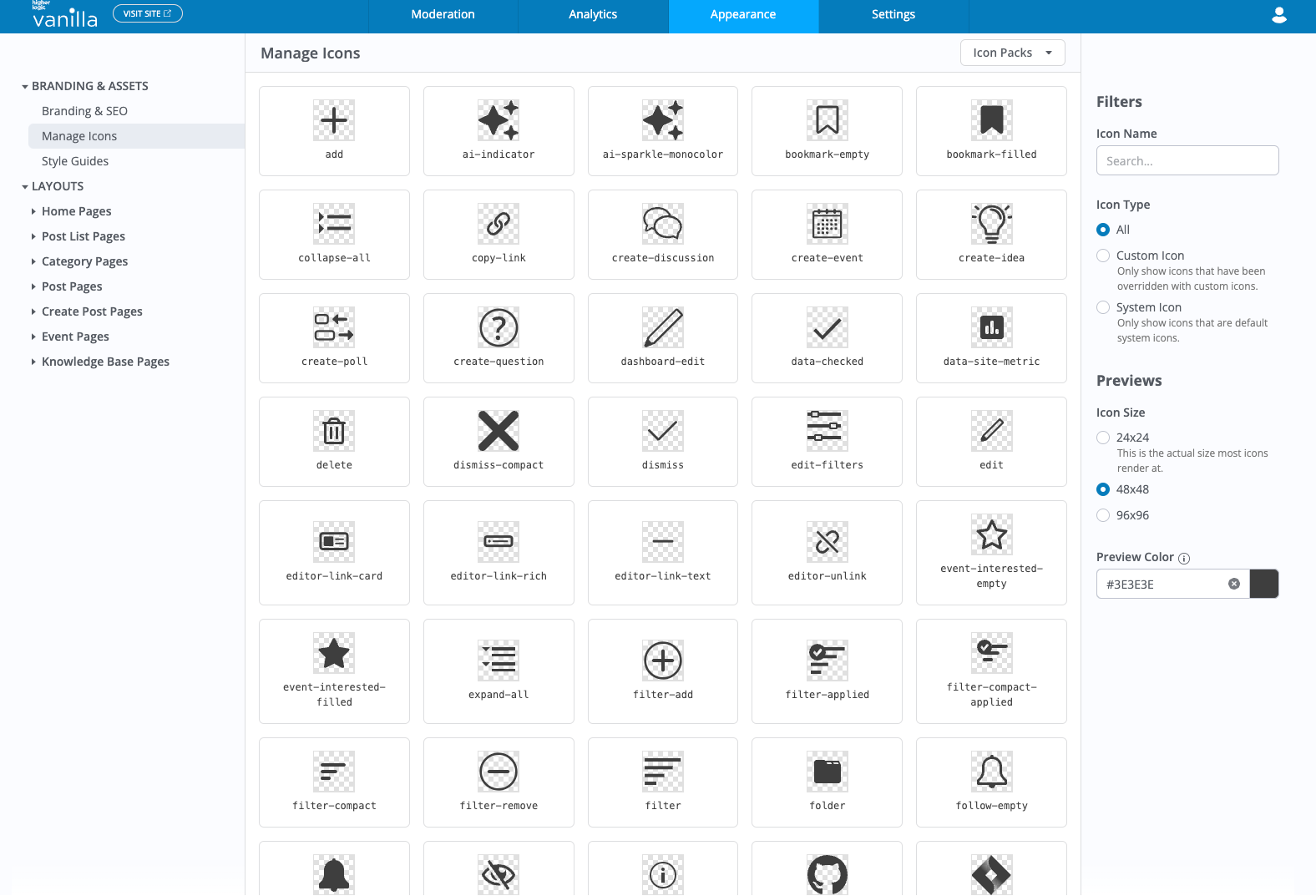
Bug Fixes & Improvements
- VNLA-7565 - Added the ability for moderators or admins to move a post between post types (V1).
- VNLA-7640 - Added new post page support for groups without a category selector and default post types.
- VNLA-7773 - Added flood control to file uploads.
- VNLA-7779 - Added scheduled content features including drafts and a schedule page draft/schedule list.
- VNLA-7781 - Added a draft/schedule option menu with modals for scheduled content.
- VNLA-7786 - Created a new permission "schedule.allow" for scheduling draft content.
- VNLA-7787 - Updated Gdn_contentDraft for scheduled content.
- VNLA-7792 - Updated POST and PATCH drafts endpoints for scheduled drafts for articles.
- VNLA-7796 - Implemented a GPT-4 translation client.
- VNLA-7819 - Migrated drafts with release 2025.01.
- VNLA-7847 - Added a custom icons edit icon modal.
- VNLA-7848 - Added custom icons API and backend.
- VNLA-7935 - Added bulk upload/download of icon packs.
- VNLA-7207 - Fixed an issue where users couldn't @mention others at the beginning of a paragraph if text was already present.
- VNLA-7297 - Addressed an issue with drafts for discussion threads and new post pages.
- VNLA-7323 - Fixed an issue where the post editor cursor repositioned to the home position on mobile devices.
- VNLA-7592 - Fixed an issue with creating an event using a Zoom URL.
- VNLA-7700 - Addressed an issue with API calls to get comments for specific dates.
- VNLA-7710 - Fixed an issue where nested comment URLs linked to the wrong page.
- VNLA-7725 - Fixed an invalid XML SSO sign-in error in the staging environment.
- VNLA-7771 - Categories without explicit post type selection now accept all post types without restrictions.
- VNLA-7832 - Fixed an issue where CivilTongueEx stripped all content from posts.
- VNLA-7834 - Fixed an issue where existing users were still prompted to confirm their email even when confirmation settings were disabled.
- VNLA-7836 - Fixed an issue where the profile field checkbox was not treated as false until it had been checked and then unchecked.
- VNLA-7840 - Updated the edit category restricted post type component to handle ideation.
- VNLA-7852 - Fixed an issue where the browser title was not updating with the event name as it did in Legacy.
- VNLA-7857 - Addressed an issue with new user digest auto-subscribe.
- VNLA-7858 - Addressed an issue with double fetching toast notifications when using the copy link feature.
- VNLA-7863 - Fixed an issue where the toast notification about users not being able to react to their own post did not appear.
- VNLA-7867 - Fixed an issue where users were unable to delete event comments.
- VNLA-7868 - Fixed an issue where users were unable to cancel the "choose a widget" window when adding a second widget.
- VNLA-7874 - Fixed an issue with comment permalink highlights when the comment is nested.
- VNLA-7875 - Fixed an issue with knowledge base layouts erroring out.
- VNLA-7878 - Fixed an issue where the 5th level collapse setting was not being respected.
- VNLA-7879 - Fixed an issue where the title, subtitle, and description for event detail assets were not showing up.
- VNLA-7880 - Fixed an issue where the event description and event details asset could not change the background color.
- VNLA-7891 - Fixed an issue where the Terms of Use was not saving username information.
- VNLA-7904 - Fixed an issue where users were not able to have two drafts saved on the same post.
- VNLA-7905 - Fixed an issue where users kept getting a "navigate to draft" toast even though the draft was posted.
- VNLA-7908 - Fixed an issue where the copy link for data export URL was not copying the link.
- VNLA-7909 - Fixed an issue where a brand new comment showed a draft check and old timestamp.
- VNLA-7998- Fix excerpts not appearing in article widgets
- VNLA-8190 - Fix excessive padding on list widgets on mobile
- VNLA-8107 - Fix modal footers being cut off
- VNLA-8110 - Fix drafts not being cleaned up sometimes after posting
- VNLA-8207 - Fix hidden profile fields being removed if they weren’t passed over SSO