Release 2020.001 was first deployed to Vanilla Cloud on Thursday, January 09 2020.
Banner Images Built In
This functionality was previously available through the "Hero Image" plugin. It is now built-in to Vanilla. Existing theme integrations with "Hero Image" will continue to work, even though the plugin is no longer visible on the plugins page.
Existing uploaded "Hero Images" will be converted to banner images.
A banner image can now be uploaded in the "Branding & SEO" page of the dashboard.

This can banner image can easily be used in a custom theme (or the Customize Theme plugin) by using the {banner_image_url} Smarty function. This function will give the URL of the banner image for the current page and should be used in an <img/> HTML tag or a CSS background-image.
Keystone Integration
Users of the "Keystone" theme can benefit from an automatic banner image integration by visiting the "Theme Options" page and enabling the integration.
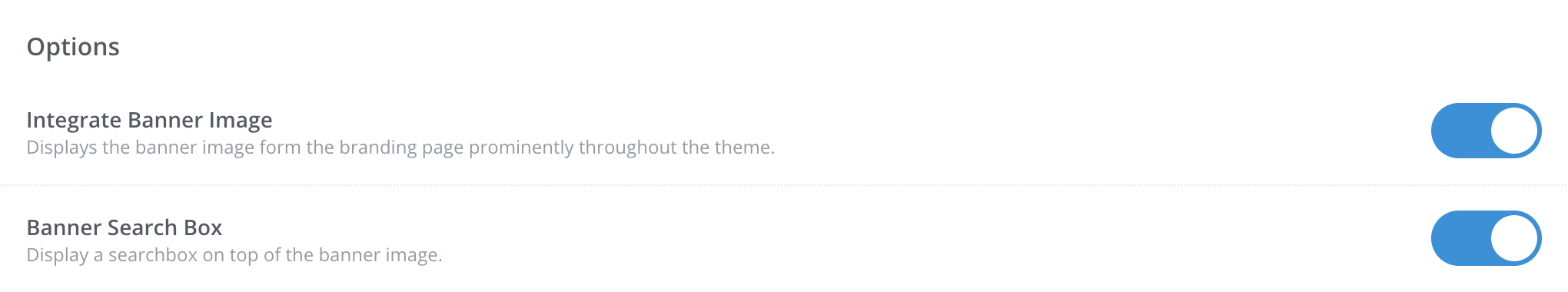
Per-Category Banner Images
The banner image can be overridden on a per-category basis by uploading through the category page.

Community Bug Fixes
Knowledge Base
- Each column of the article layout can now be scrolled independently. vanilla#9865
- Fixed a bug where a Knowledge Base description was silently validated as required and did not display a visible error message. knowledge#1450
Products & Subcommunities
Additionally error indicators and tooltips have been added to address common multisite configuration issues:
- When a product has no subcommunities a warning is displayed.
- When a product has no subcommunities it is not displayed in the product dropdown.
- When a product has no subcommunities but is was previously assigned to a subcommunity, a warning is shown on the subcommunity.

- When a knowledge base is no accessible to a subcommunity or product configuration issue, a warning icon and a tooltip is not displayed.

Warnings & Notes - Community Rules
Community rules is a new feature of warnings and notes that allows site administrators to create rules where users can be warned by moderators for violating them. A "Community Rules" section now appears in the dashboard once the "Warnings and Notes" plugin is enabled. Site administrators can then be allowed to create, modify and delete these rules.
Moderators can able to select a rule that was broken when warning a user. The violated rule will be visible by the user who received the warning.
Rule Creation
Rules can be created from the dashboard.

Attaching rules to a warning
Once rules are configured a dropdown will become visible when creating a warning.

The infringed rule will appear on the warning, giving more information to the user.

Rules APIv2 Endpoints
API endpoints were also created to manage rules, but they might not be useful at the moment. It was previously discussed that this module could be made using react, but this was not part of the scope.

Warnings & Notes - Multiple Posts
In a previous release of Warnings & Notes, the ability to warn multiple users at once was added. However, the implementation of this feature removed the ability to see the reported posts content and instead gave only a link to the content. Unfortunately, since many reported posts are deleted the links normally went nowhere.
Taking into account all the feedback we received about this feature, we've made the following improvements.
- Fix the reporting of activity.
- Improve generation of reported URLs to include the correct subcommunity.
- All reported content will now be displayed as a Rich Embed. This preserves all original details of the post, so that even if they original post is deleted, the warning will still retain the proper context. If Rich Editor is disabled (plugin turned to off), then a simple markdown warning with links will be used instead.

Addons
- AutoRolesByEmail: Fix inability to remove auto-roles when editing users. internal#2128
- Polls: Add AJAX form submission to new poll creation. internal#2147
- Reactions: Fix inability to react to posts on groups via the API. internal#2154
- ShareThis: Addon marked hidden. addons#765
API V2
Bug Fixes
- It is now possible to update a users password with the PATCH
/api/v2/users. vanilla#9735
Format Field changes
Starting in this release, the schema for the field format has been tightened across the board. Previously this field would allow any string, even if they result in an invalid post.
The schema has been tightened to only allow valid formats (rich, markdown, text, textex, wysiwyg, bbcode, and in some cases, html & ipb).
Some existing workflows may send values that do not align with these. For this purpose a feature flag has been added that will re-allow any value here. The feature flag is legacyFormats. If you need it enabled, please contact your CSM.
Note about the html format. The html format is officially deprecated as of this release. If you are trying to insert HTML from some other source into Vanilla, please use the wysiwyg format, which is more accurate in its rendering.
Developer notes
- Vanilla now issues equivalent
X-Frame-Options to its Content-Security-Policy wherever possible. vanilla-patches#673 - Fix call to
time() in user model. vanilla#9867 - Add format value validation to API endpoints. internal#2145
- Move general functions with dependencies to new framework functions file. vanilla#9808
- Add PHP 7.3 and 7.4 polyfills. vanilla#9806
- Add a feature flag for legacy embed method. vanilla#671
- Improve markdown list handling. vanilla#9549
- Fix empty string assignment in
formatMentionsCallback. vanilla#9567