Overview
This release introduces Scoped Tagging, allowing admins to curate tags per category or subcommunity.
Release Schedule
Update: This release was deployed to staging on September 11th, but was held from production due to issues identified after staging. Those issues have since been resolved, and all updates from this release have been merged with Release 2025.018, which will be deployed:
To production sites on October 2nd
To Enterprise clients sites on October 8th
Communities are no longer limited to one global set of tags. With this update, tags can now be global or scoped to specific categories or subcommunities, giving admins more control and keeping tagging more relevant.
What’s new:
- UI improvements: The tag management interface is easier to scroll, search, and edit, making it faster to manage large sets of tags.
- Tags can be set as global (usable everywhere) or scoped (restricted to categories or subcommunities).
- Inheritance: Tags assigned to a subcommunity or a parent-category are automatically available in all of their child categories.
- Admin control: When scoped tagging is enabled, tags can only be created and managed in Admin Settings—ensuring a consistent, governed set of tags across the community.
- Scoped usage: Once a tag is scoped, it can only be applied in its configured categories or subcommunities. N.B. Existing content outside those spaces will keep the tag, but new content published there cannot use it going forward.
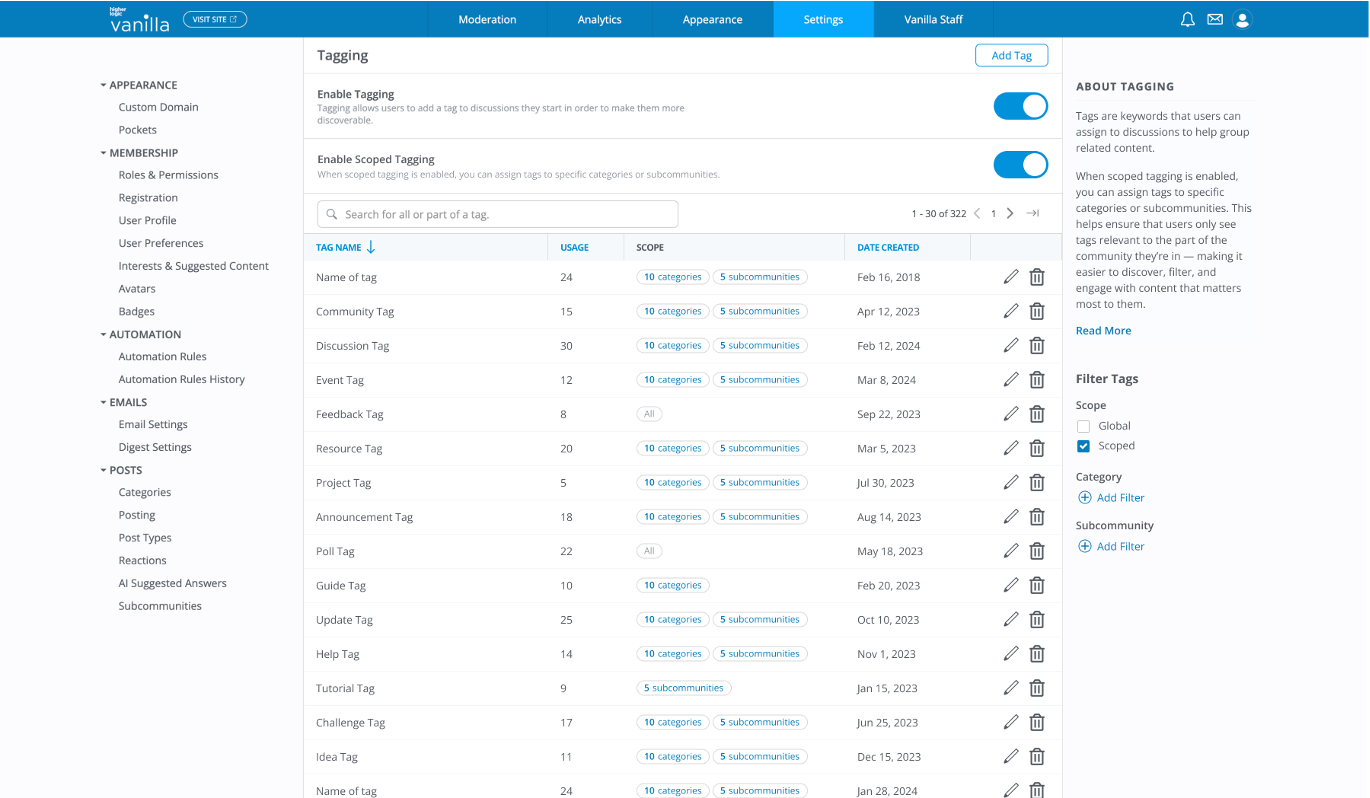
Why it matters:
- Keeps tags organized, contextual, and relevant.
- Reduces clutter in multilingual, multi-product, or multi-audience communities.
- Gives admins greater control over how tagging is used, while preserving existing content.
- Example: A multilingual community can create one set of tags for the English subcommunity and another for French, so suggested tags stay meaningful in context.