Schedule
Release 2021.015 will be deployed:
- To staging sites, Tuesday, July 27th
- To production sites, Monday, August 2nd
- To Enterprise clients, Monday, August 9th
Category Following & Notifications
This release includes updates to our Advanced Notifications and Category Following features. These two legacy features have been combined to improve user experience and address key customer feedback.
Now, to follow and subscribe to category notifications, all you need to do is:
- Make sure Category Following is enabled in your Categories settings page
- Visit the categories that interest you
- Click the Notifications icon, and select your notification preferences.
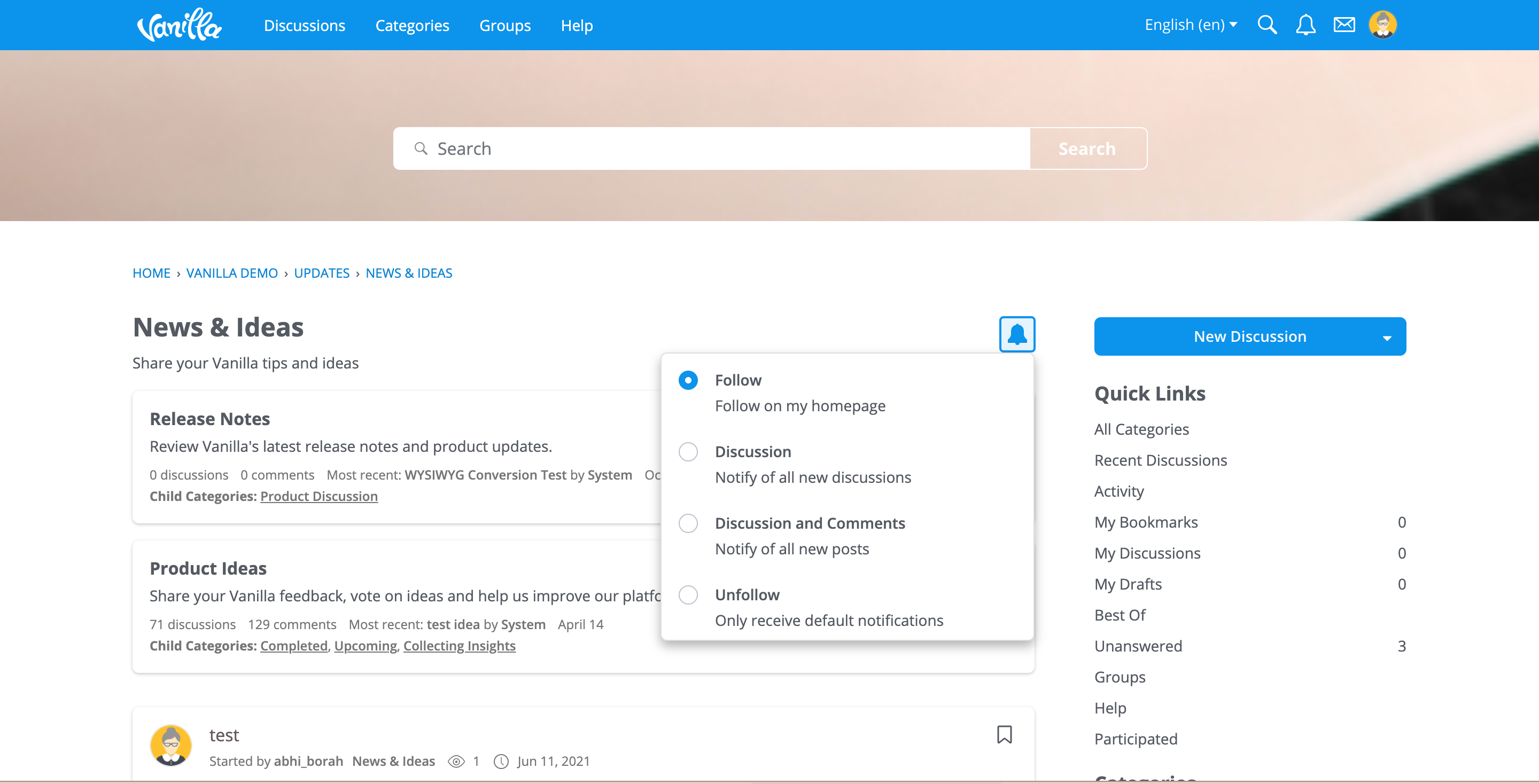
You can select:
- Follow: This option will allow you to follow the category without receive email notifications, and filter your Recent Discussions list.
- Discussions: This option will allow you to follow the category and receive notifications when new discussions are added
- Discussions and Comments: This option will allow you to follow the category and receive notifications when new discussions and comments are posted
- Unfollow: This option will appear once you choose to follow and subcribe to notifications, and will allow you to unfollow and disable notifications
By default, you will not receive email notifications. To enable email notifications for a specific category visit your Notification Preferences page.
On the Notification Preferences page, you will see a list of all categories that you follow. Here you can enable email notifications and/or disable notifications.

Key Updates:
- Users no longer need special permissions to subscribe to category notifications.
- Users can follow and subscribe to category notifications directly from the front-end Category pages.
- Users can now subscribe to notifications for any category.
- "Followed categories" now include any category you have chosen to follow or receive notifications for.
- These preferences can now be managed via the API
N.B. If you have already been using our Category Following and/or Advanced Notifications, your users' configured preferences will be saved.
Customizable Reaction Icons for User Profiles
Profile pages include the Reactions component to give you an overview of how your community members are reacting to a user. Recently we modernized this component and added icons. With release 2021.015, you now have the ability to customize the icons used in this component on profile pages.

To customize these icons:
- Go to the Reactions page in your Dashboard settings
- Edit your reactions
- In the reactions modal we have added an Image setting. Here you can upload SVG icons to replace our defaults.
Notes:
- Currently, only SVG files can be used
- This will not update the reactions toolbar on comments and discussions
Bug Fixes & Improvements
Add additional options/variables (separator, label) for meBox - vanilla-cloud#3373
Fix improper permission validation when editing posts- vanilla-cloud#3368
Fix flagging discussions without proper permission- vanilla-cloud#3367
Fix slow discussion tag lookups- vanilla-cloud#3365
Fix viewing personal info profiles- vanilla-cloud#3361
Fix mods accessing config info- vanilla-cloud#3358
Fix posting discussions with invalid categoryID- vanilla-cloud#3354
Fix deleting reserved tags- vanilla-cloud#3353
Fix adding deleted users to groups- vanilla-cloud#3348
Fix adding deleted users to conversations- vanilla-cloud#3347
Add "reactions.name.display","badges.name.display" & "badges.limit.maxItems" theme variables to configure badges and reactions components on user profiles - vanilla-cloud#3342
Add tests and fixes for the terms manager and SSO - vanilla-cloud#3341
Fix profile extender styles with checkboxes- vanilla-cloud#2842