Release Schedule:
Release 2020.007 will be deployed :
- To staging on Tuesday, April 7th 2020
- To production on Monday, April 13th, 2020
- To Enterprise clients on Monday, April 20th, 2020
Theme Editor and Foundation Theme
In 2020.006 our new Theme Editor was released in beta. 2020.007 sees the release of our new Theme Editor to our customer base. With this release, we've included new features for ease of onboarding, as well as some fixes and refinements. With this release:
- All new sites will have our Foundation Theme and Theme Editor enabled by default.
- Existing customers will see a new theme page and the new theme editor in their dashboard.
The new Theme Editor works best with our new Foundation Theme. This is a modern theme, that is fully mobile responsive out of the box. It's also the first Vanilla theme that can be applied to both Community and Knowledge Base pages.
Check out our Theming Guide for more information:
Although we've released the new theme and editor, we will continue to grow their feature sets. Do not hesitate to share your use cases in our community.
New features implemented with this release include:
Content Banner Images
Vanilla's Knowledge Base themes can now support images on Content Pages. Content pages include KB Articles, and Search pages. Here we can now include a Content Banner Background Image, and a Content Banner Image to add product specific branding to your Content KB content.
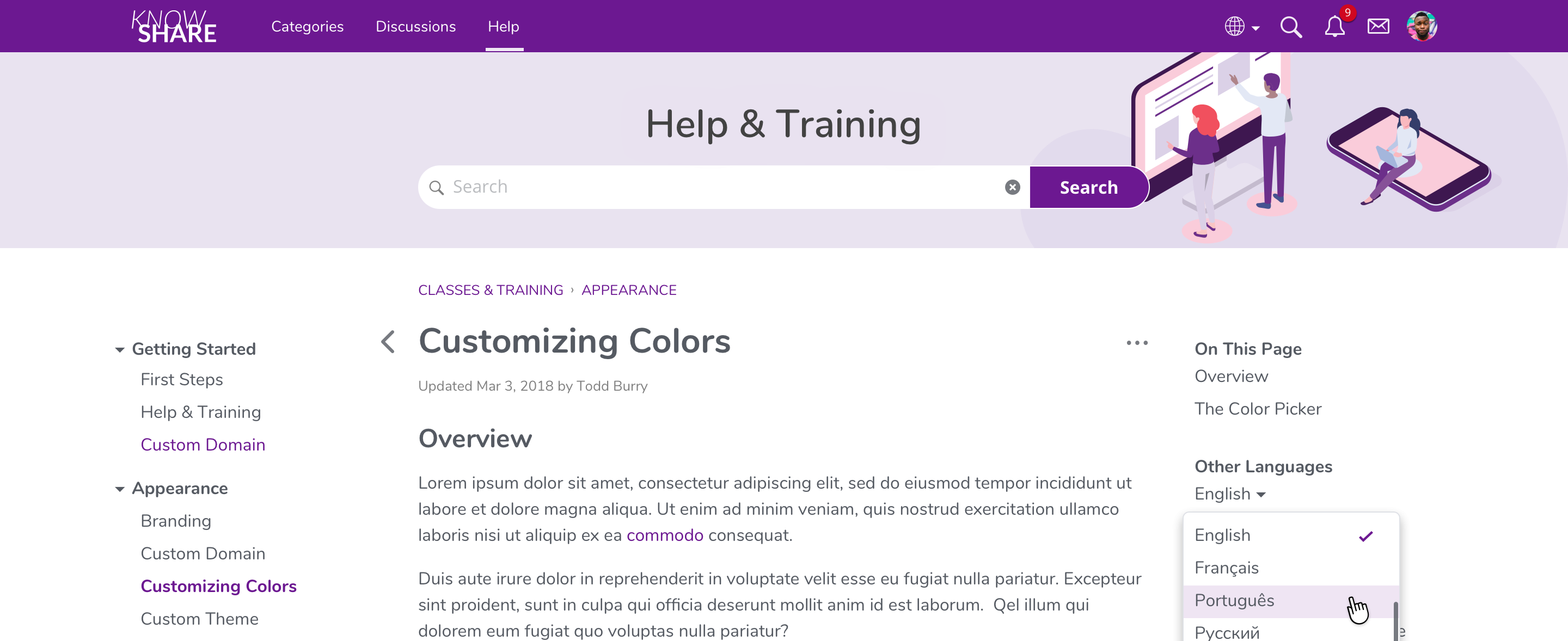
Article Table Styles
Vanilla now supports table styles. When table data is migrated into Vanilla they can inherit styles from your custom theme. N.B. Our editor does not yet support table creation, this feature is still in the research and design phase.
Examples


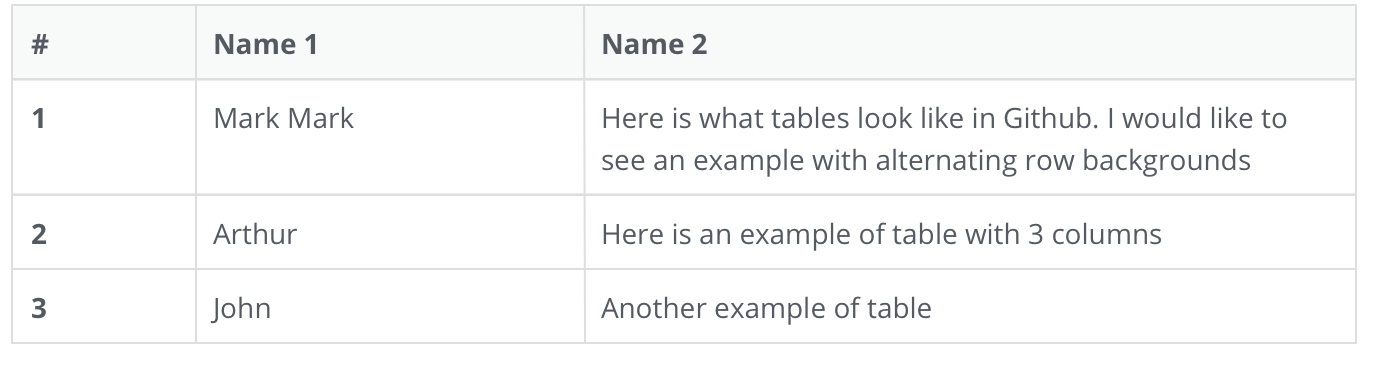
Per-Subcommunity Theme Chooser
For those of your leveraging our Subcommunities feature, you will now be able to apply unique themes to individual subcommunities. This will allow your subcommunities to adopt a look and feel that is more specific to their product and/or user group.
Custom Links for Title Bar Logos
Many of you have expressed the need to update the links used for your title bar logo. By default, this logo points to your forum or subcommunity's homepage. You are now able to configure a custom URL for the title bar logo in your theme file.
Bug Fixes
Fixes to jsconnect protocol to handle changes in third party cookie handling: Recently, Safari released an update that disables third party cookies by default. As it turns out, jsConnect's technology acts like a third party cookie and therefore it doesn't work when cookies are disabled.
In order to address this we have changed the protocol of jsConnect. We have developed a drop in replacement for the jsConnect library that should address the issue for most customers. This update will not disrupt your current Jsconnect integration, and users who have adjusted their settings will still be able to connect.
Here are the steps we are taking:
- We’ve updated our PHP library and jsConnect addon to use the new protocol.
- We will also update the individual client libraries we provide for JSconnect.
- We are preparing new KB content to guide you through these updates, this includes guidance for customers that have rolled out their own library. We will have this content available by Wednesday, April 8th.
Search Article Prioritization: We've received feedback from Knowledge Base customers about the way we prioritize search results when both Community and Knowledge Base are in use. With this release we've adjusted our search parameters to make Articles more discoverable when using search.
Other fixes:
Developer Notes