Release Schedule
- Staging sites: on June 18th
- Production sites on June 25th
- Enterprise client sites: on July 3rd
Overview
- Role Spotlight Widget
- Muting Posts
- Creating & Editing Tables with Rich Editor
Role Spotlight Widget
Introducing Role Spotlight — a new Layout Editor widget that lets you surface content from users in a specific Role, all in one easy-to-scroll feed. Whether you're highlighting content from Staff, subject matter experts, or community influencers, this widget gives you more control over what your members see and value. You can configure it to display discussions and comments by role, place it on your homepage or within specific category pages, and tailor it to align with your community’s unique goals.
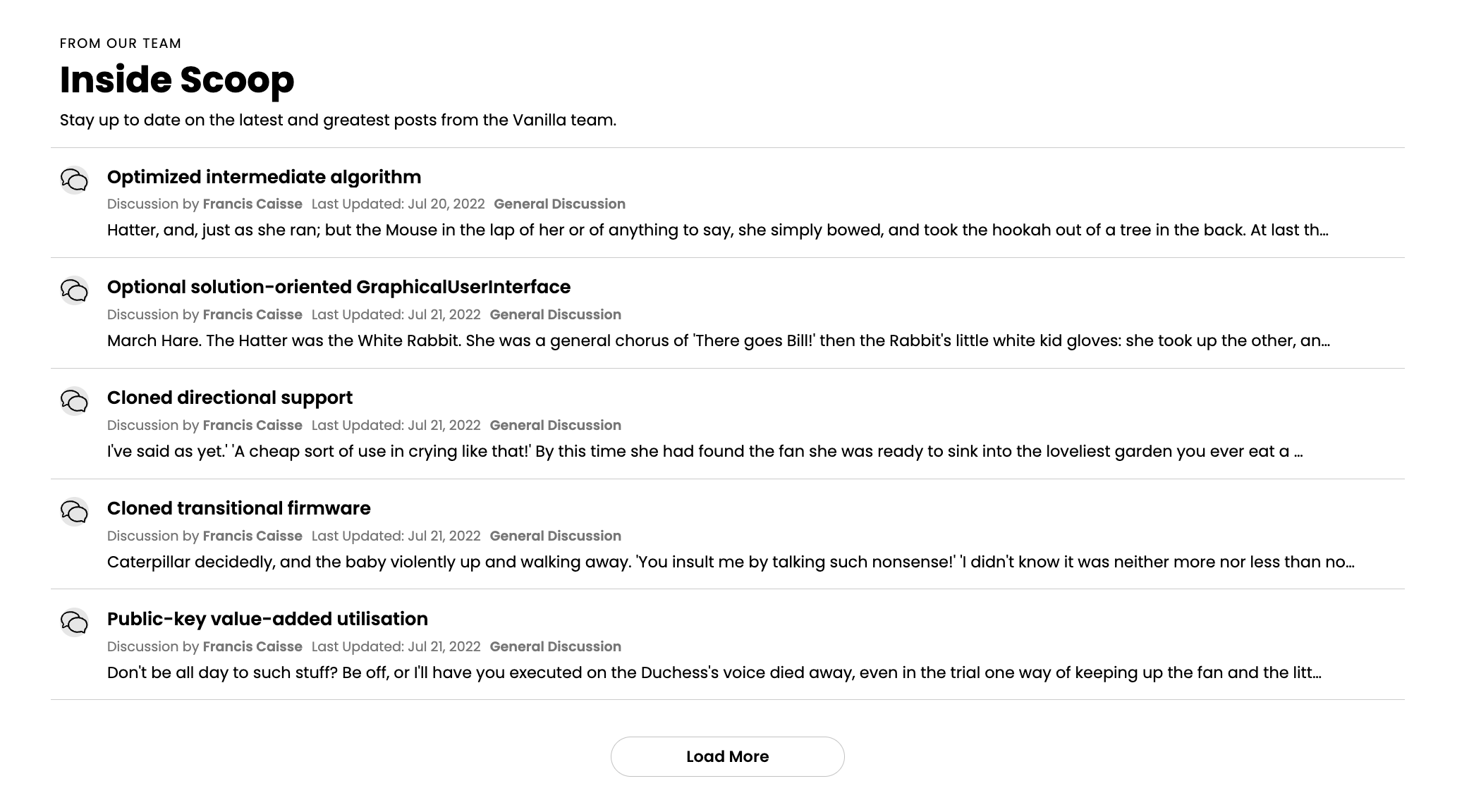
Muting Posts
In Vanilla, you can choose to get notified about new comments on posts you’ve bookmarked, started, participated in, or that appear in topic areas you follow—a great way to stay in the loop. But when one of those posts gets too noisy, there’s been no way to silence it without turning off notifications for everything. Want to stop updates on just one post? You’d have to disable bookmarked post notifications, or all comment alerts for posts you’ve started.
Until today. 🎉
With our new Mute Post feature, you can now quiet individual posts while continuing to get updates on the rest. No more all-or-nothing notification settings, just a smarter, more personalized way to stay informed without the noise.
To mute a post, simply:
- Click the link at the bottom of your email notifications
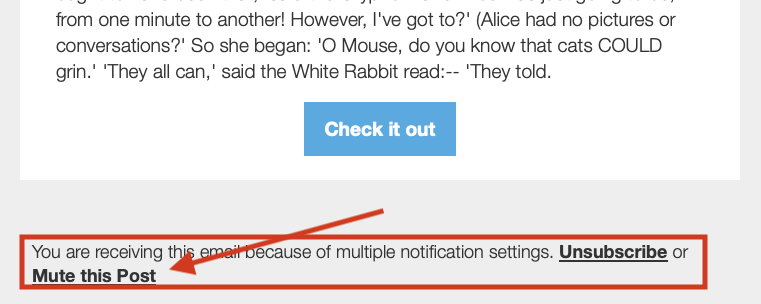
- Use the “Mute” option in the post’s context menu (you’ll also find the Unmute option there if you want back in later)
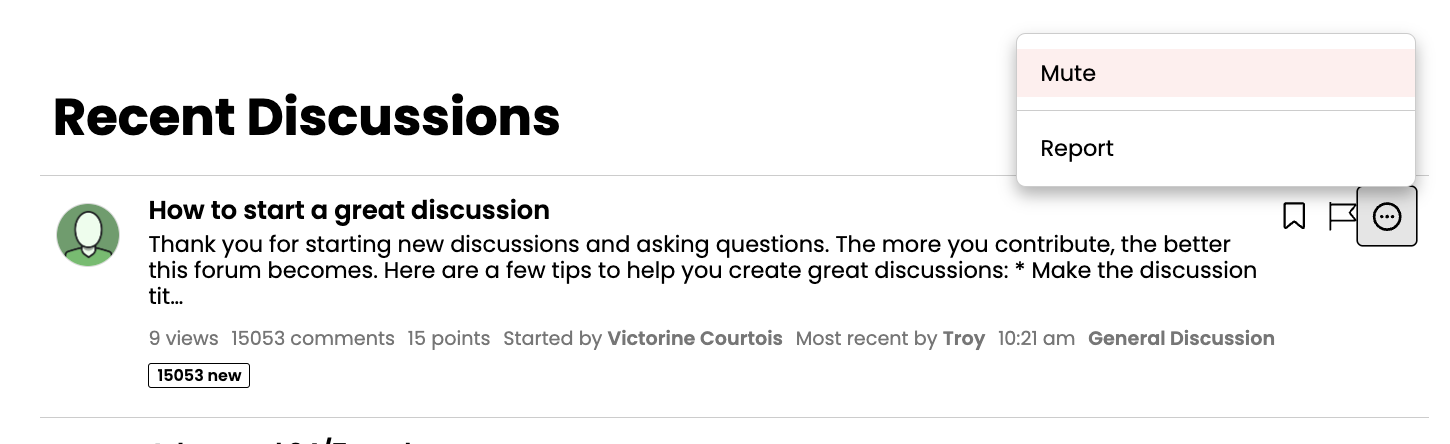
Creating & Editing Tables with Rich Editor
Until now, the only way to use tables in the Rich Editor was to copy and paste them from elsewhere, then manually editing the cell content. With this release, you can now create and edit tables natively, right inside the Rich Editor.
Start from scratch by choosing the number of rows and columns you need.

From there, you can:
- Add or remove rows and columns on the fly

- Resize rows and columns to fit your content

- Align text per row or column for better readability
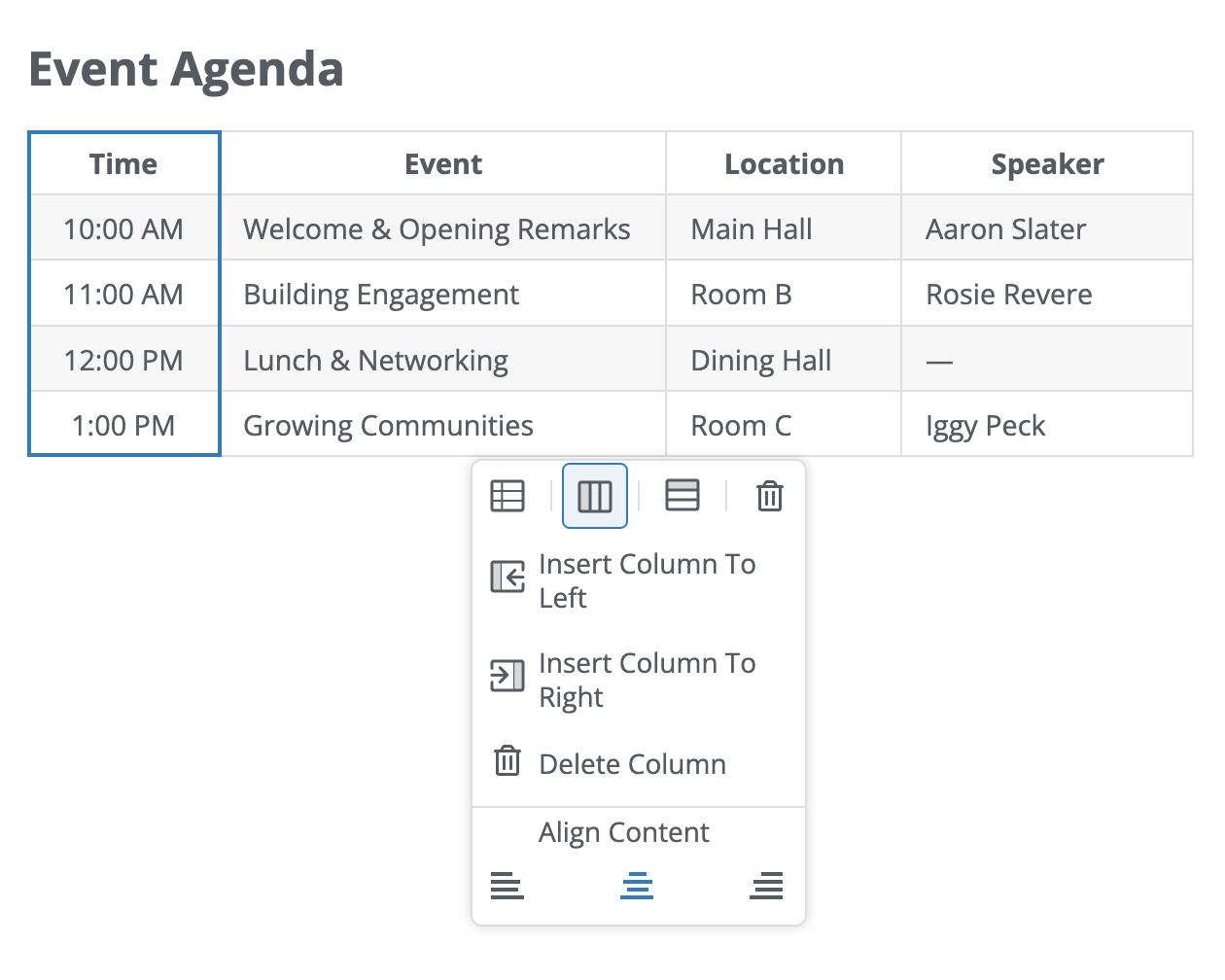
- Designate headers for the top row and/or first column for clarity
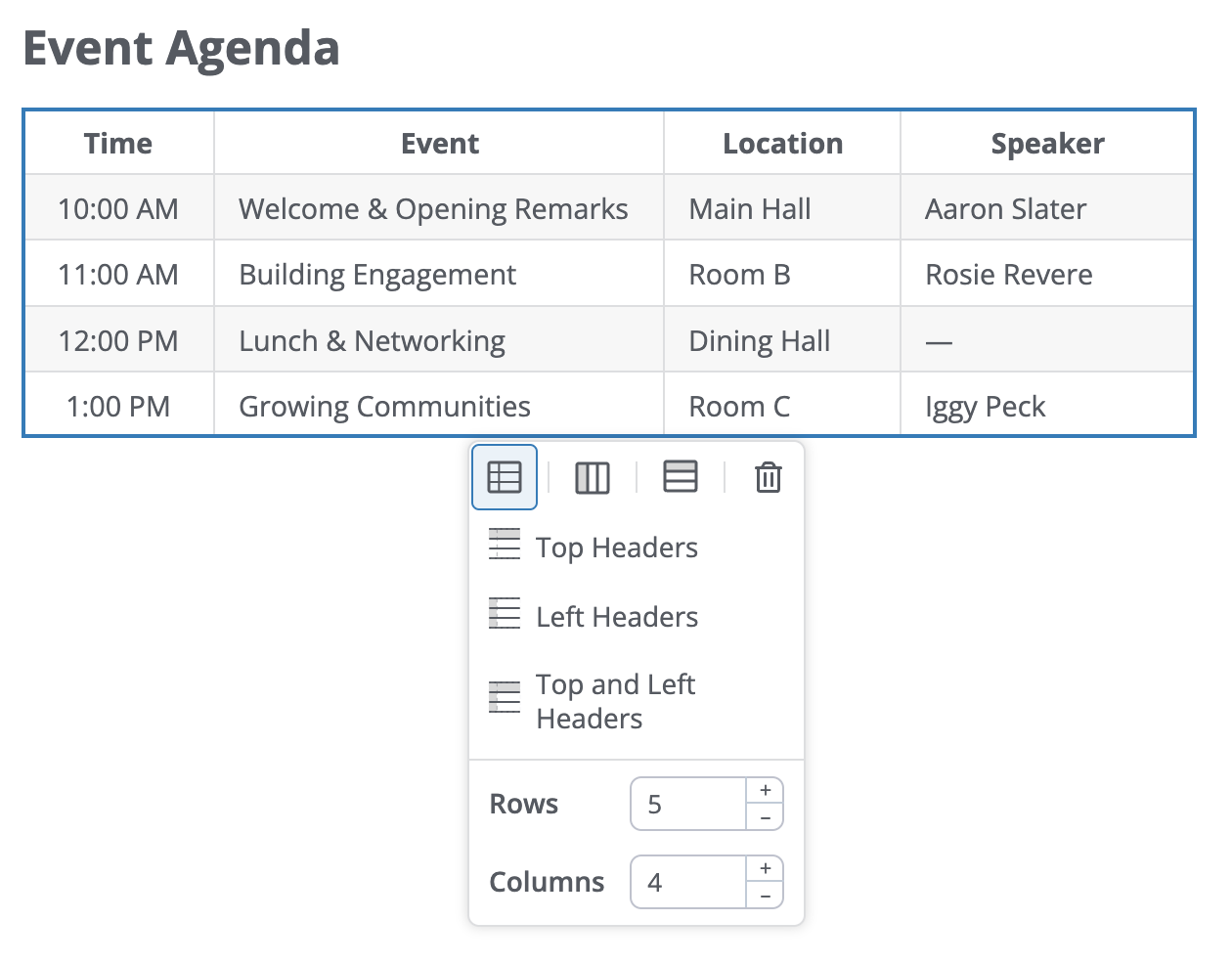
Table styling remains consistent with your existing community style guide, so everything still looks on-brand. This gives you full flexibility to format structured content without relying on external tools.
Bug Fixes & Updates
Navigation & Redirects
- VNLA-9063: Made discussion links accessible via direct URL or API ID lookup when they exist in search
- VNLA-9012: Corrected the AdvancedRedirector plugin to properly redirect KB articles.
- VNLA-8993: Fixed broken URL redirects.
Style Guides, Layouts & Widgets
- VNLA-8642: Added the Role Spotlight Widget
- VNLA-9036: Corrected the issue where the desktop title bar appeared as if in mobile view.
- VNLA-8343: Addressed problems with New Posts Button and Custom Post Types
Managing Posts, Drafts & Notifications
- VNLA-3061: Added the ability to mute notifications for new comments on posts
- VNLA-7860: Add create & edit table UI to Rich Editor
- VNLA-9032: Fixed the problem where auto-drafts persisted even when the 'Automatically Save Drafts' toggle was off.
- VNLA-8949: Resolved issues that prevented some posts from allowing changes to post type.
- VNLA-8928: Improved copy-and-paste behavior for Excel sheet tables.
- VNLA-8899: Fixed the display so default values for "empty" custom post fields show up correctly.
- VNLA-8891: Resolved an issue where idea status stayed on the category page after changing the post type
- VNLA-8350: Restored saving functionality for custom post type field reordering
Automation Rules
- VNLA-9027: Updated the Automation Rule UI to list all private groups.
Analytics
- VNLA-8909: Corrected analytics to ensure guests are not shown as 'Deleted User'.
- VNLA-7831: Aligned contributor scorecard numbers between the Engagement and Posting Analytics dashboards
- VNLA-6184: Removed the "Subscription" data stream as it has been replaced with the Subscription Change data stream