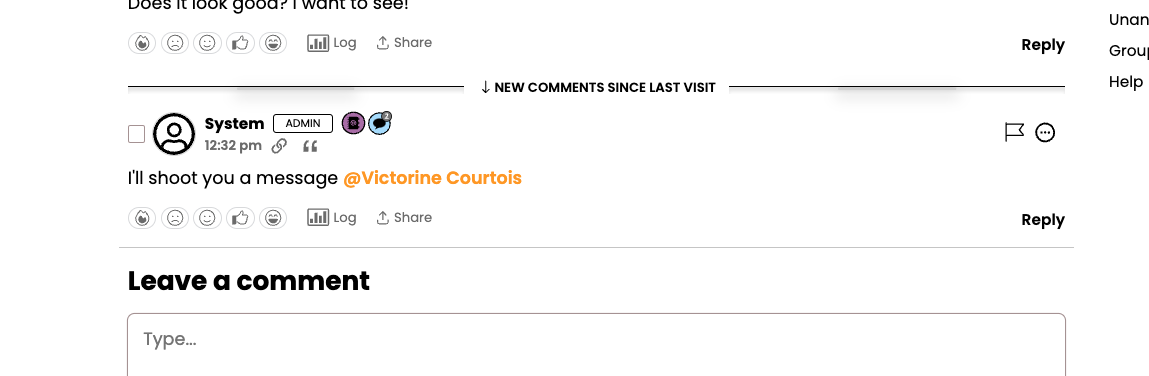Overview
This release introduces new Vanilla Communications tools—Email Templates and Automated Emails—giving you full control over community messages with customizable templates and event-driven automation. We’ve also improved Custom Post Pages with a smarter #latest experience, making it easier to catch up on discussions. Finally, we’ve simplified moderation analytics with new Reports and Post Escalations data streams, giving you clearer visibility into the activity happening in the Community Management Dashboard.
Release Schedule
This release includes all updates originally planned for Release 2025.017, which was deployed to staging on September 11th, but never released to production. This combined release will be available:
- On staging on September 24th
- On production sites on October 2nd
- On Enterprise client sites on October 8th
Vanilla Communications: Email Templates & Automated Emails
With our new Email Templates feature, you can now customize your onboarding emails—Welcome, Membership Approved, Invitation, SSO Connect, and Account Added—directly from your community settings. Each template supports your branding, custom text, calls to action, and translations, so every message feels tailored to your community.
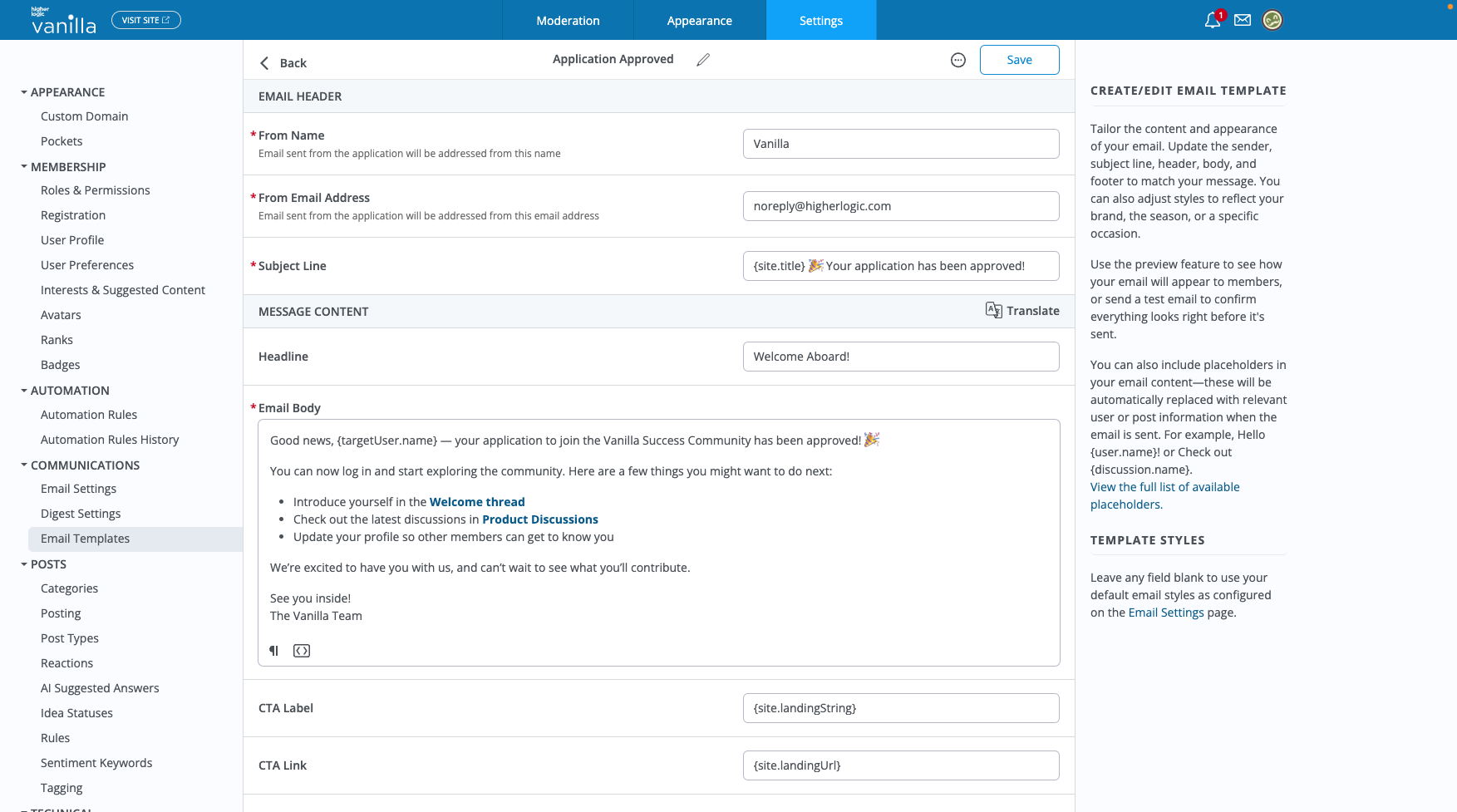
If you’re using Automation Rules, you’ll also be able to create custom templates and send them automatically when certain conditions are met. Rules now include two new capabilities:
- A Send Email action that delivers your chosen template to the impacted user, a specific role, or selected users.
- A Send a Follow-up Email option that lets you pair an email with any other trigger + action you’ve configured.
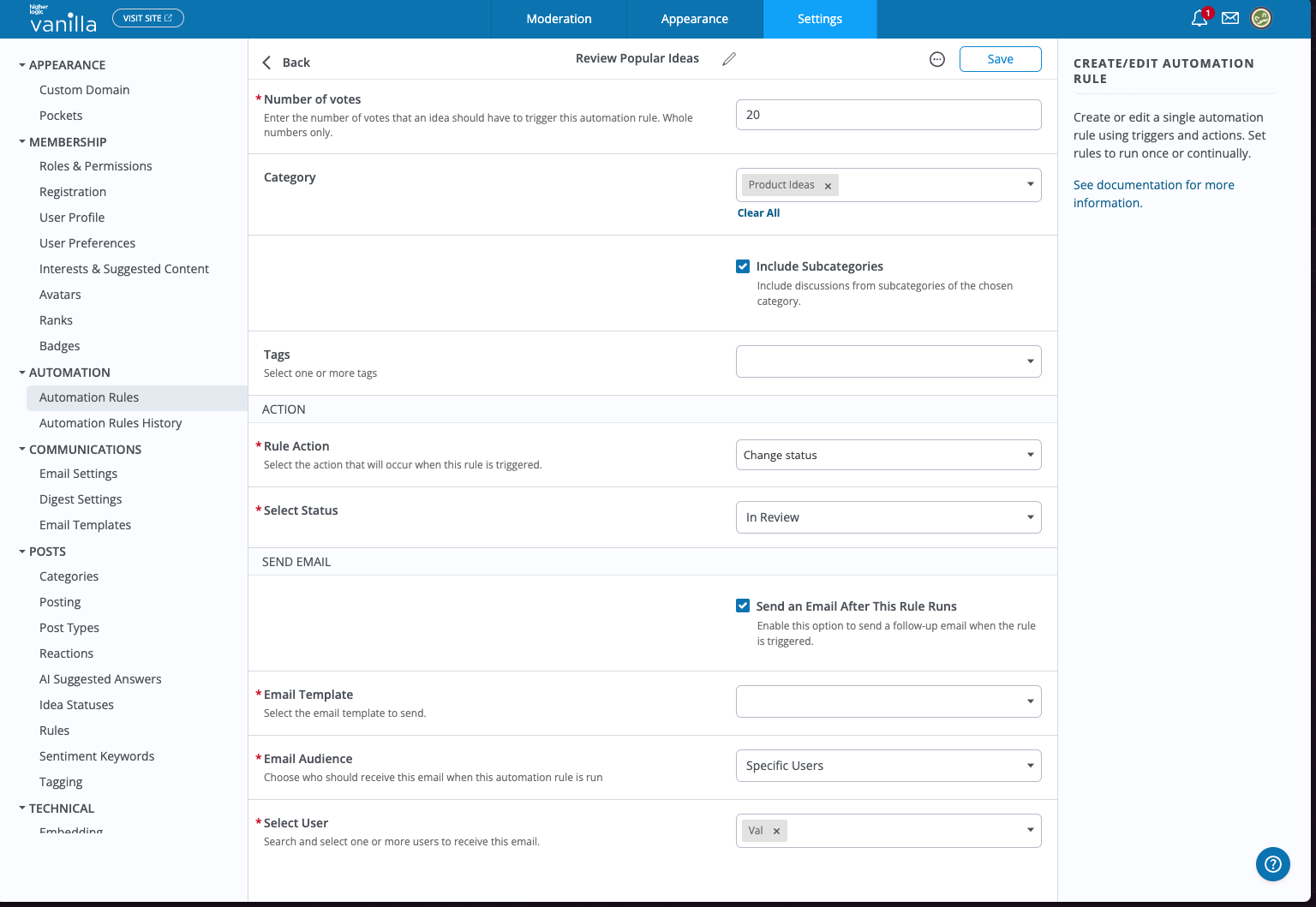
Example use cases
- Re-engage users by emailing them after 90 days of inactivity.
- Notify Product Managers when an idea crosses a vote threshold so they can jump in and respond.
- Alert subject matter experts when a question with their tag goes unanswered.
- Celebrate user generated content by emailing authors when their posts get added to a collection
Together Email Templates and Automated Emails help you deliver the right message, to the right user, in the right style, at the right time.
Simpler, Smarter Moderation Data: New Reports & Post Escalations Streams
With this release, we are deprecating the existing Community Management Reports, Community Management Escalations, and Escalations data streams and replacing them with two streamlined and more powerful data streams: Reports and Post Escalations.
These new streams provide the same core tracking of report and escalation activity in your Community Management Dashboards, but with much greater clarity and detail. They now include richer context such as
- report reasons
- report sources (e.g., user-reported, automation rule, premoderation),
- escalation sources
- usernames of the actors involved
- where escalations are routed to
By consolidating three streams into two, we’ve eliminated confusion, ensured that all key moderation events are tracked, and provided a complete picture of moderation workflows — including when posts are removed, dismissed, escalated, assigned, or routed to external systems like Zendesk or JIRA.
To support a smooth transition, the Community Management Reports and Community Management Escalations streams will continue to operate for a period of time before being retired; during this period, dashboards using the old streams will not break, but you will see warnings on charts encouraging you to switch to the new data streams.
Catching Up Made Easier: The New #latest on Custom Post Pages
Custom Post Pages have been updated to make it easier to resume where you left off in a discussion. The familiar #latest behavior returns, but with a smarter twist that adapts to the different ways you and your members can now sort comments.
On legacy post pages, comments always appeared oldest-to-newest, so it was simple to drop you back into the thread at the point you’d last reached. With Custom Post Pages, users can choose how to sort comments on individual threads (Top, Trending, Newest, or Oldest). That flexibility made it harder to know exactly where to resume. Until now, revisiting a thread always started you at the very first post—even if you’d already read through it.
With this update:
- Sort order is remembered per thread — When you revisit a discussion, your last chosen sort order for that thread is preserved.
- Better placement when catching up — If you’re sorting by Newest or Oldest, you’ll land on the most relevant page of comments, with a clear marker showing where new comments begin.
These changes make revisiting long discussions smoother and more intuitive, whether you prefer chronological threads or want to focus on the freshest replies.