Overview
This release introduces new @mention settings, smarter mention suggestions, and expanded privacy controls for analytics. We’ve also added new options for Tabs and Article widgets, and fixed an editor bug so images can now be copied and pasted correctly.
Release Schedule
- Staging: August 27th
- Production: Planned for the week of September 1st
- Enterprise: Planned for the week of September 8th
Improved @mention Settings and Suggestions
We’re introducing new settings and improvements to make @mentions more contextual , relevant, and useful—especially in larger or role-sensitive communities.
@mention Settings
In your community’s Posting Settings, you now have three options:
- Disable @mentions altogether
- Enable Filtered @mentions – restrict mentions to users who have permission to view the content.
- In categories, users can only @mention members who can access that category .
- In groups, mentions are limited to other members if the group is private or secret.
- Public groups continue to allow mentions of any user.
These settings ensure that notifications only go to members who can participate in the conversation.
Smarter Mention Suggestions
We’ve replaced alphabetical sorting with a new relevance-based ranking for suggested mentions. Suggestions now appear in this order:
- Users who have already posted in the current thread (to support ongoing discussions).
- Users active in the last month (to prioritize recently engaged members).
- Users with higher total post counts (to surface experienced contributors).
Expanded Control for Analytics Anonymization
We previously introduced a global admin setting to anonymize analytics data by default, along with tools to manage per-user consent through third-party cookie consent forms.
With this release, we’re expanding that functionality by giving users direct control in their own settings:
- A new “Anonymize my analytics data” option now appears in Account & Privacy Settings (when the global default is disabled).
- Members can choose whether their analytics data is anonymized, without depending on API or cookie consent integrations.
- Even when anonymized, all activity is still tracked for reporting purposes—it’s simply no longer tied to a username or user ID. Communities retain engagement insights while respecting member privacy.
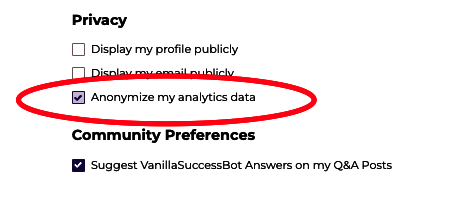
New Options for Tabbed Posts Widget
The Tabs Widget now supports Recently Active Discussions and Trending Discussions.
This update ensures that discussions can be highlighted on their own—just like Ideas and Questions—rather than only appearing mixed in with other post types.
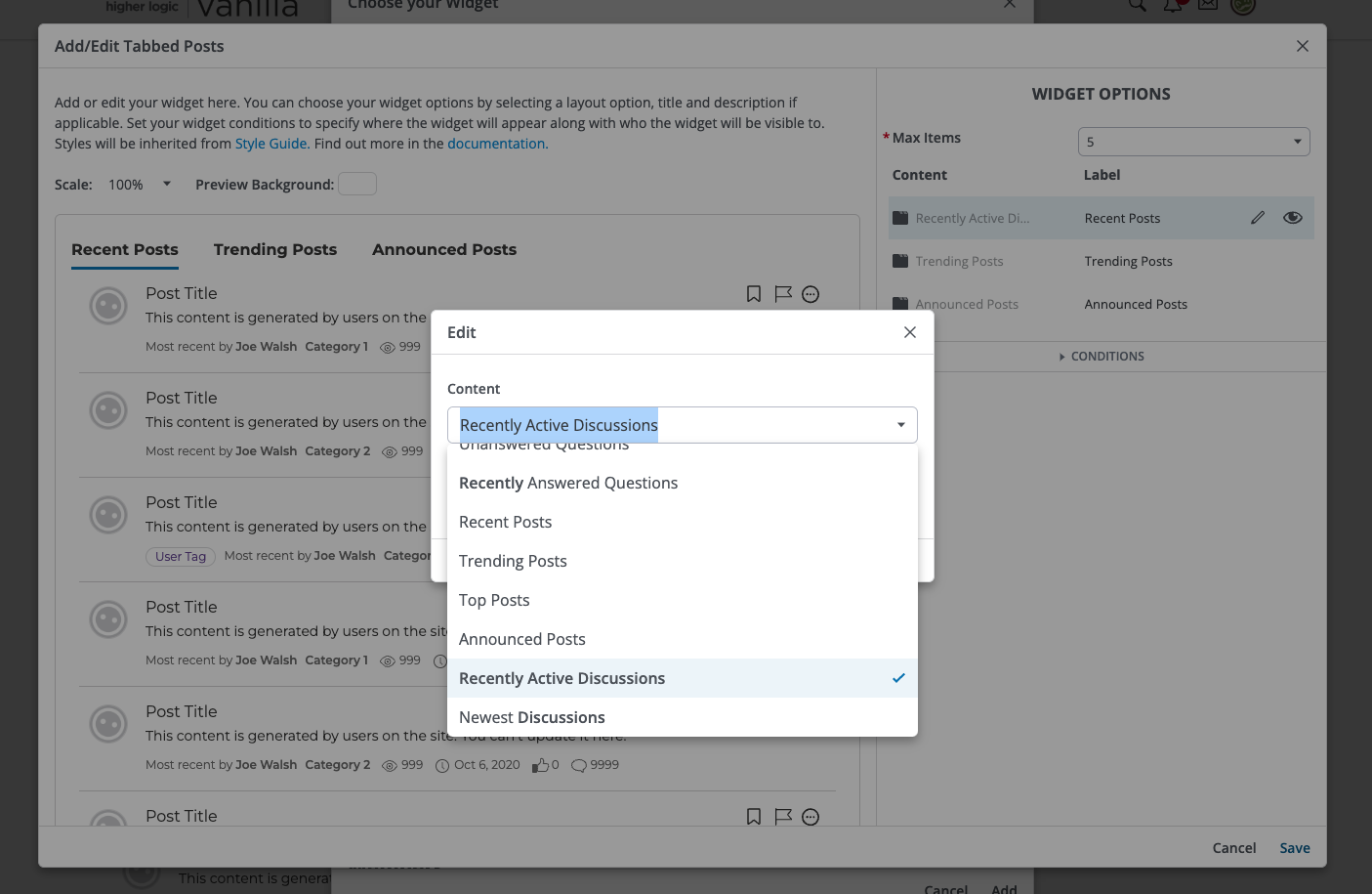
New Meta Options for Articles Widgets
The Article Widget and Article Header Widget now include more flexible meta display settings.
You can choose whether to show:
- The Original Author of the article
- The Most Recent Editor
Previously, only the “Article Author” option was available—and it always displayed the most recent editor. This update gives you control over which attribution makes the most sense for your community.
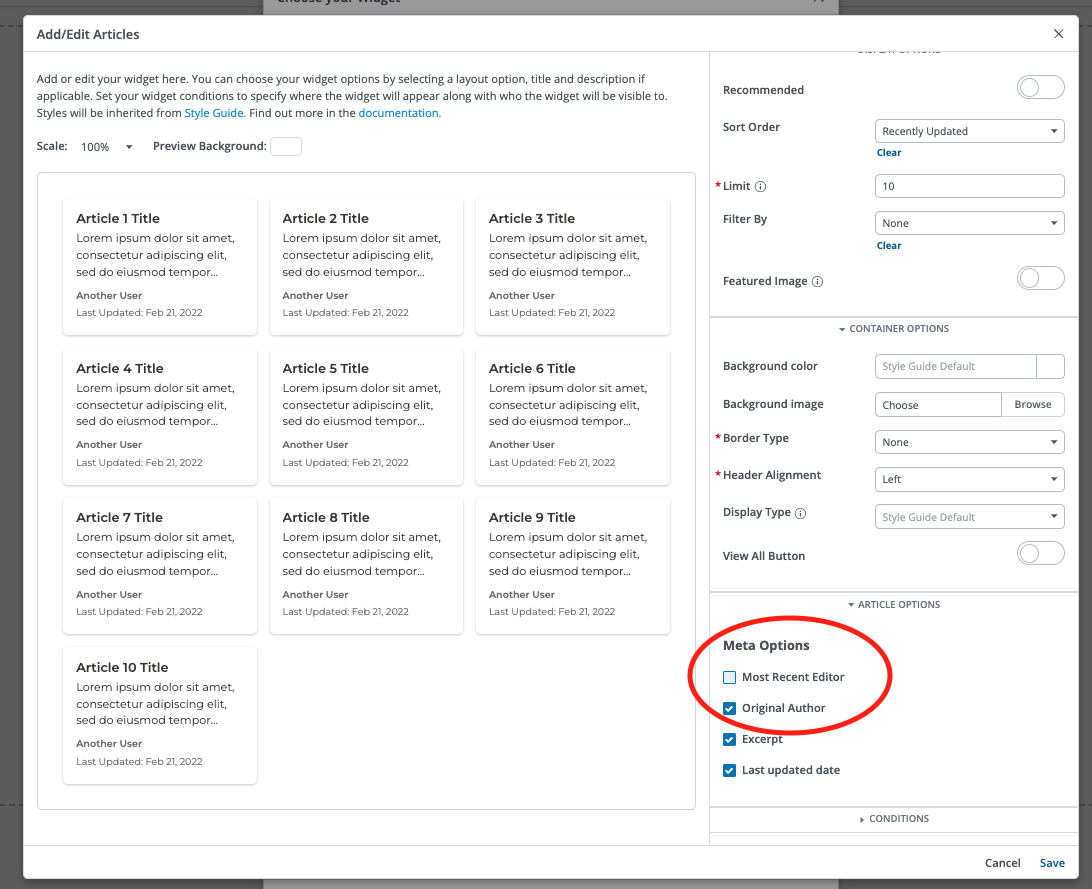
Copy & Paste Images in the Editor
We’ve fixed a bug that prevented images from being copied within the editor.
- Previously: Copying text that included images would only copy the text and image controls, not the images themselves.
- Now: Images are included when you copy and paste text within the same article, or when moving content (with images) from one piece of content to another.
This makes it much easier to move or duplicate rich content without re-uploading images.