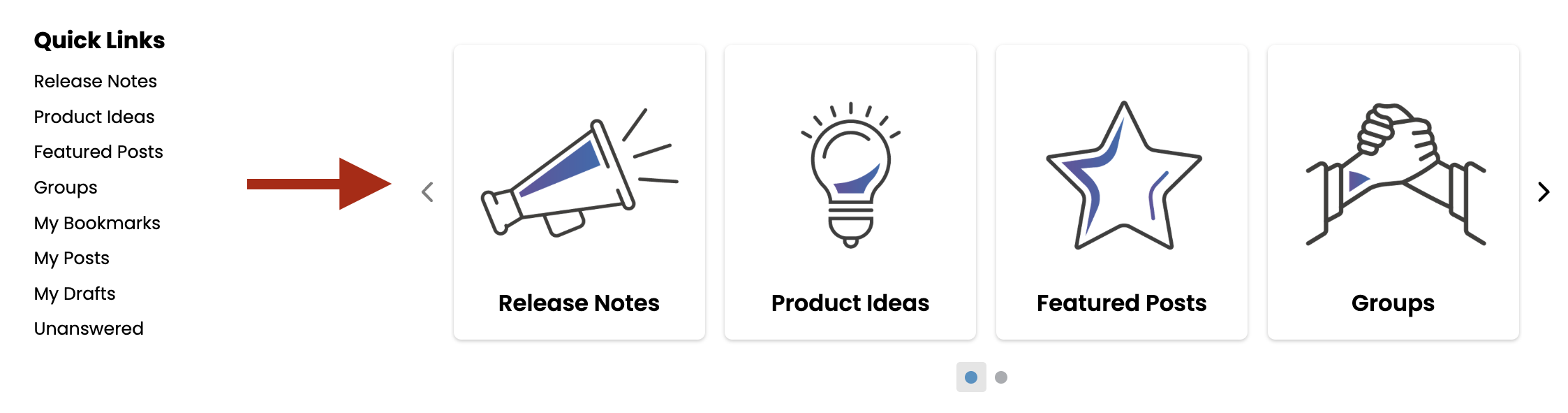Overview
Release 2025.022 introduces new visual options for the Quicklinks widget, now called Featured Links, bringing long-requested flexibility and eliminating the need for common workarounds used to create visual navigation links and CTAs.
Schedule
- Staging: November 26th
- Production: Week of December 1st
- Enterprise: Week of December 8th
Featured Links Widget (formerly Quicklinks)
We’ve upgraded the Quicklinks widget and renamed it Featured Links to better reflect its expanded capabilities and visual impact.
Previously, Quicklinks allowed admins to configure a list of text-based links with URLs, labels, and permissions to control visibility. This update introduces two highly requested enhancements:
Upload Images for Each Link
Add a thumbnail or icon for every link to create more visually engaging navigation. Great for spotlighting destinations like onboarding hubs, program pages, documentation, or external tools.
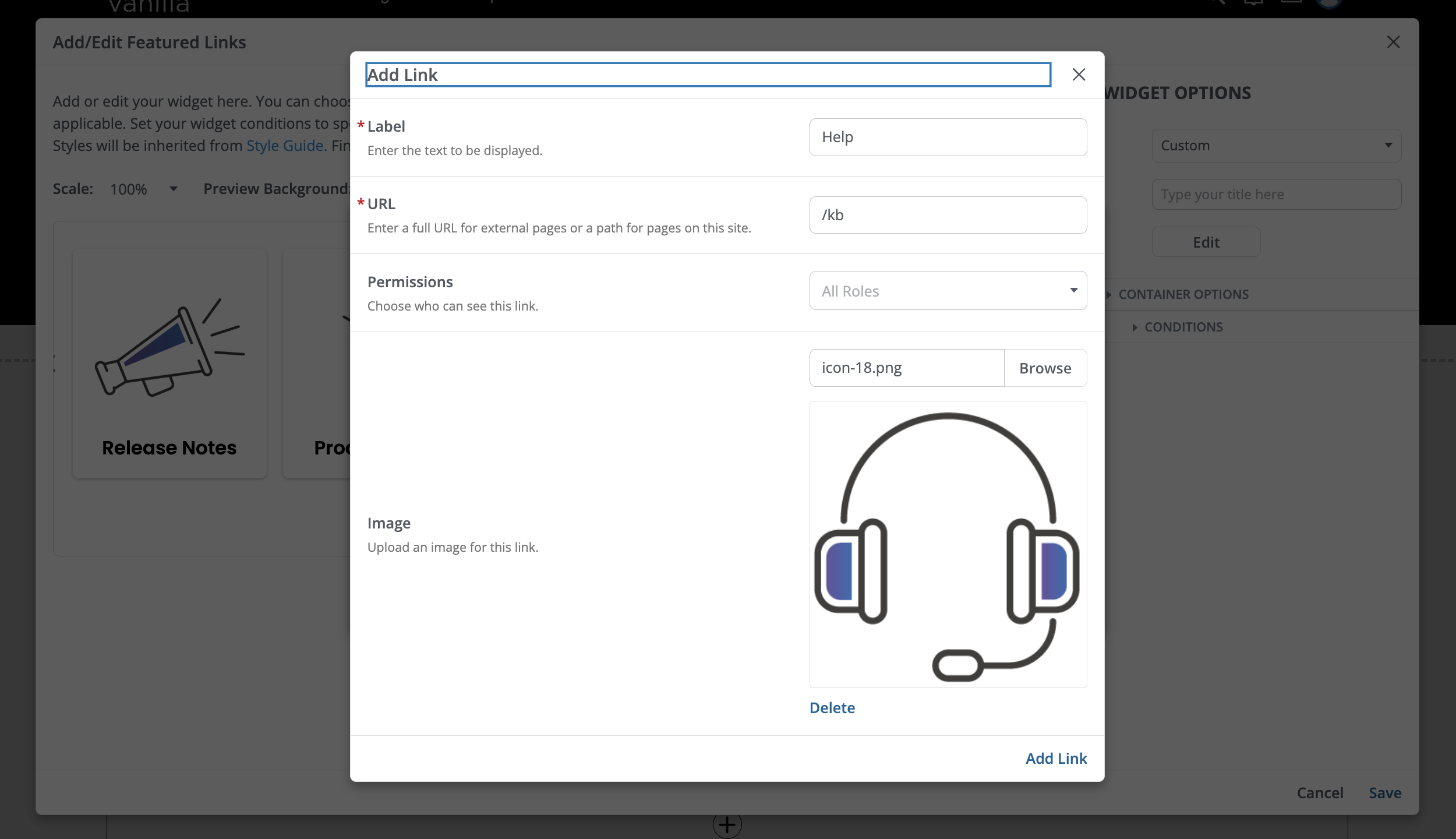
Choose a Grid or Carousel Layout
You can now choose how to present your links:
- Grid: Ideal for quick visual scanning and presenting multiple links at once.
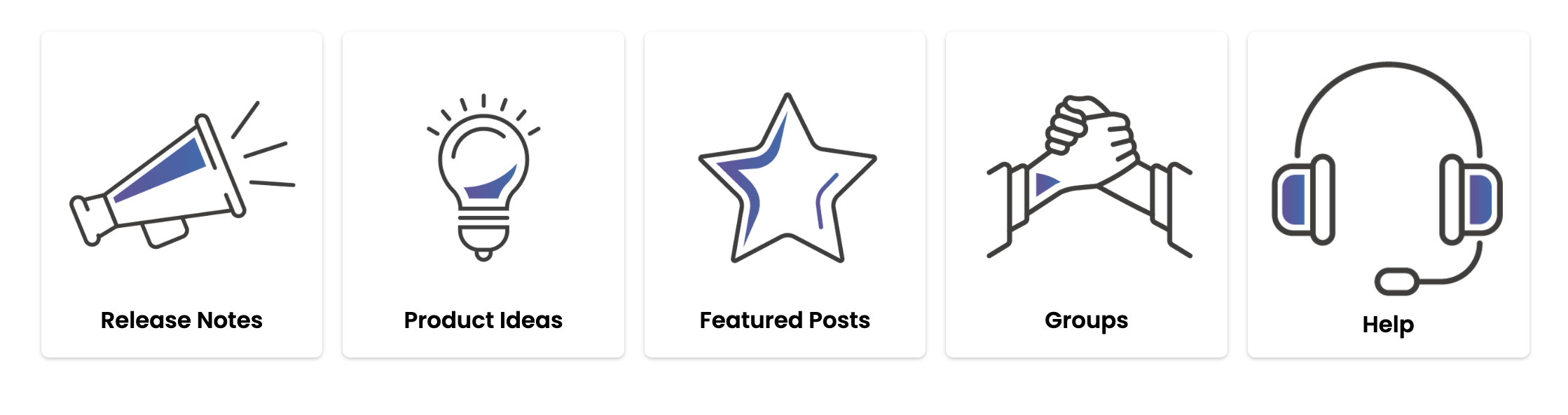
- Carousel: Great when you want a more dynamic presentation or need to save space while still offering multiple options.
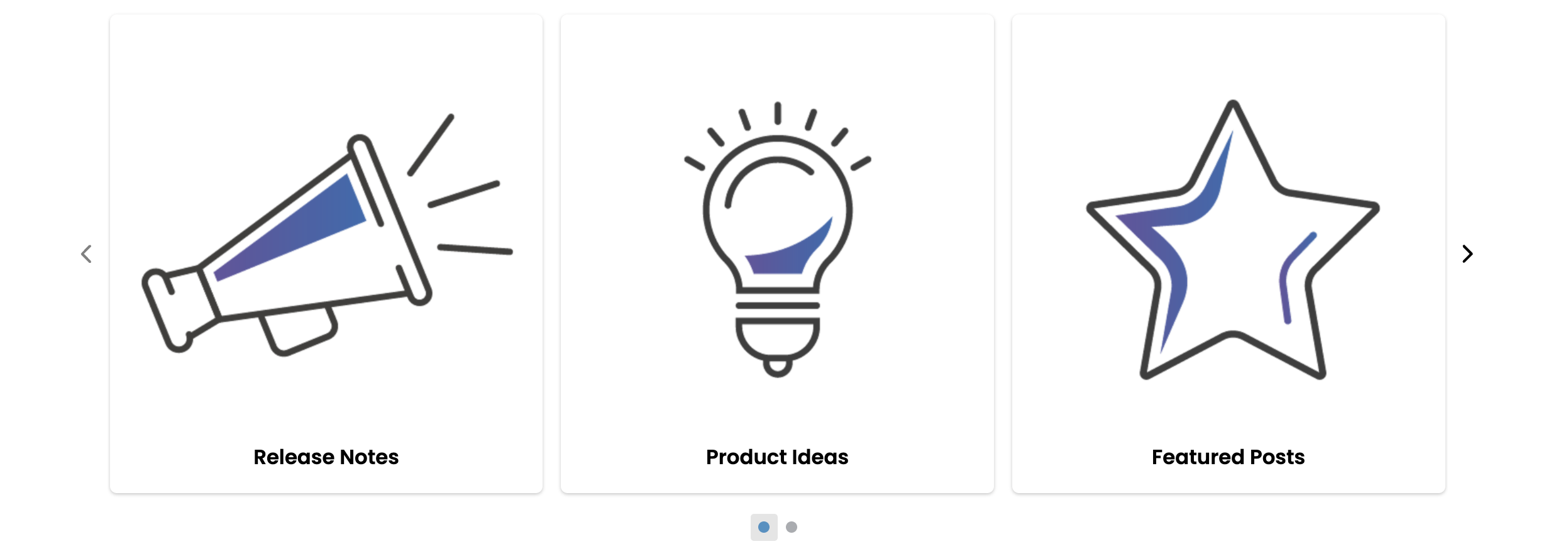
Why this matters
Many communities have used creative workarounds—such as configuring the Categories widget with the Category-as-Link addon or building fully custom widgets—to replicate this functionality. The new Featured Links widget provides a streamlined, built-in solution that’s easier to configure, easier to manage, and much more visually flexible.
This upgrade preserves all existing functionality while giving you new tools to design navigation that fits your brand and your goals.