Overview
This release introduces Callout Boxes—a new way to highlight key information in posts and articles with customizable styles and icons. We’ve also streamlined filter visibility in the Community Management Dashboard, showing a simplified set of options based on user permissions.
Release Schedule
- Staging: Deployed July 31st
- Production: Deployed August 7th
- Enterprise: Deployed August 14th
Callout Boxes
You can now add Callout Boxes to posts and articles—perfect for drawing attention to important information, helpful tips, or quick reminders.
Callout Boxes make it easy to visually highlight key content, whether you're sharing an announcement, best practice, or a quick how-to inside an article.
There are four types of call outs to choose from:
- Neutral – for general notes or supporting info
- Info – for helpful tips and best practices
- Alert – for urgent or critical information
- Warning – for cautionary details or heads-ups
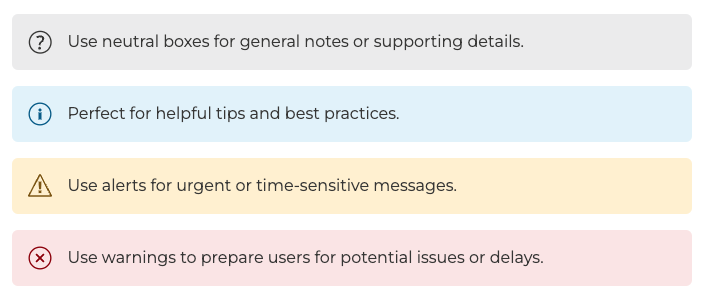
Customize the look and feel to match your brand:
- Background colors can be updated using theme variables in your Style Guide
- Icons can be swapped or updated via the Icon Manager
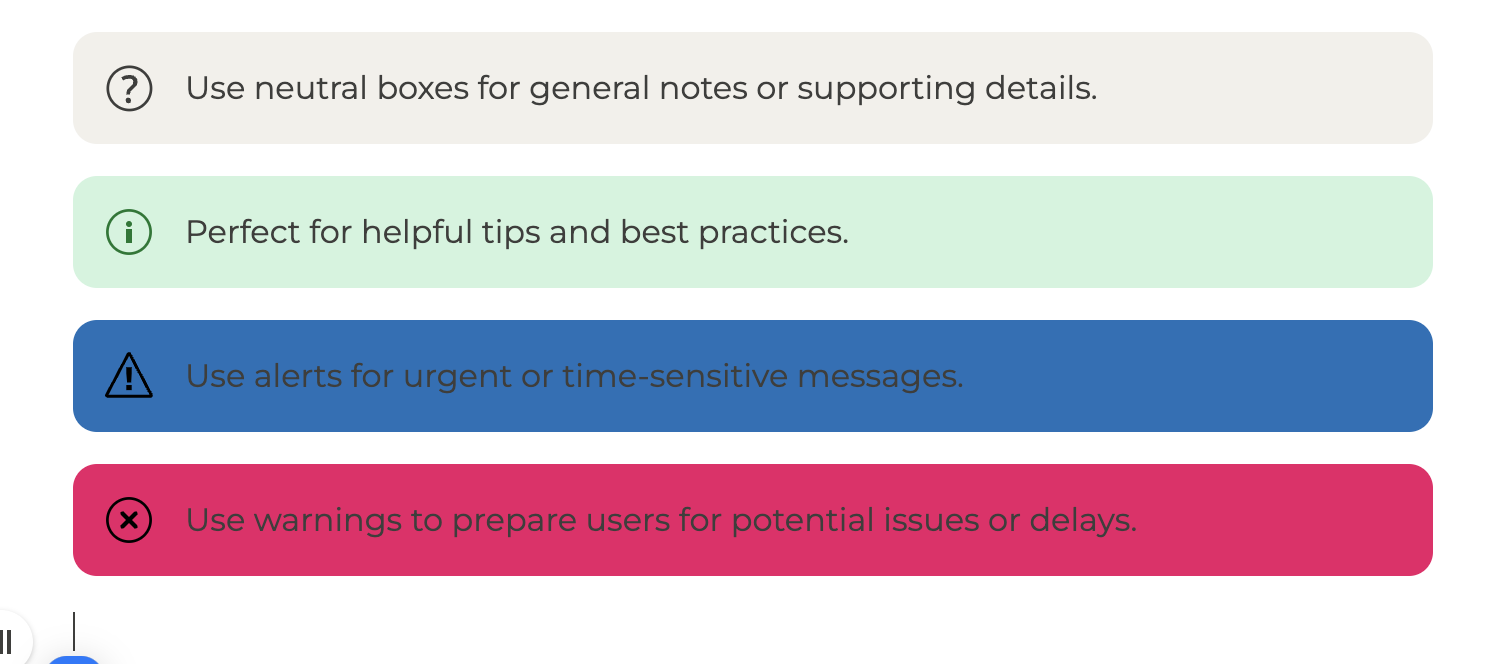
Keep your content clean, clear, and scannable with this flexible new formatting option.
Permissions Update: Filter Access Restrictions in CMD
We’ve simplified filter options in the Triage, Reports, and Escalations sections of the Community Management Dashboard (CMD) based on user roles. Users without Settings.Manage or Moderation.Manage permissions will now see a more focused set of filters.
Triage
These filters are no longer shown:
Reports
These filters are no longer shown:
- Reporter
- Reporter Role
- Post Author
Escalations
Changes include:
- Assignee filter replaced with ✅ Assigned to Me checkbox
- Post Author and Post Author Role filters have been removed
These updates help streamline the experience for users with limited administrative responsibilities.