Google Analytics makes it easy for you to quickly see which terms are being searched on by users in a Higher Logic Vanilla (Vanilla) community.
To set up search tracking:
1. Open Google Analytics and click View Settings.
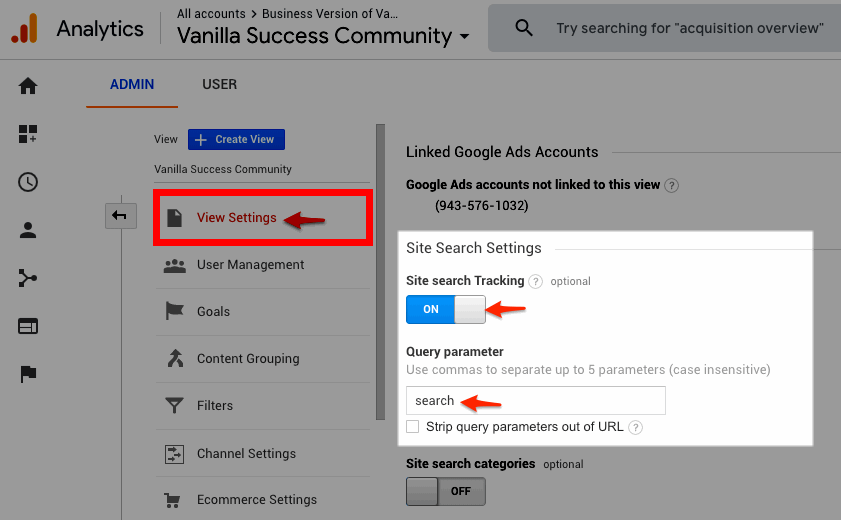
2. Under Site Search Settings:
- Toggle ON Site search Tracking.
- Specify "search" for Query parameter. (This is the term that denotes a search in Vanilla.)
3. Save your changes.
This generates a report of all the terms being searched on by users in the selected Vanilla community.
NOTE: Site search tracking starts immediately after it's been set up as described above. It does not include searches that pre-date its set up.