Your Higher Logic Vanilla (Vanilla) community includes the Change Log, which records the following information for auditing purposes:
NOTE: The Change Log is available, and enabled by default, in all Vanilla communities.
Access the Change Log
- Access the Dashboard.
- Navigate to Moderation > Settings > Change Log.

Access from a post
You can also access an individual post's dedicated Change Log by clicking either Revision History or Deleted Comments in the post's ellipsis menu (...), as shown below.

NOTE: Any changes that are listed on the page are exclusive to the post you selected.
TIP: You can click Change Log in the left navigation to refresh the page and have it display the full Change Log.
Navigate and filter your Change Log
Change Log activities are listed by most recent.
- The Updated By column displays the action date and the name of the user who took the action.
- Navigate through the list pages by clicking the navigation arrows in the upper right.
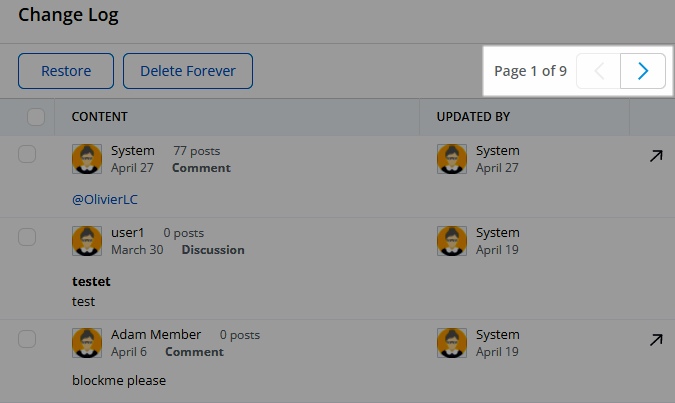
Filter your Change Log
By default, all Change Log activities are listed, but you can narrow the activities shown using the filters below.

- Posts: Browse posts that have been edited or deleted.
- Comments: Browse comments that have been edited or delete.
- Users
- Configuration: Browse recent configuration changes made by Admins:
- Editing a user's post
- Deleting a user's post
- Applying a Theme/Style guide
- Enabling/disabling a Labs feature
- Enabling/disabling a locale (language)
- Changing security settings
- Changing an addon's settings
- Enabling/disabling addons
Spoofs: See the Admin who spoofed the account. Check out this article to learn more about spoofing.
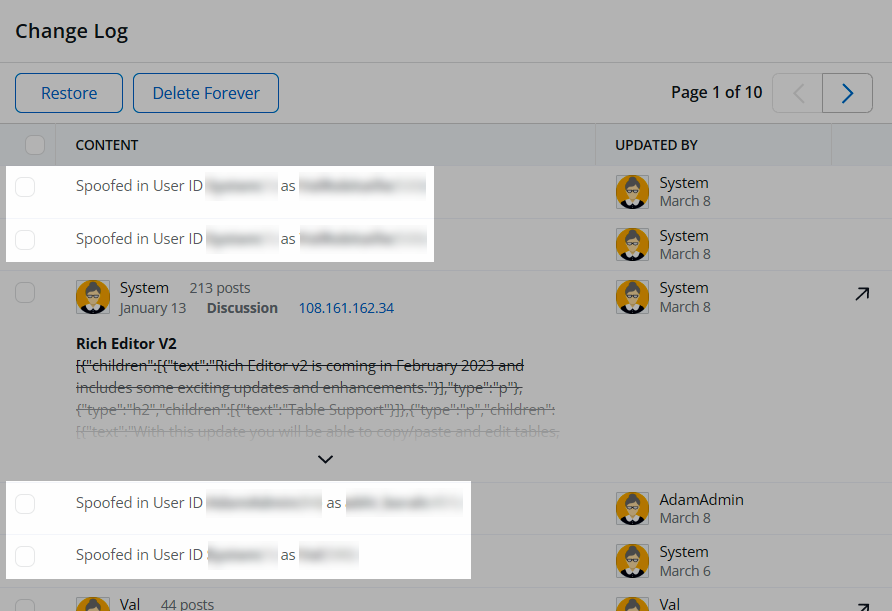
Select & multi-select posts
You can manage:
- one post by checking its checkbox or
- several posts simultaneously by using one of the methods described below.
Using multi-select
There are two methods for selecting multiple posts:
- Select all: Click the checkbox in the header row to select all posts on the current list page only.
NOTE: This does not select all posts in the Change Log (i.e., those on subsequent pages are not included).
- Select multiple: Click several (either consecutive or non-consecutive) checkboxes to select multiple posts on the current list page.
NOTE: You must click an action button while on the page. If you navigate to another Change Log page, any selected checkboxes on the current page are automatically deselected.

NOTE: The traditional "Ctrl+" and "Shift+" operations for multi-select are not supported on this page.
Restore & delete posts
On the Change Log page, you can:
- restore deleted posts,
- review what has been edited in posts, and
- permanently delete posts.
NOTES: 1. Posts can be edited by the author of the post and by users who have editing permissions.
2. Posts that are edited appear in the Change Log approximately 15 minutes after the edit was saved.
3. Configuration Changes and Spoofs cannot be reverted or deleted.
Use the two action buttons to manage the posts.
TIP: The buttons are enabled by default, but they perform the labeled action only after you've selected one or more posts.

Restore posts
Posts that are restored are returned to their original location in the list; they no longer display in the Change Log.
- Select one or more posts (refer to Select & multi-select posts, above).
- Click Restore.
- Click Yes, continue to confirm the action.
Delete posts
Deleting posts is a good way to keep your community free of irrelevant and/or offensive content.
WARNING: The Delete Forever option permanently removes the post from the community, including the Change Log. This action is irreversible.
- Select one or more posts (refer to Select & multi-select posts, above).
- Click Delete Forever.
- Click Yes, continue to confirm the action.