In Higher Logic Vanilla (Vanilla), an addon (also known as a plugin) is a feature or tool that can be added to your Vanilla community to customize and enhance the overall experience.
- Some addons are geared toward community users. An addon might, for example, give them more profile-avatar options by means of adding an avatar library to the community.
- Other addons are for the exclusive use of community managers and staff. These provide management tools for administrative functions, such as moderation, gamification, and integrations.
Addons per plan level
Vanilla offers a variety of addons that are available on all plan subscriptions, while other addons have limited availability by plan level.
Enable and configure addons
Vanilla addons are grouped on a single Dashboard page to simplify managing them. To access it:
- Access the Dashboard.
- Navigate to Settings > Addons > Addons.

Enable an addon
- Locate the addon that you want to make available.
- Click the addon's toggle on the right to enable it.

NOTE: Some addons can only be enabled by Vanilla staff; others are limited by plan level. If you cannot enable an addon or you do not see an addon you're looking for, contact Vanilla Support.
Configure an addon
Some addons have a settings icon that you can click to configure it.
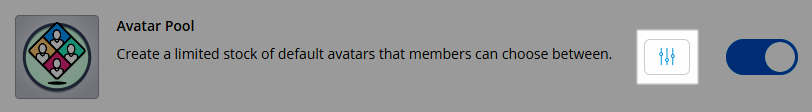
We recommend that you visit the Settings page for any addons that you enable. This better ensures that you:
- manage any required settings.
- review what other options can be set in order to maximize the addon's functionality in your community.
NOTE: When you're considering using an addon, be sure to visit our dedicated Addons KB section to learn as much as possible about how the addon works and what you can do with it.
Disable an addon
If you disable an addon, you remove any features and functionality that it added, but the disabling never destroys any of the data associated with the addon.
⭐️ EXAMPLE: Disabling the Polls addon does not delete any polls or their results, it just hides the polls until the addon is enabled again.
Discovering addon features
Addons can do many things. Some common changes include:
- adding options to the Dashboard's menu,
- adding information to discussions and comments,
- changing how parts of the community work and display,
- adding information to user accounts and profiles, and
- adding new pages of content to your community.
Every addon has a short description of what it does. As a general rule, enabled addons can be disabled, so it's safe to enable an addon to try it out to get a better understanding of how it effects your community.
Open Source addons
You may find some Open Source addons an open.vanillaforums.com. These are not supported in the Vanilla Hosted solution.
Anyone can create Open Source addons and make them available. These addons may not be available in the Vanilla Hosted solution because they might not meet our stringent standards for security/scalability.
If there is an Open Source addon that isn’t available in the Vanilla Hosted solution but which you'd like us to consider making available there, submit it as a product idea.