You can set up Ban Rules in your community to deny site access to specified users and/or groups of users. Individual and group bans can be set by:
- IP address (see Ban Rules notes, below),
- email address,
- name, or
- fingerprint.
📝 NOTE: A "fingerprint" is a randomly-generated ID that Vanilla assigns to users at login and which is used to determine whether a user is using multiple accounts on the community. The ID is not derived from, or associated with, any user personally identifiable information (PII).
Ban Rules notes
- You can apply Ban Rules to groups by using an asterisk (*) as a wildcard character. (See Wildcards, below, for cautionary information.)
- If your Anonymize IP Addresses setting (in Settings > Technical > Security) is set to Full Anonymization, the IP Address ban rule Type will not work because users' IP addresses are replaced with 0.0.0.0.
✔️ TIP: Learn about Anonymization settings in Security Settings in Vanilla. - Banning is an extreme form of moderation.
Effects of banning users
When a user is banned:
- Their entry on the Manage Users page (Moderation > Site > Users) indicates their being banned.

- Their profile displays the following indicators.
📝 NOTE: If the Private Profile setting is enabled, the user's profile becomes inaccessible.

Whether a banned user can continue to access the site is dependent on whether it is a:
- Private site - banned users cannot access the site.
- Public site - banned users still have Guest access (i.e., view only).
Add a Ban Rule
- Access the Dashboard.
- Navigate to Moderation > Site > Ban Rules to the Ban Rules page.

As you add Ban Rules, they display on this page, where you can manage them and the Private Profiles setting (by clicking the settings icon in the header).
✔️ TIP: Click the number in the Users column to see a list of users who are affected by the rule.
To add a ban rule:
📝 NOTE: The edit option has the same fields.
1. Click Add Ban Rule in the upper right.
2. Click the Type dropdown and select IP Address, Email, Name, or Fingerprint.
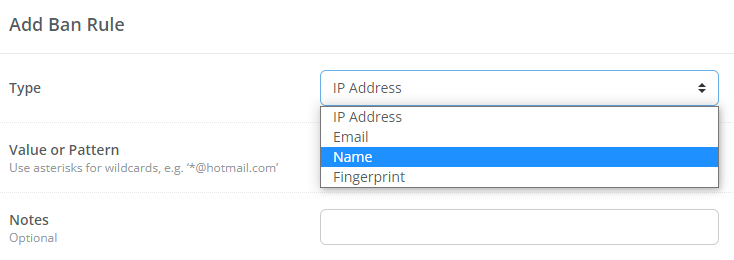
3. In the Value or Pattern field, specify a value that is appropriate for the Type you've selected. (See Wildcards, below, for cautionary information.)
4. Optionally, provide an explanation for, or some notes about the ban.
5. Click Save and check the Ban Rules list for your rule. (If you've edited a rule, confirm your changes.)
Manage Ban Rules
On the Ban Rules page, you can manage your ban rules by clicking:
- a pencil icon to edit that rule (the same fields as the "add" option) and
- a trashcan icon to delete that rule; the ban is removed from all applicable users and groups.
Wildcards
🛑 WARNING: Use wildcards with caution.
An incorrectly used wildcard could result in the unintentional or unexpected banning of large groups of users. We recommend contacting your CSM or Customer Support before using a wildcard.
Private Profiles
Private Profiles is an option to hide the profiles of banned users. When enabled, banned users' profiles are viewable by authorized users only.
To enable Private Profiles:
1. Click the settings icon above the list of ban rules.

2. Slide the toggle to the right to enable the option.

3. Click Save.
📝 NOTE: To disable this option, repeat the above steps but slide the toggle to the left.
Use Ranks to reinforce a ban
Use Ranks with limited Abilities for new users to prevent banned users re-registering for a community from which they have been banned.
- To learn about Ranks and how to manage Abilities, see: