Keyword Blocker allows you to define a list of forbidden words that, when used, will block the post (discussion, question, comment, poll, etc.) from being added to your community.
- Instead, the post will be sent to the Moderation Queue for an Admin or Moderator to decide whether to approve or delete it. Check out this article to learn more about the Moderation Queue.
- If approved, the post will display normally in the chosen Category, with the forbidden word(s) visible (if not edited first).
✔️ TIP: If you would prefer forbidden words to simply be replaced with something inoffensive, such as ****, we recommend using the less "aggressive" Civil Tongue Addon.
Define your forbidden words
1. Access the Dashboard.
2. Navigate to Moderation > Settings > Premoderation Settings.
3. In the Premoderated Keywords area, click the Edit Keywords button.

4. Enter a semi-colon (;) separated list of words, as shown below. ✔️ TIP: You can add phrases as well.
5. Click Save to implement these forbidden words across your community.

Example of blocked words
With your pre-moderated Keywords defined, any time a user attempts to publish a post that contains one of them, the content will be sent to the Moderation Queue for an Admin or Moderator to review it and then to approve or delete it.
Discussion post example
For example, if one of your forbidden words is "cats," and a user includes "cats" in a post:
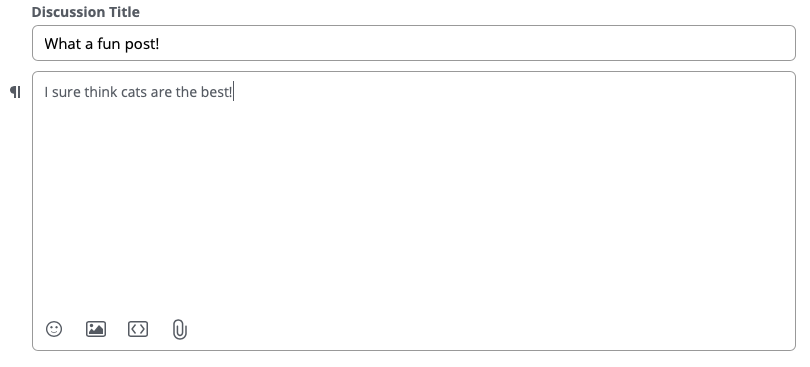
They will be notified that their post will appear in the community only if approved:

Comment example
If a forbidden word is used in a comment, a notification popup displays briefly at the bottom of the page:

Manage your Moderation Queue
- Access the Dashboard.
- Navigate to Moderation > Content > Moderation Queue.
✔️ TIP: Check out this article to learn about the Moderation Queue.

Keyword Blocker and URLs
The Keyword Blocker tool has a limited capacity to block posts (discussions, questions, comments, etc.) with URLs containing forbidden words:
- In a post, if a forbidden word is the totality of the URL, the post will be blocked and sent to moderation.
- In a comment, if a forbidden word is the totality of the URL, the comment simply will not post.
- In a post or comment, if a forbidden word is only part of the URL text, the post will be allowed because the system cannot identify it.
🛑 IMPORTANT: While the above-mentioned limitation is something to keep in mind, Keyword Blocker is still a helpful tool to prevent harmful URLs from being made available in your Vanilla community, as long as your forbidden words list is comprehensive.
FAQ
Question - On-screen text displays when a user's post or comment is blocked. Can I update the language used for these notifications?
Question - Are users notified in any way after their post is blocked?
- Answer - Yes. If a blocked post is approved, the user will receive a notification email.
Additional resources
Click the link below to access a video expanding on what you learned in this article.