Civil Tongue is an addon for your Higher Logic Vanilla (Vanilla) community that allows you to define a list of forbidden words that, when used, will be replaced with text of your choice.
Enable Civil Tongue
- Access the Dashboard.
- Navigate to Settings > Addons > Addons.
- Click to slide the Civil Tongue toggle to the right.

Define your forbidden words
To edit what words are forbidden, and what text they should be replaced with:
1. On the Settings > Addons > Addons page, click the settings icon associated to the Civil Tongue addon.

2. Enter a semi-colon (;) separated list of words and a replacement word, as shown below.
3. Click Save to implement these forbidden words across your Vanilla community.

📝 NOTE: If you want variations of words to be replaced, you must place the shortest version of the variation after the longer words. For example, if you want to replace "dagnabbit," "dagnabber," and "dagnabter," the word "dagnab" must appear after any previous version of dagnabbit in the list.
Civil Tongue and URLs
The Civil Tongue addon has a limited capacity to prevent the display of forbidden words in URLs:
- If a forbidden word is the totality of the URL, the text will be replaced.
- If a forbidden word is only part of the URL text, the text will not be replaced in any way.
For example, we added "google" to our forbidden words list, which results in the following behavior:

🛑 IMPORTANT: The main thing to understand here is Civil Tongue may block forbidden words from displaying in URLs but it does not prevent users from clicking these URLs. For that, we recommend using the Keyword Blocker Addon.
Example
A post that looks like this when writing it:
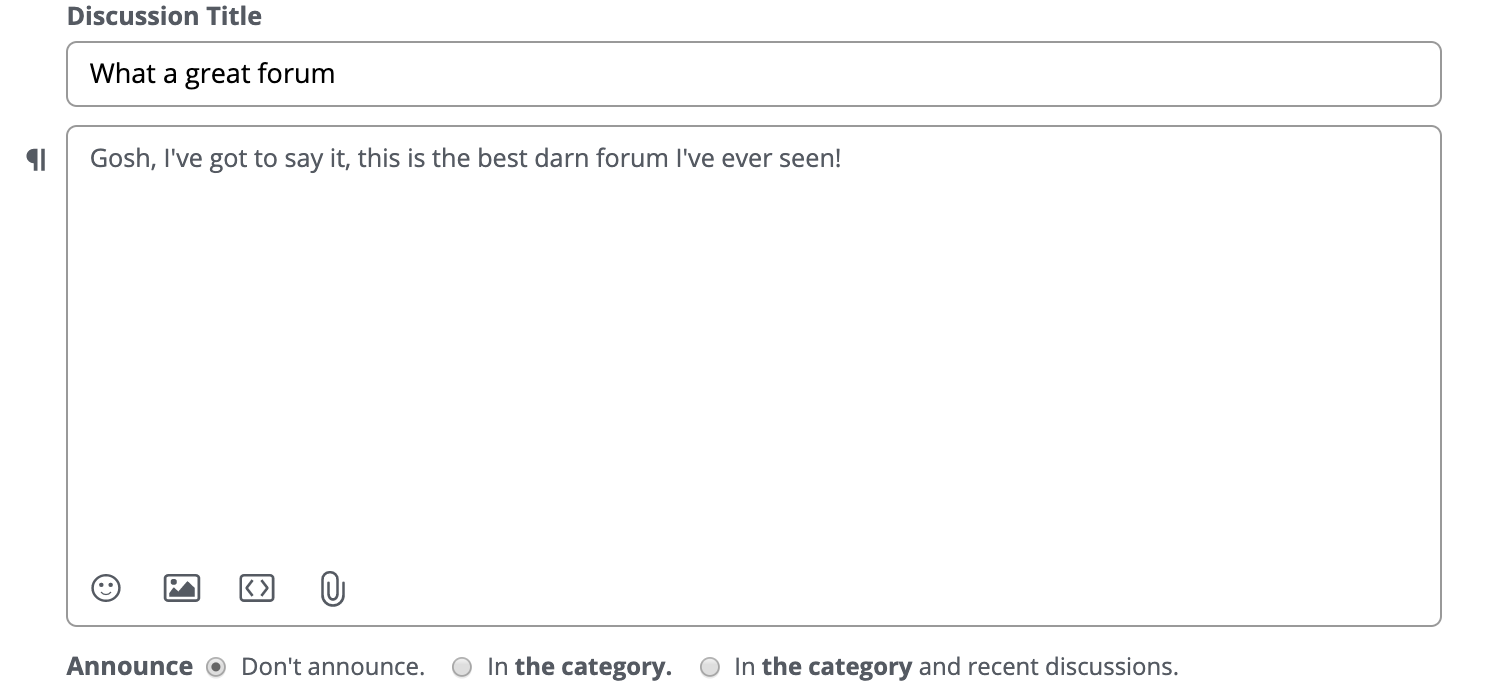
Will look like this upon publication:

Need help?
Need a list of suggested forbidden words to add? Ask your CSM or Vanilla Support to prepopulate this addon with popular forbidden words.
Additional resources
Click the link below to access a video expanding on what you learned in this article.