The Higher Logic Vanilla Customer Support Team is your point of contact for questions, supplementary resources, and support-related issues. Before submitting a request, we encourage you to first:
Submit a request if you have not found the information or help you need.
Submit a request link
1. Access the Vanilla Success community.
2. Hover over Categories, and then click Support Portal.
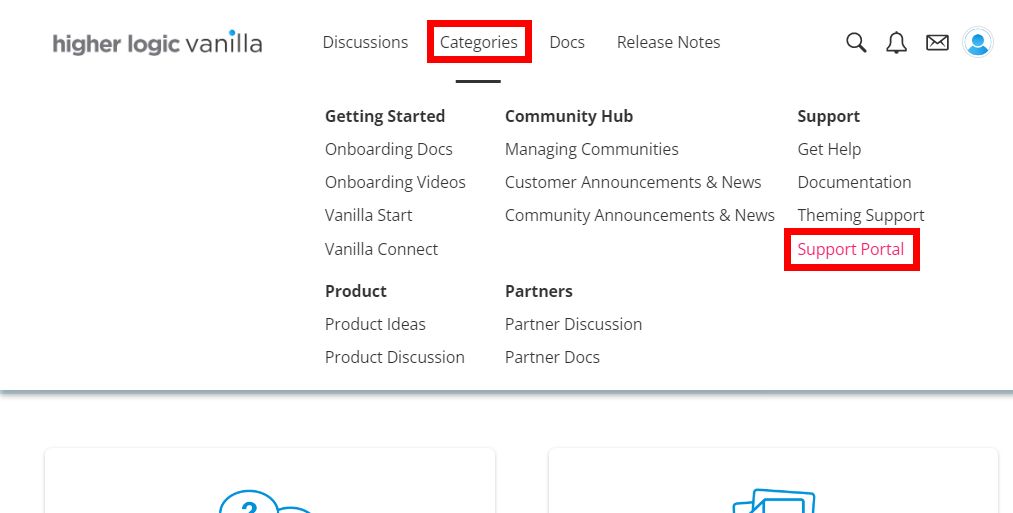
3. At the top right, click the Submit a request link to begin the request process.

Submitting a request
When you click a Submit a request link, the Submit a request page opens in a new tab. There are several fields on the page, some of which are required, others are optional.
TIP: Higher Logic recommends that you provide as much relevant information as possible. The more information we have, the more effectively we can investigate your issue and the quicker we can provide a solution.
The request page
1. In the CC field you can specify the email addresses of people who are to be notified of this request being created.
2. Click the Organization dropdown and make a selection.
3. Specify the subject of the request. This should be a summary statement that clearly describes the issue.
NOTE: A list of knowledge base articles displays. Review the list; if an article seems related to your issue:
- Right-click a title to view the article in a new window or tab OR
- Click a title to view the article in the current tab. After viewing the article, use your browser's Back option to return and continue creating the request.
4. Click the dropdown to choose an Area of Inquiry and an optional sub-area.

5. Optionally, specify any relevant:
- Addons
- API Calls
- Widget Names
- Providers and Links
- Affected Email Addresses and/or Domains
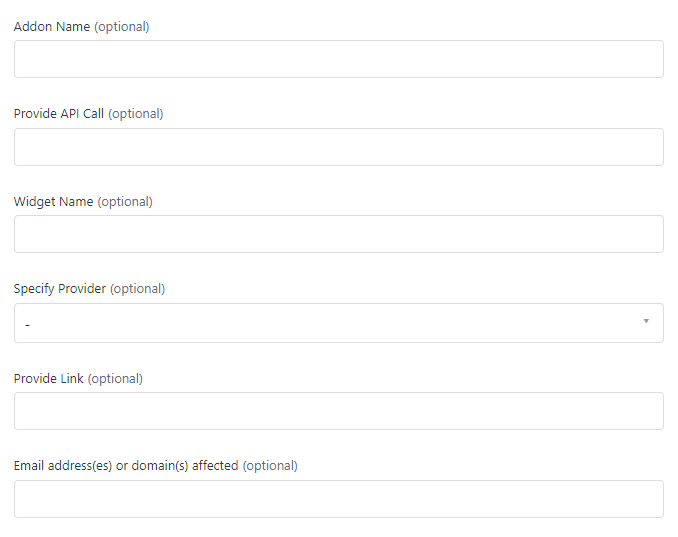
6. Type a Description of the issue. ✔️ TIP: Refer to the What to include with your request section below for hints and guidance.
7. Optionally, upload any Attachments (such as images and activity logs) that could prove useful in diagnosing the issue.
NOTE: After uploading a file, the file name displays below the field. You can click the X to remove the file.

8. Click Submit.
You are directed to the My activities page with this request at the top of the list and its details in the right column. A confirmation message is sent to the email address associated with your account.
- Click Add to conversation to include additional notes/information.

What to include with your request
When you create a request, it is helpful to include as much relevant information as possible so that the Customer Support Team can quickly assess the issue to better help you. Below are a few things that can help us help you.
NOTE: The amount of information that you provide does not influence the handling of your request. A higher-severity issue might be less complex than other issues and therefore require less detail.
Provide a clear and concise 1- or 2-sentence summary of the issue. Then include information such as:
- Location of the Issue (a link to the page where the issue is occurring, pagecode, control name)
- Issue summary (one sentence, if possible)
- Browser (list any browsers in which the issue is present)
- Steps to replicate (what you were doing up to when the issue occurred)
- Other relevant Information (list URLs, test/temporary credentials, and other details that will help us to replicate the issue)
- If the issue is a show-stopper, indicate "Critical" or "Urgent" in the subject
- If there's an error code or message, please include it
- If there's a particular user, discussion, and/or comment in question, identify appropriately
Screenshots are recommended.
- Include the full window, with the address / URL bar
- If possible, share the dev tools in the screenshot
Screen capture is encouraged, if possible, but not required.
- Record the issue / system behavior in a short video clip
- Provide guidance to us on specifically what you're highlighting
These are some examples of helpful information. We encourage the inclusion of any information that you think might be useful in diagnosing and correcting the issue.
TIP: Feel free to copy and paste the above items into the Description field and then provide the relevant details.