The Conversations feature allows users to send private messages to each other. This feature gives users an opportunity to:
- continue conversations outside of posts,
- interact with Administrators and Moderators,
- and privately share information with each other.
You can have multiple Conversations open at the same time with the same user, similarly to emailing. Additionally, Conversations can involve multiple users.
Conversation permissions
Users must belong to a Role with the following permission in order to use the Conversations feature:
Conversations > Conversations > Add

To learn more about Roles and managing their permissions, check out the following article:
Limit Conversations ability based on Ranks
Alternatively, if you’d like to limit private messages to users who have more experience in your community, you can grant Conversation permissions based on Ranks.
- When creating or editing a Rank, you can control this via the Start Private Conversations option.
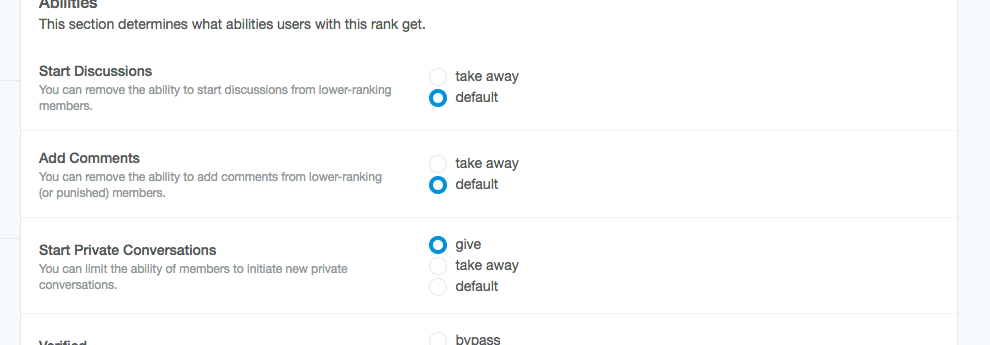
View your Conversations
All of the private messages you've sent and received are stored in your inbox, which can be accessed via the Messages icon in the toolbar:

Send a private message
📝 NOTE: By default, only five people can be in a conversation. Contact Vanilla Support if you'd like to increase or decrease this number.
You can start a Conversation with another user in a few ways:
- From your Inbox, click the New Message button. With this method, you'll need to provide the name of the person you want to message.

- Click someone’s username to display their usercard, and then click the Message button to start a conversation with them.

- From a user’s profile, click the Message button to start a conversation with them.

Leave a Conversation
You can leave a Conversation at any time by navigating to it and clicking the Leave Conversation button. This will remove the Conversation from your inbox.

Notifications
Users can choose whether to receive notifications about their Conversations: each time a private message is received, users can opt to receive an email notification and/or popup (this displays directly in the community).
To manage your Conversation notifications:
- Navigate to the Notification Preferences page of your profile.
- Check/uncheck the Notify me of private messages boxes to set your preferences.
- Click Save General Preferences to apply the change.

Ignore addon
You can also give your users the ability to completely ignore other users, blocking their messages, via the Ignore addon.
Moderating Conversations
The Conversations > Moderation > Manage permission allows Administrators and Moderators to view and manage private messages between users.
📝 NOTE: This permission also requires a configuration setting change that must be requested through Vanilla Support or your Implementation PM. This feature should only be available for Administrators and Moderators.
Once this permission is added and the configuration change is made, an Administrator or Moderator can navigate to a user's Inbox via their profile page and see all of their conversations.

Additional resources
Click the link below to access a video expanding on what you learned in this article.