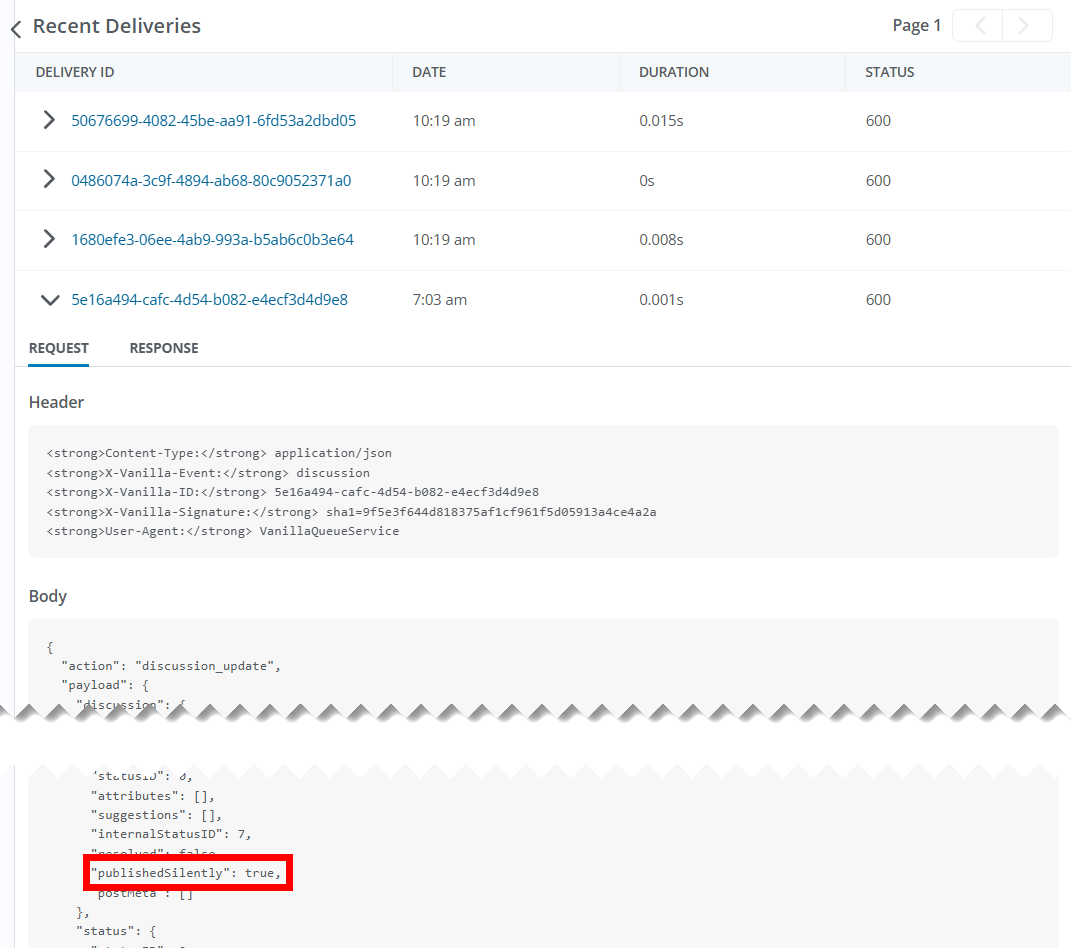Users with the proper permission (typically admins and moderators) can post and publish new content and changes to existing content without triggering notifications. This is known as silent posting, and is particularly useful for community managers who may need to stage content, correct issues, or discreetly share sensitive updates without users knowing while still maintaining a full audit trail.
Required permission
Users who belong to a Role with the following permission can post silently:
Garden > Silent Posting > Allow
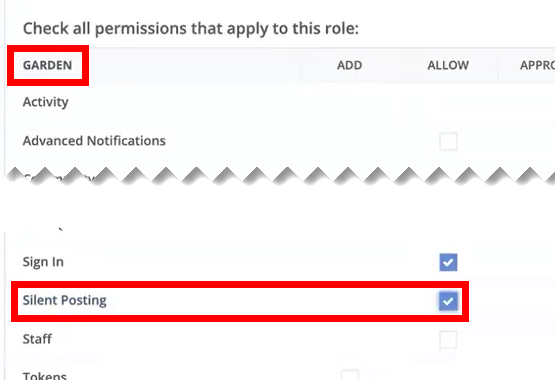
What content can I post silently?
You can choose whether to post silently when creating and editing:
NOTE: Although not a feature of the Silent Posting feature, you can also suppress notifications when updating events and articles. Upon publishing edits to an event or article, a dialog will prompt whether you want to send notifications.
How to post silently
When creating and editing discussions, questions, ideas, and custom Post Types, you can choose to publish with or without sending notifications, as shown in the dialog below.
Choose the option appropriate for your needs:
- If Yes, the content is published and all associated notifications are sent (email, in-app, and digest).
- If No, the content is published but notifications are not sent and the change is excluded from digests.
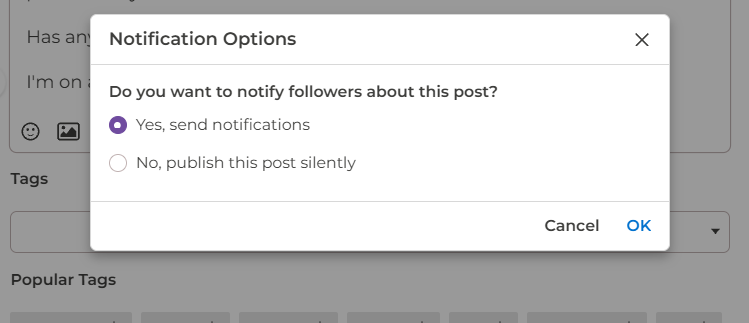
Silent posting when scheduling your content
Silent posting is also possible when scheduling:
- discussions,
- questions,
- ideas, and
- custom Post Types.
When you schedule a post, you can choose whether to send notifications about the post when it's published, as shown below.
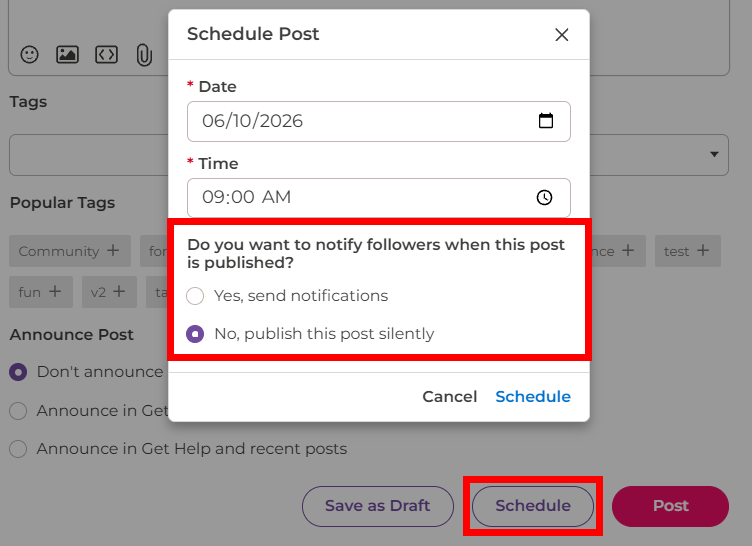
NOTE: While you can schedule events and articles, the ability to suppress notifications is limited to the post types mentioned above.
Tracking silent posts
The standard audit trail is maintained when posting silently: these posts will be recorded in Analytics, and changes to these posts will be recorded in the Audit Logger and Change Log.
In addition, posting silently triggers webhook events just like it would for a regular post. These posts are indicated in Webhook Deliveries and API data via the publishedSilently field, which will either be true or false.
An example of a webhook event is shown below.