This article describes the various ways that you can retrieve user data in your Higher Logic Vanilla (Vanilla) community. The method you use depends on what data you want.
The easiest way is to simply export a list of all your community users.
Export the list of Users
It's easy to export a list of users right from your Dashboard. The list exports as a .CSV file that you can save, and then optionally customize in order to manage the data that's of interest to you.
- For example, you might be interested in the Username, Email, Roles, and User ID fields, but not the others, which you can delete or move to another tab.
To export the list:
- Navigate to Moderation > Users > Manage Users.
- Click the ellipsis icon (…) in the upper right and then click Export User Data.
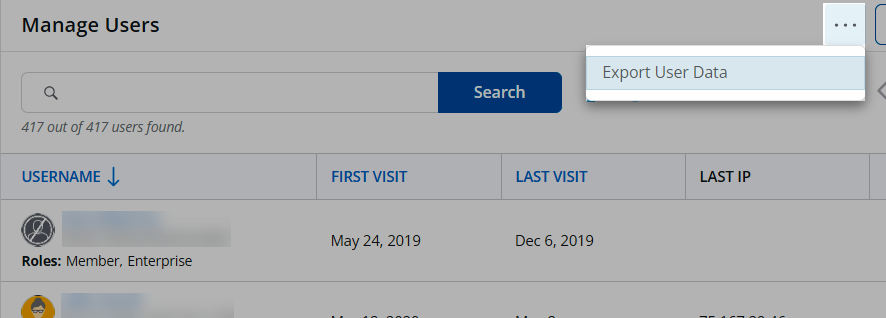
The users-list file will be saved to your configured "download" location.
NOTE: Learn about other user-management tasks in Manage Users.
Request a user profile data export
You can send an email message to Vanilla Support and request that they pull an export of user profile data and send it to you.
NOTE: The export file type is .CSV.
The export file includes the following user information:
- Username
- Email address
- Registration date
- Date of last login
- Last IP address
- # of discussions
- # of comments
- # of points
- Roles
- Rank
- Any Custom Profile Fields you have created in Settings > Membership > Profile Fields
Generate a JSON file of user data and activity
Personal data is stored for each:
- user profile (
/profile) - each user profile has a link to the user's posted discussions (
profile/discussions) and comments (/profile/comments)
You can append .json to the URL of these pages in order to access a file of the accessible data on that page, and then download the file and save it to your local device.
NOTE: JSON is a language-independent data format.
Notes
- Data access is governed by Roles and permissions.
- You must be logged in as a trusted user with the appropriate Role in order to access users' personally identifiable information (PII).
- The JSON file will expose only the data that you are authorized to access based on your Role.
To retrieve the JSON file for a user requesting access to their data:
- Sign in as an authorized user.
- Access the user's profile page.
(e.g., https://success.vanillaforums.com/profile/system). - Append the URL with .json.
(e.g., https://success.vanillaforums.com/profile/system.json) and press Enter. - Right click the .json page and select Save as… to download and save the data file.
NOTE: JSON files can be opened with code/text editor applications, such as Notepad and Code Writer.
TIP: You can use this same procedure on the discussions (/profile/discussions.json) and comments (/profile/comments.json) pages.
IMPORTANT: If you share the data file, do so in a "secure" manner, such as using a password-protected file or a trusted service (e.g., Google Drive or Dropbox). Also, be sure to delete the data file from your local device when you no longer need it.
Retrieve user data via Vanilla's API v2
The /users endpoint in Vanilla's API has multiple methods for getting users' data, discussions, and comments.

- To access the complete list of methods for the /users endpoint, see:
- To see a list of the improvements in API v2, check out: