Vanilla and Zendesk
There are several ways that you can use your Higher Logic Vanilla (Vanilla) account with your Zendesk account in order to maximize the features and functionality of both accounts.
- The Zendesk integration is the foundation of this cross-account relationship and the anchor point for other features and functionality.
NOTE: This is the focus of this article.
- The Zendesk addon builds upon the integration by adding features that automate and simplify some of the permissions-based user activities in your Vanilla community.
- The Zendesk Guide Search Connector is the "federated search" component that you can use in order to include your Zendesk knowledge base content in your Vanilla community-based searches.
IMPORTANT: You must have a Zendesk account to use this integration. If you don’t have a Zendesk account, visit Zendesk, create an account, and then return here to complete the set up.
Integration highlights
If you're using a Zendesk help center, you can integrate it with your Vanilla community in order to:
- Link your Zendesk account to your Vanilla user profile.
- Submit users’ discussions and comments as tickets to your Zendesk ticketing system.
Set-up steps in Zendesk
You have to enable API access in your Zendesk account for the integration to work.
TIP: You have to copy some values during this process and specify them in Vanilla (in Configure Zendesk addon settings), so it's a good idea to open a text editor at this point.
- Login to your Zendesk site and open the Admin Center.
- Go to Apps and integrations > APIs > Zendesk API.
- Select the OAuth Clients tab.
- Add a client.
- Complete the form.
- Refer to the section, Client kind parameter, below.
- Copy the Unique Identifier and paste it into a text editor. - Set up the required Redirect URLs as described in the next section.
Client kind parameter
Zendesk has made a change to the API Integration setup which might affect you. The Client kind parameter is new and has two options:
- Public (the default)
- Confidential
NOTE: If you have an existing integration that was set up with a type of Unknown, this change will not affect your integration.
WARNING: Do not change this setting to Public; doing so will break your integration.
However, if you are setting up the Zendesk API Integration for the first time, you must set Client kind to Confidential in order to ensure the proper operation of your integration.
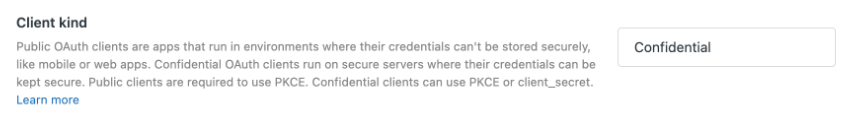
Redirect URLs
You set the Redirect URLs by appending
- /profile/zendeskconnect and
- /plugin/zendesk/connect
…to your Vanilla community’s URL.
You must include the secure protocol in the Redirect URL. So, if your community URL is:
- https://forum.example.com/
...your Redirect URLs will be:
- https://forum.example.com/profile/zendeskconnect
- https://forum.example.com/plugin/zendesk/connect
If your community URL is:
- https://forum.example.com/en/
...your Redirect URLs will be:
- https://forum.example.com/en/profile/zendeskconnect
- https://forum.example.com/en/plugin/zendesk/connect
Link your Vanilla & Zendesk accounts
- Log in to Vanilla and access your profile page.
- Click Connections to access the Connections page (/profile/connections). The breadcrumbs trail is HOME > PROFILE > SOCIAL.
- Click the Connect button for Zendesk.

When you log in to Zendesk, follow the instructions to link your Vanilla and Zendesk accounts.
Troubleshooting
Issue: When I try to link my account I get the error:
Invalid Authorization Request. bad_request
Check: Make sure that the URL of your profile's SOCIAL section (the Connections page) matches the Redirect URLs that you set in the configuration.
⭐️ EXAMPLE: When you are in your profile's SOCIAL section, if the URL is
https://forum.example.com/somedirectory/profile/connections
...then, in your configuration, should be
https://forum.example.com/somedirectory/profile/zendeskconnect
...and
https://forum.example.com/somedirectory/plugin/zendesk/connect
Addon settings
If the URLs above are correct but the issue persists, check the URL in the Your Zendesk URL field of the Zendesk addon settings page (in Settings > Addons > Addons > Zendesk).

- Make sure that the URL uses the https (secure) protocol.
NOTE: If the protocol is (the less secure) http, Zendesk will reject the connection request.