NOTE: Many communities use the out-of-the-box Title Bar as their header, and don't need to use Vanilla's optional Theme header element.
However, if you'd like to use a custom header and footer to match your organization's main website, you can add the same HTML and CSS that you use there to your community, or get creative and have a developer create something unique from scratch.
Copy from a legacy theme
Check out the article below to learn how to update your Foundation header and footer to match your legacy theme:
Update header and footer styles
NOTE: If you don't yet have a Foundation theme, begin here:
In the Dashboard, navigate to the Appearance > Branding & Assets > Style Guides page. From there, create or edit a Foundation theme.
At the top, you'll notice the Header, Footer, and CSS tabs:

Header
By default, this is blank. You may optionally add HTML code to this section. If CSS is needed to style it, add it to the CSS tab (more on this tab below).
Footer
By default, the footer has code for our basic Footer:
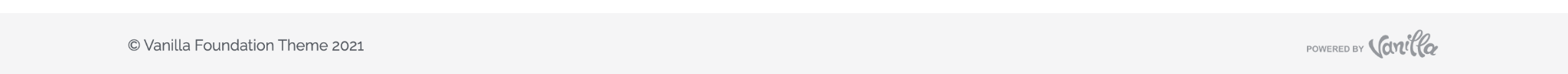
You can update the wording on the left by editing this (underlined in red) part of the footer code:

NOTE: If you're unfamiliar with HTML code, you may need to contact a technical resource in your organization for assistance.
CSS
IMPORTANT: The CSS tab ONLY applies to header and footer assets.
If you are unfamiliar with CSS code, you may need to contact a technical resource in your organization for assistance.
By default, the code in the CSS tab styles the out-of-the-box footer, but you can add code that pertains to the header as well.
Set a custom font
You can read more about this here:
Examples
Header

Footer
