On the front end of your community, the New Post menu makes it easy for users to contribute content. The post types available in the menu will depend on what is enabled in your community (discussions, ideas, questions etc.).

NOTE: This menu is automatically available for communities using our Foundation theme.
The menu displays differently when accessing the community via desktop or a mobile device.
Desktop example
On desktop, the New Post button displays above the Quick Links list.
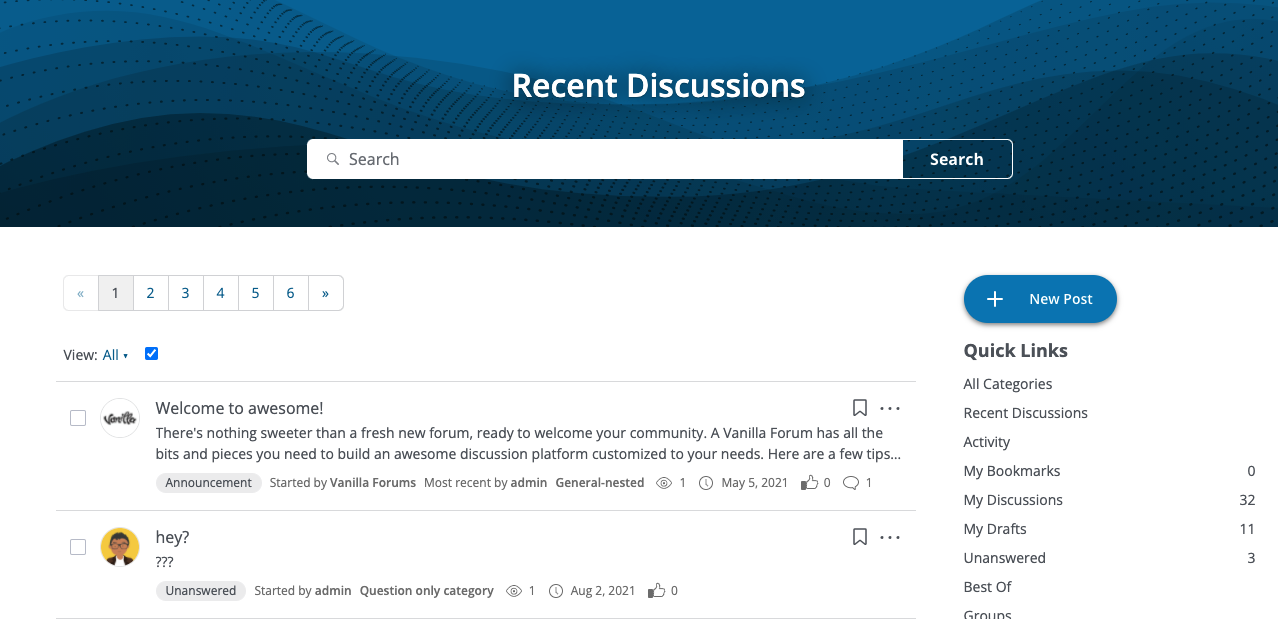
Mobile example
On a mobile device, the New Post menu displays as a toggle at the bottom-right of a page.

Enable New Post menu for Legacy themes
The New Post menu can be enabled for legacy themes through our Vanilla Labs feature.
- Access the Dashboard.
- Navigate to Settings > Addons > Labs.
- Locate the New Post Menu feature and click the toggle to enable it.

Icons-only theme variable
If you would like for the post options to display as icons only, you can add the following theme variable in the Theme Editor's Advanced Settings:
"newPostMenu.toggle.iconsOnly": true
Check out this article to learn more: