The "front end" of your Higher Logic Vanilla (Vanilla) community is where your members interact with one another and your community content.
NOTE: The "back end" -- known as the Dashboard -- is where Admins configure and manage the various aspects (such as the appearance, features, and pages) of the community. See Vanilla Dashboard (Back-end) for more information.
This article focuses on some of the main aspects of the front end.
Navigating your community
Your Vanilla community has three main navigation options.
- The Title Bar is pinned to the top of the every community page and has links to the Homepage (click the logo) and whatever other pages your Admins configure (typically, the Posts and Categories pages are linked). Admins can learn how to customize the Title Bar to add other links.
- The MeBox is at the top right of every community page so that logged-in users can easily access:
- the community search,
- their individual notifications,
- their private messages (see Conversations), and
- their Profile, with access to their bookmarks, drafts, and posts.
- The Quick Links menu is a panel on the right side of most community pages. It displays a customizable list of "quick access" links to:
- community-based content, such as the Categories list page, the Recent Posts page, and the Best Of page.
- user-selected content, such as drafts, bookmarks, group pages, and posts.

Main pages
Many of the links in the Title Bar and Quick Links menu link to the same pages, such as the Recent Posts and Categories pages. The links in the MeBox can also be in the Quick Links menu, as shown above.
NOTE: The content on the pages that are accessed from the MeBox are more unique to the logged-in user.
This section provides a brief description of the more popular pages, along with a link to the page's dedicated article with more detailed information.
Recent Posts
This page displays the most recent posts, which can include discussions, questions, ideas, and comments, along with any custom Post Types your community may use.

To learn more, see:
Announcements
When creating or editing a post, you can flag it as an announcement. Announcements are always at the top of the Recent Posts page, so be sure to not have too many announcements "pushing down" your user's posts.
Categories
This page displays the Categories that are set up for your community. Categories are the high-level organizers of your posts, and each post must be placed in a Category.

To learn more, see:
Groups
This page displays the Groups (in three sections: My Groups, New Groups, and Popular Groups) that have been created in your community.

To learn more, see:
Recent Activity
This page displays the activities (such as new members who joined, badges that were earned, and profiles that were updated) that are going on across your community.

To learn more, see:
My Bookmarks (per user)
For any post-based content, click the icon highlighted below to bookmark it. Doing so adds it to your personal My Bookmarks page, which lists all of your bookmarked content for easy reference.

My Drafts (per user)
This page displays your drafts of Discussions, Questions, Ideas, and Comments that have been automatically saved during the creation process. This makes it easy to come back and finish them at any point in the future.

To learn more, see:
My Posts (per user)
This page lists all of the posts that you've contributed throughout your time in the community, along with any associated comments to your posts from other users.
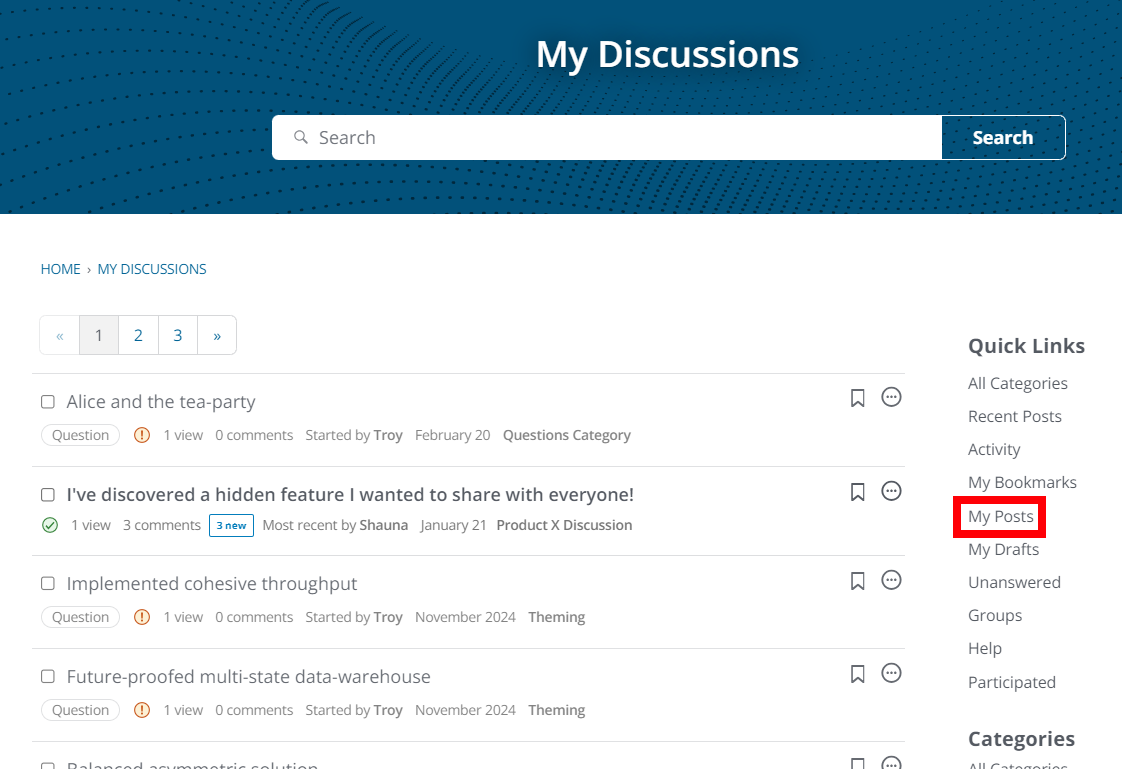
Posts: user-generated content in Vanilla
In a Vanilla community, users can generate a variety of content types (e.g., discussions, comments, and ideas). All of this user-generated content is referred to as a Post.
All of the following are user-generated Posts in Vanilla:

- Discussion: content that initiates the exchange of information; see Discussions & Comments.
- Question: a request for information; see Questions & Answers.
- Comment: a reply or follow up to a Discussion, or an answer to a Question; see Discussions & Comments.
- Idea: a suggestion that provides information and solicits feedback from other users; see Ideas.
- Poll: a solicitation of community users' opinions about a topic or event in which users can also leave comments to expand the conversation; see Polls.
- Event: a public announcement of an upcoming event; see Events.
A discussion by any other name...
Note that, like many other text strings in Vanilla communities, "posts" can be relabeled (i.e., called something else) to better suit your community and/or align with your brand identity. Common replacements are Threads and Topics.
To request such a customization, contact Vanilla Support.
Profile page
Each user in your Vanilla community has a dedicated Profile page that displays their personal information and an overview of their community activities, such as badges they've earned and reactions they've received.
NOTE: Some aspects of the user profile are managed by account Admins, but others can be customized by each user.
To learn more, see:
Additional resources
Click the link below to access a video expanding on what you learned in this article.