
Time for another #TipTuesday!
Whether your community is the new kid on the block or has been a key part of your user journey for years, it is always great to check in with your users to ensure your community continues to provide value – not only meeting your business needs, but your users’ needs as well.
How are other customers checking in with their users via pop-up surveys?
Following their community launch last year, Wellthy (@saramaloney) embedded a pop-up survey asking users what brought them to the community; were they there to explore content, connect with others like them, ask a question and get support, access educational resources, or something else?
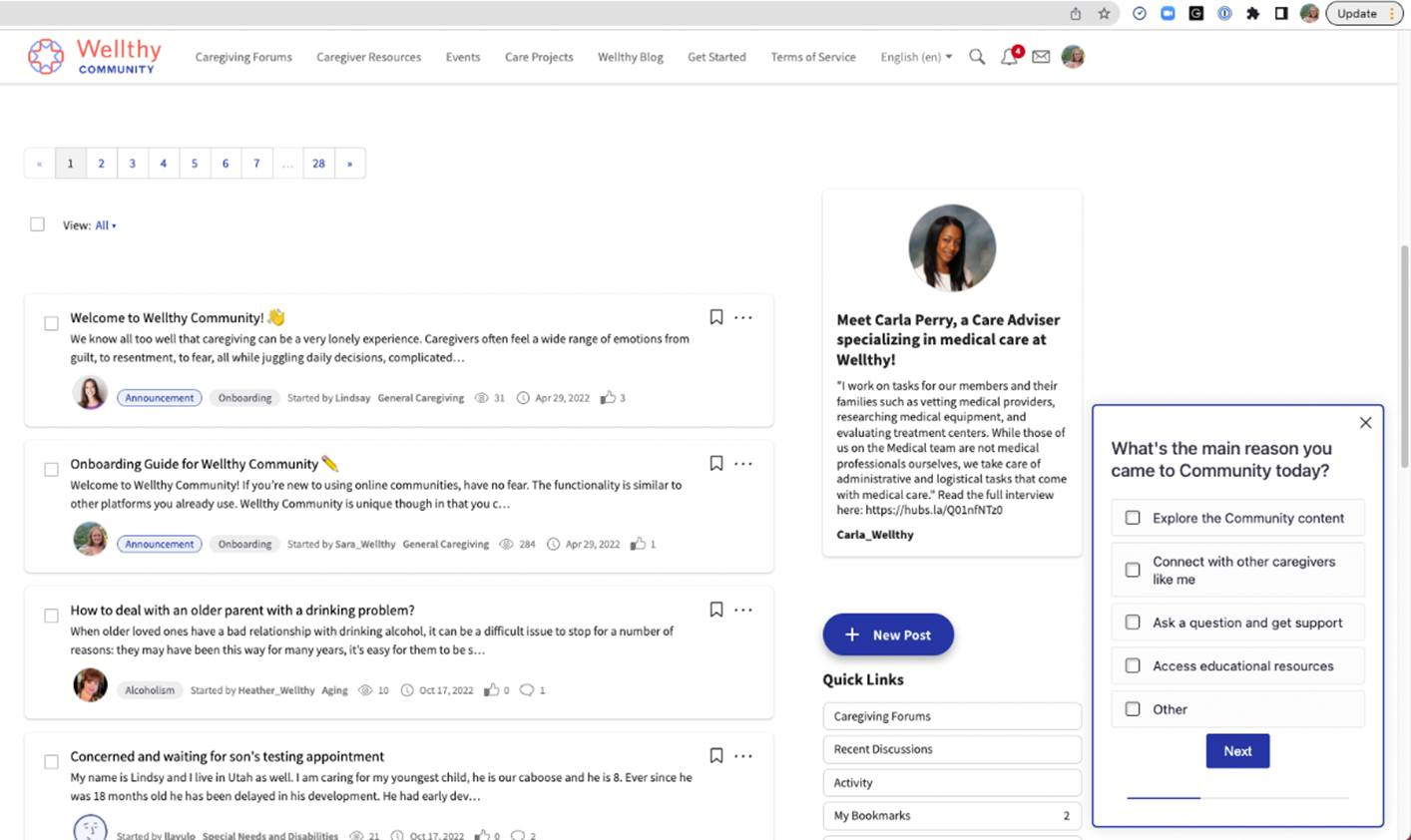
Wellthy also includes a pop-up survey when you navigate to a specific discussion post that asks users if they found that content helpful. (Wellthy uses the platform Sprig.)

Asking your users what brought them to the community and if they found content helpful enables your organization to understand what your users are expecting to find and fine tune their community user experience. Use the feedback as a guide for identifying call-to-actions and one-click links to helpful resources that should be surfaced on the homepage.
🔹Reminder: Remember to tie your user experience to your community goals!🔹
For example, a Support community focused on ticket deflection may want to know if their users found the information they were looking for.
@annayardley shares insight on how Domo surveys their users to understand if they found what they were looking for and if they would have submitted a support ticket if they hadn’t come to the community. They use the response data to track ticket deflection.
How do you embed a pop-up survey on your site?
One of the easiest ways to do this is to simply use an HTML widget or pocket. Many survey tools will create the embed code for you and all you need to do is stick the provided script into an HTML widget or pocket.
Here is an example of how to obtain an embed code from the Survey Monkey survey tool.
Additional considerations:
Maybe a pop-up survey isn’t of interest to you. Other alternatives you could consider:
- Incorporating a community feedback survey in your welcome email
- Embedding a survey in a discussion post in your welcome category
- Using the Higher Logic Vanilla’s polling functionality
I’d love to hear how others are checking in with their users! What tools are you using? What questions have you found drive the most responses? Any surprising lessons learned?
If you haven’t seen our last #tiptuesday post, check it out here! More tips, examples, and Higher Logic Vanilla product highlights will be shared every Tuesday 😊