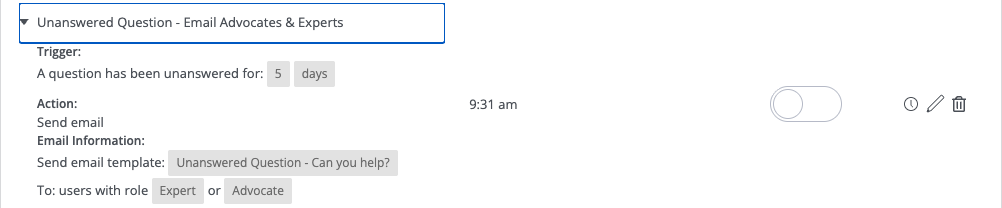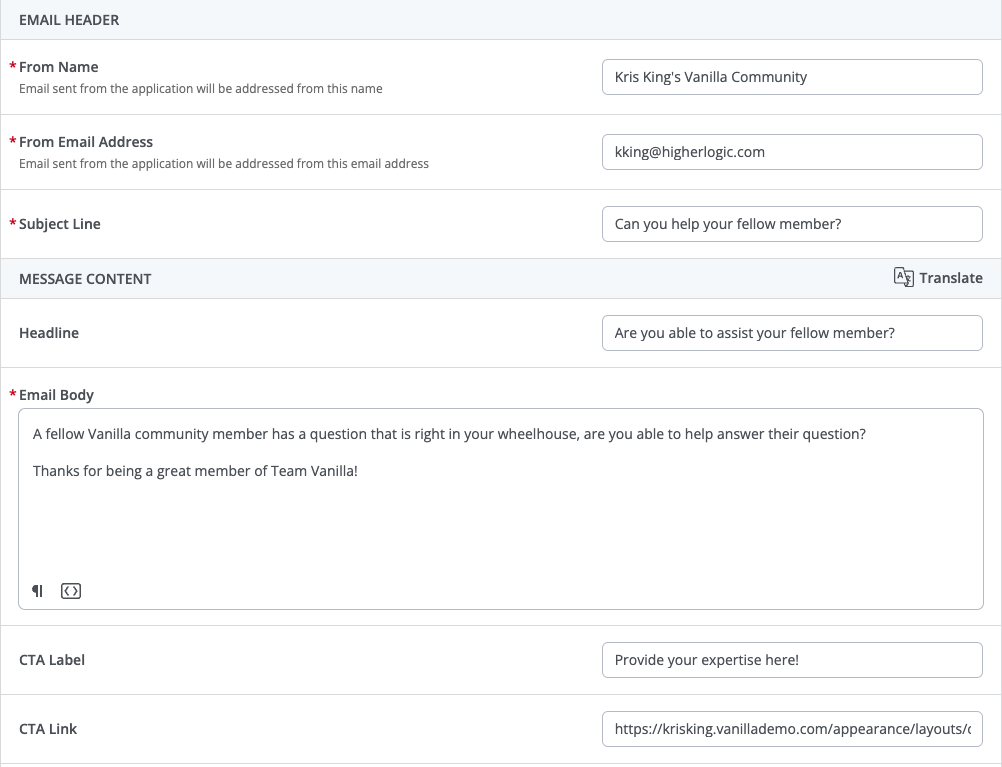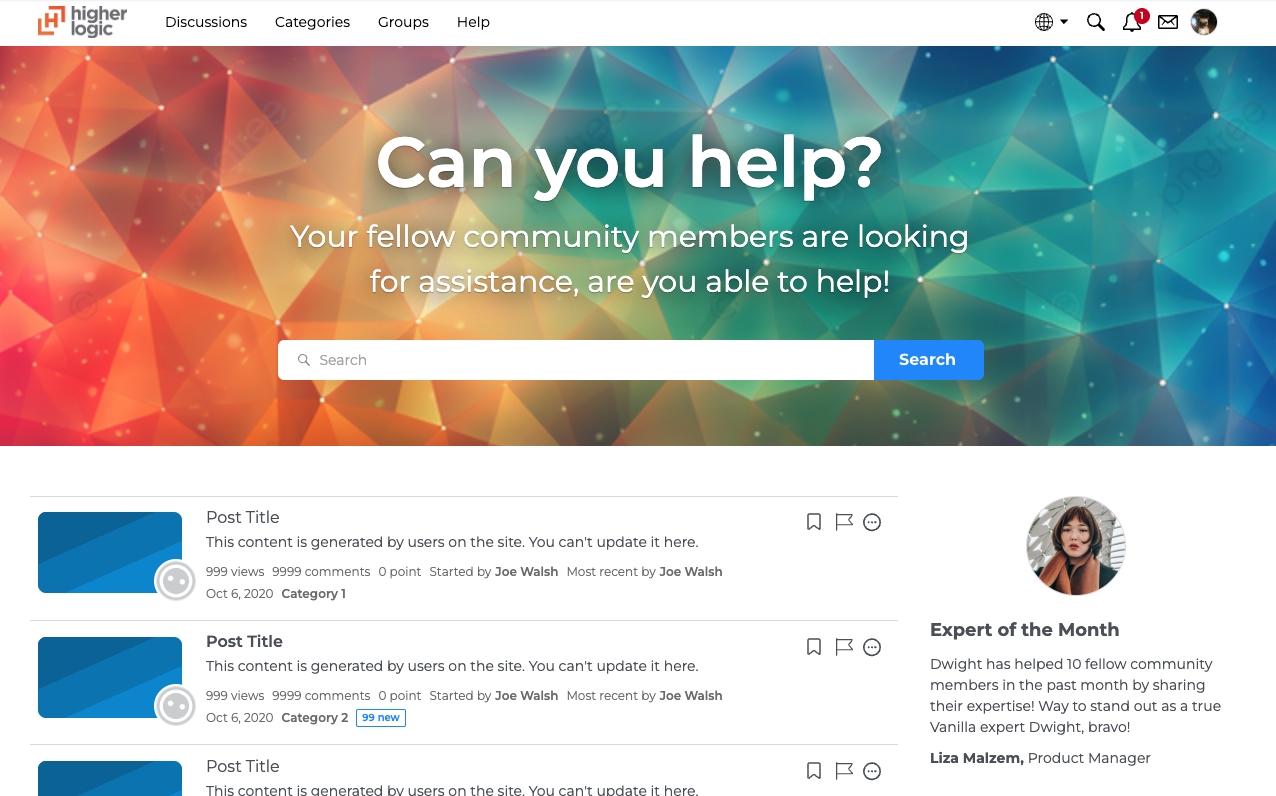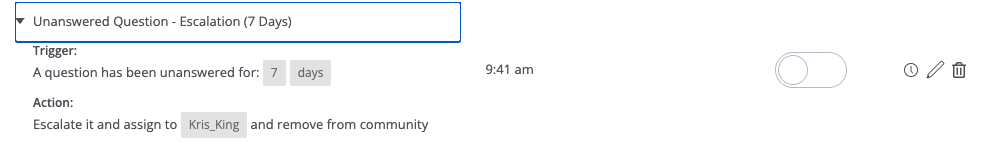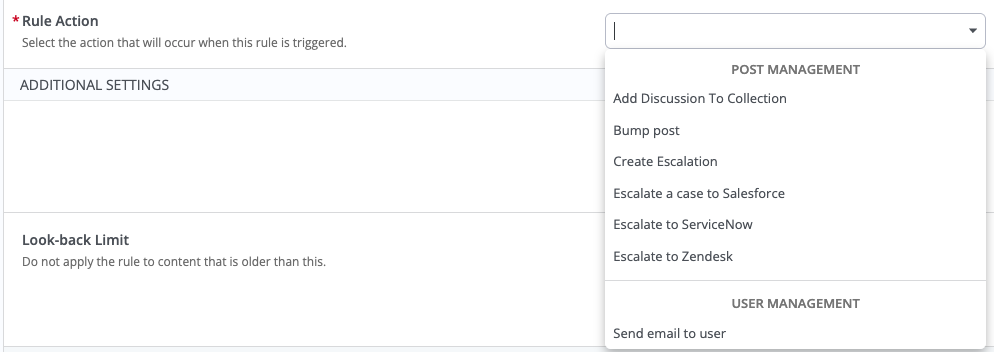Best Of
#TipTuesday: Creating meaningful workflows with Vanilla's Automation Rules
Happy #TipTuesday Everyone,
Today I am going to talk about setting up meaningful workflows using Vanilla's automation rules that should help keep your community rolling like a well oiled machine.
First, let's look at Vanilla's automation rules. We have triggers for both user management and content management but will focus on the content piece today.
We will use Unanswered Questions for this but it will work for other triggers as well.
Step 1 - Let's get the Unanswered Question back in front of community members. To do this, I create a rule that would Bump a post to give it a boost back to the top of discussion boards for visibility.
I have this set for 3 Days but you can make it whichever timeframe suits your community.
Step 2 - Create a second rule that if that question remains unanswered, we can then send out an email to other community members who may be able to help.
You can see I have targeted specific roles here, allowing me to get this information to the most knowledgable audience.
Within the email template, I can provide a link or CTA that link to a list of unanswered questions within those specific roles expertise.
The really great thing here, is that for multi-product or segmented communities, you can have these emails and roles targeted to specific categories or sub-communities, meaning you can have experts in specific areas without sending them every unanswered question (we do not want to spam our advocates or super users)
In this instance, I've created an email template like this
The CTA link sends them to a Custom Page that I've set up with questions specific to their area of expertise.
I can then include a Question widget that only pertains to the content they follow or from a particular category (eg. product, industry, etc.) and pre-filter it to only unanswered questions if I choose.
Step 3 - If the question is still left unanswered after engaging with your community experts and advocates then it may be time to escalate it to the proper authorities.
When creating an escalation you can choose to escalate to a community manager or moderator, or take it a step further and send it directly to your ticketing system of choice
Of course this is just one of way of using Automation Rules and I'm excited to see how others are building out similar or more robust workflows that make the day to day management more streamlined.
Thanks for reading!
 KrisKing
KrisKing
🎉 Happy Community Manager Appreciation Day! 🎉
Today we’re celebrating you, the superheroes of the community world: Community Managers 💙
We know that community managers do it all. You’re part strategist, part moderator, part data analyst, part content producer, and SO much more. You have to constantly juggle competing priorities, moderate tough conversations with grace, keep engagement alive, and calmly handle the unexpected (because there’s always something unexpected) - all while focusing on delivering ROI and communicating business value.
Let’s be real:
- You manage people, not just platforms
- You masterfully balance business goals with genuine human connection
- You help to turn feedback (even the spicy kind 🌶️) into progress
- You build trust, culture, and belonging
Community managers are the connective tissue of their organization.
Being successful with all of this requires a unique set of skills and capabilities
✨ Empathy when emotions run high
✨ Creativity to spark conversation
✨ Patience when explaining things one more time
✨ Resilience to keep showing up
✨ Curiosity to keep improving
✨ And a great sense of humor, because… you have to
So today, we celebrate you. The ones who make communities feel welcoming, valuable, and alive. The ones who advocate for members, champion best practices, and quietly make magic happen every day.
Drop a 🎉, a 🧡, or a shout-out below to celebrate a community manager who’s made a difference for you, because this work matters, and so do the people doing it.
Happy Community Manager Appreciation Day! 🥳
 Nicole
Nicole