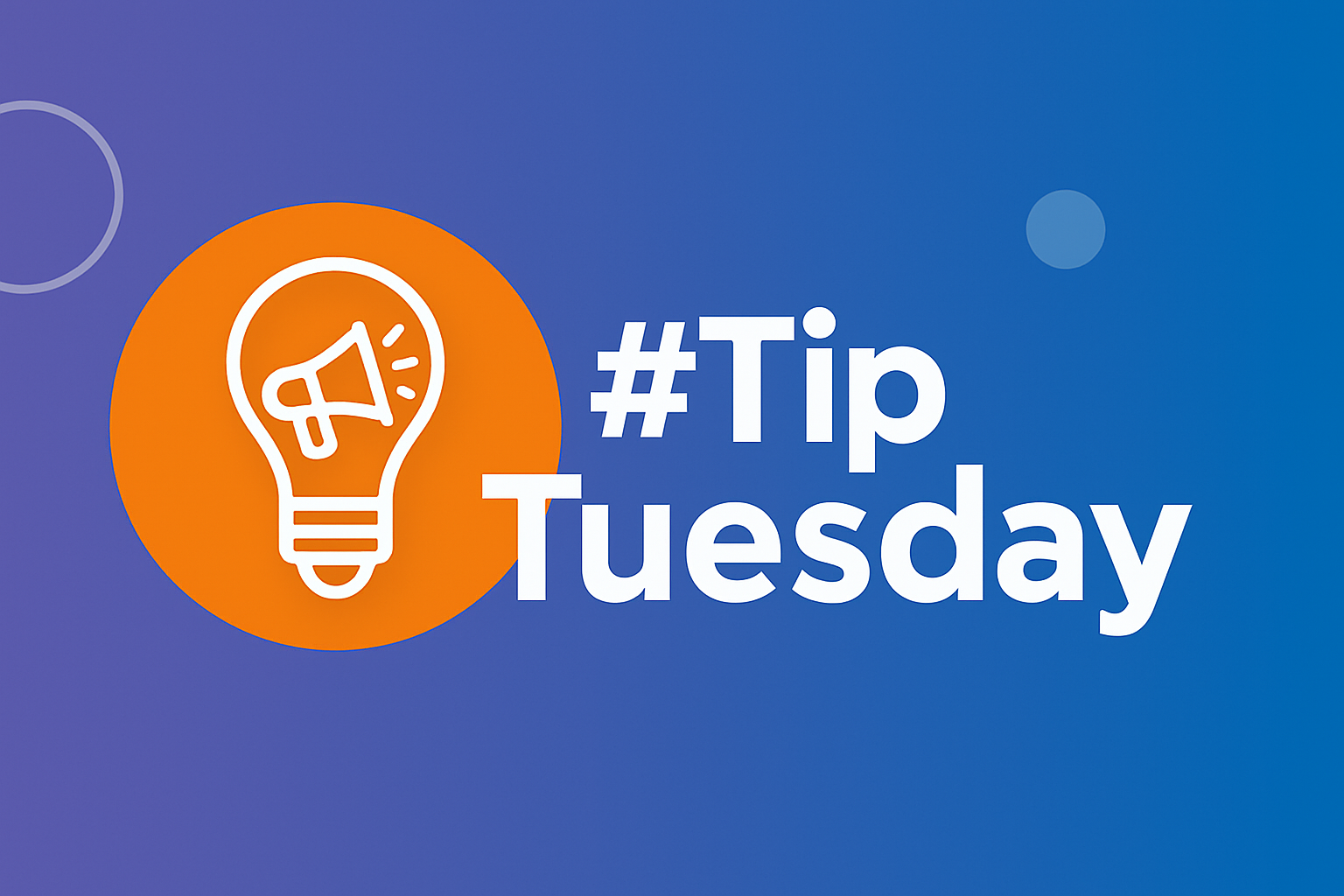Best Of
🎉 Happy Community Manager Appreciation Day! 🎉
Today we’re celebrating you, the superheroes of the community world: Community Managers 💙
We know that community managers do it all. You’re part strategist, part moderator, part data analyst, part content producer, and SO much more. You have to constantly juggle competing priorities, moderate tough conversations with grace, keep engagement alive, and calmly handle the unexpected (because there’s always something unexpected) - all while focusing on delivering ROI and communicating business value.
Let’s be real:
- You manage people, not just platforms
- You masterfully balance business goals with genuine human connection
- You help to turn feedback (even the spicy kind 🌶️) into progress
- You build trust, culture, and belonging
Community managers are the connective tissue of their organization.
Being successful with all of this requires a unique set of skills and capabilities
✨ Empathy when emotions run high
✨ Creativity to spark conversation
✨ Patience when explaining things one more time
✨ Resilience to keep showing up
✨ Curiosity to keep improving
✨ And a great sense of humor, because… you have to
So today, we celebrate you. The ones who make communities feel welcoming, valuable, and alive. The ones who advocate for members, champion best practices, and quietly make magic happen every day.
Drop a 🎉, a 🧡, or a shout-out below to celebrate a community manager who’s made a difference for you, because this work matters, and so do the people doing it.
Happy Community Manager Appreciation Day! 🥳
 Nicole
Nicole
Tip Tuesday: Getting Started with A/B Testing in Your Community
A/B testing doesn’t need to be overly technical or intimidating. At it's simplest, it’s about making small changes and paying attention to how users respond.
If you’re thinking about running A/B tests in your community, here are a few best practices to keep in mind:
Start with a clear goal
Before you make any changes, decide what you’re trying to improve. For example:
- More visitor-to-member signups
- More clicks on a banner or CTA
- Increased engagement with a specific post or feature
Pick one primary metric per test. Keeping the focus narrow makes results easier to understand and act on.
Don’t forget to collect baseline data before starting your test. When applicable, make sure to account for factors like seasonality.
Create a simple hypothesis
Good tests start with a clear “why.” Ask yourself what you expect to happen and why. For example:
- If we update the homepage banner to highlight community value, more visitors will sign up.
- If we change the CTA text to be more action-oriented, we’ll see more clicks.
With a clear hypothesis, even a “losing’ test helps you learn something useful.
Change one thing per test
It’s tempting to tweak multiple elements at once. Introducing too many variables makes it hard to know what made the difference. Try to limit each test to one variable, such as:
- Banner messaging or imagery
- Button color or label text
- Headline wording
- CTA placement
Small, focused tests usually produce the clearest insights.
What’s worth testing?
Testing opportunities are nearly limitless, but here are some ideasfor getting started:
- Community banners: headlines, visuals, or value-focused messaging
- Messaging: benefit-driven vs. feature-driven language
- Buttons and CTAs: color, size, and copy (e.g., “Join Now” vs. “Get Started”)
The above are highly visible elements and often influence first impressions and actions.
Give the test time
Make sure you give your test enough time to collect meaningful data. Ending too early can lead to misleading conclusions. Look for steady trends rather than short-term spikes. Make use of your historical data.
Remember – A/B testing is about continuous improvement. Small tests, run consistently, can go a long way.
Re: Has anyone figured out a good TTV metric?
I am using Vanilla Analytics for the majority of the information collected, and Pendo for time on site and to understand customer navigation (what elements they click on different pages).
Re: Has anyone figured out a good TTV metric?
Hi Alex Dunne -
My community was migrated to Vanilla and relaunched after a few bad years: poor platform, poor customer experience, and a need for new strategy. My TTV may be a bit different than others, but I look at the following monthly and quarterly to prove engagement and value:
- Visits
- Page Views
- Time on Site
- Active Users (Lurkers)
- Monthly Active Users (Participants)
- Accepted Answers Viewed
- Traffic from and traffic to our Knowledge Base
The last 2 bullets are important to me:
- Accepted Answers Viewed show that Community is functioning as a trusted knowledge base
- Traffic: if there is a consistent spike in traffic coming from my Knowledge Base, it shows that customers could not find help there and turned to Community.
There are many other metrics I collect, and these may not be what you are seeking, but I hope they help and provide insights into your community's value.
Cheers,
Toby