One of the simplest ways to bring a brand’s look and feel into your community is with custom banners. If design isn’t your day job, don’t worry. Tools like Canva (or alternatives like Pixlr) make it easy to create clean, professional visuals in just a few minutes.
Here are some quick tips for getting started:
Start with the right size
Getting the dimensions right ensures your banner displays properly across devices. Start with Vanilla's recommended banner sizes:
- Homepage Banner (desktop): 1920px × 322px
- Homepage Banner (tablet): 768px × 255px
- Homepage Banner (mobile): 414px × 120px
- Content Banner (desktop): 1920px × 150px
- Content Banner (tablet): 768px × 255px
- Content Banner (mobile): 414px × 120px
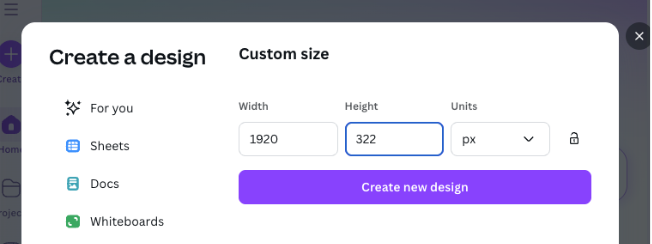
Keep the design simple and on-brand
When it comes to design, less is (often) more. Use your brand’s core colors, fonts, and logo elements, but avoid overcrowding. A single focal point like a short message or tag line is usually more effective than trying to fit a large amount of content.
It’s also important to consider readability at different sizes and how your design will scale across desktop, tablet, and mobile screens.
Use Canva templates and other communities for inspiration
Canva has a large library of templates you can adapt to your needs. Search for “banner” or “header” designs, then swap in your brand palette, fonts, and images. This is often the quickest way to get started.
Other communities are great sources of inspiration as well. Check out some of the customers in Vanilla's online showcase for the creative ways they’ve leveraged banners in their communities.
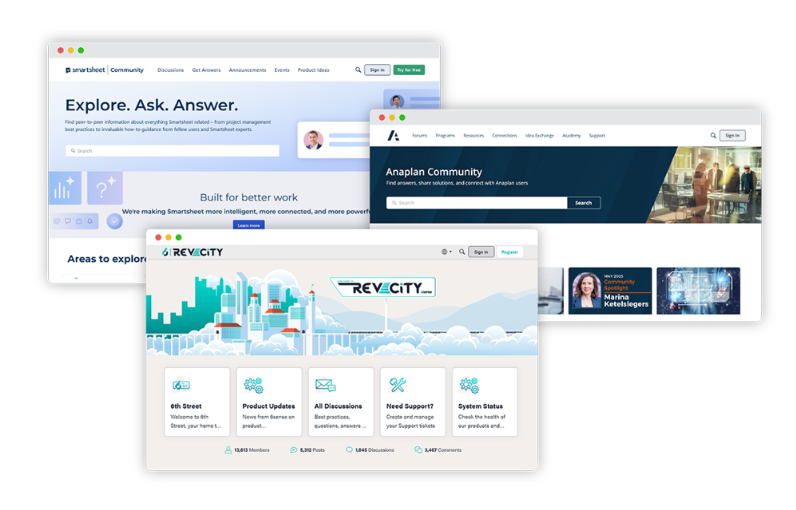
Keep image size in mind
When you’re done, export the image as a PNG or JPG file. Use the medium to high quality options to make sure text stays sharp, while keeping file sizes reasonable so pages load quickly. Remember – page speed has a direct impact on your community's SEO!
With a few simple tools and tips, you can create banners that look professional and reflect your brand - no design background required. Platforms like Canva make the process straightforward, helping produce visuals that capture your brand’s look and feel right inside your community.