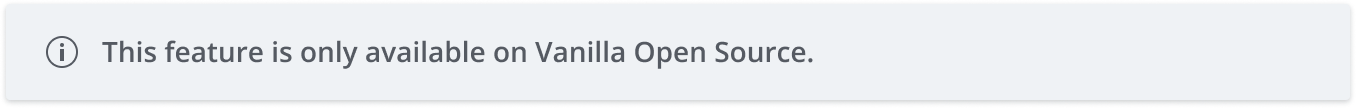
How to troubleshoot 3rd party SSO from your localhost setup.
- Get the 3rd party SSO configuration from
GDN_UserAuthenticationProvider. - Insert these information in your
GDN_UserAuthenticationProvider table. - Enable the proper SSO plugin.
- Edit your
/etc/hosts and add the domain name of the 3rd party like so: 127.0.0.1 forum.3rdpartydomain.com- Make sure that your web server is configured to handle that domain name. Either have a “default” configuration or add that domain name to the config. (This would be under
server_name for nginx)
- Go to
forum.3rdpartydomain.com. (It should show your own local forum)
You can now login from your localhost setup which means that you can put breakpoints where needed!